Appendix a. sample configurations, A.1 overview – Comtech EF Data turboIP-G2 User Manual
Page 165
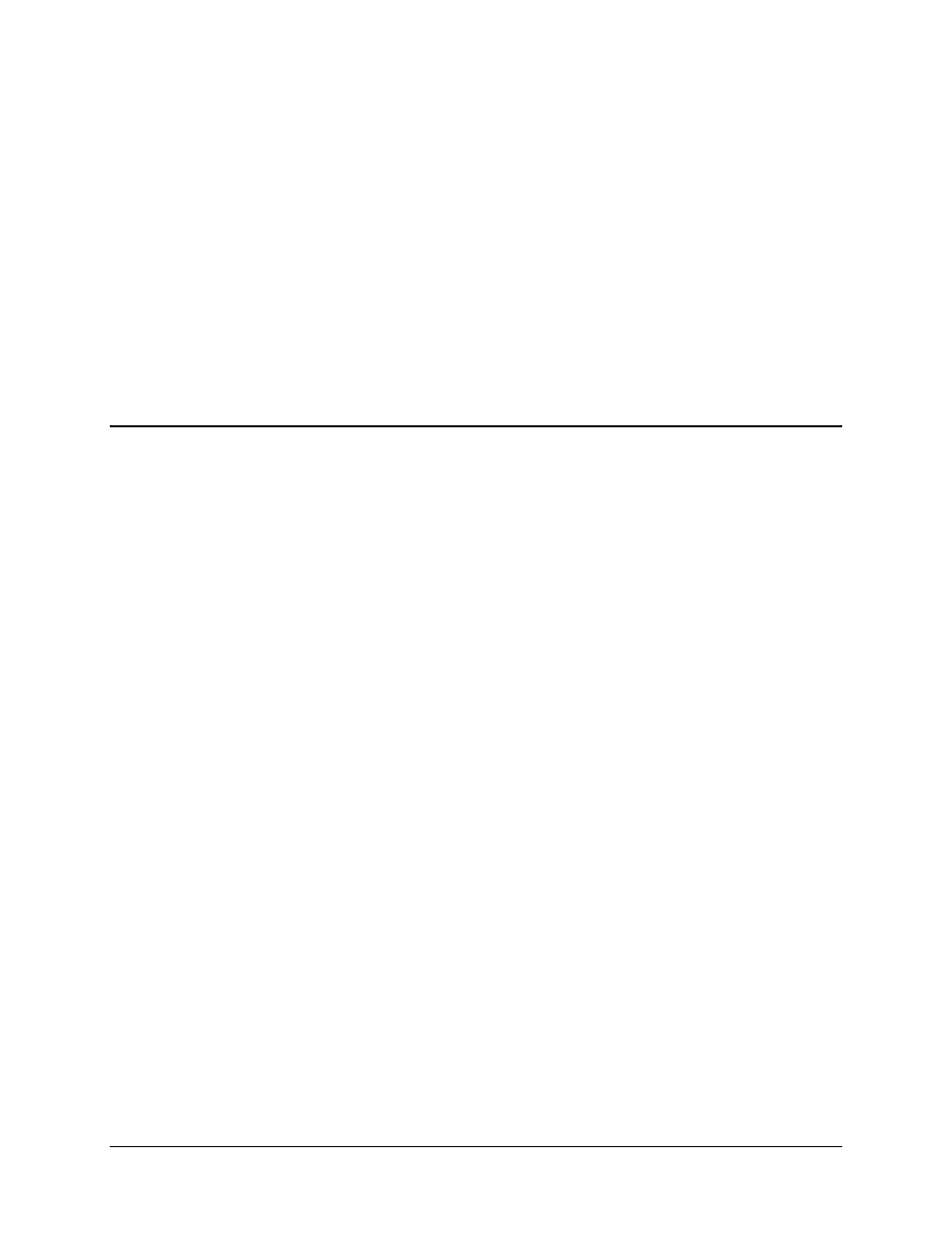
A–1
Appendix A. SAMPLE
CONFIGURATIONS
A.1
Overview
This appendix describes typical topologies where the turboIP-G2 can be used. Each sample
configuration shows how the turboIP-G2 would be configured for optimal performance. In all
cases, the following conditions apply to the turboIP-G2:
• The turboIP-G2 must be placed in the network so that all TCP traffic that is to be
accelerated will be directed through the turboIP-G2. The local network would be
connected to turboIP-G2 LAN port and the WAN port would be connected to the satellite
modem (or to a router which connects directly to the satellite modem).
• With easyConnect mode, the turboIP-G2 is never a “Next Hop” or a Default Gateway for
any locally attached devices. Instead, the turboIP-G2
™ will work as a transparent bridge,
so a turboIP-G2 can be placed in any network without having to reconfigure any network
devices.
• The turboIP-G2 Fail-to-Wire feature insures that all traffic continues to flow, even if
there is a turboIP-G2 failure, such as a power supply failure.
• The turboIP-G2 is fully compatible with network devices that use TCP, supporting
existing Internet standards, including network congestion and retransmission schemes.
This allows turboIP-G2 at one end of the link to operate with TCP devices at the other
end of the link without the need for a peer turboIP-G2 device, providing partial
performance enhancement. However, it is recommended that TCP traffic pass through a
pair of turboIP-G2 Performance Enhancement Proxies, in order to take full advantage of
the SCPS-TP protocol.
The sections that follow show and describe the addition of turboIP-G2 to an existing network:
• Point-to-Point Configuration
• Point-to-MultiPoint Configuration
• Hub-Spoke Configuration
• Dynamic Bandwidth Configuration.
