3 web server (http) graphical user interface (gui), 1 web server gui login – Comtech EF Data turboIP-G2 User Manual
Page 112
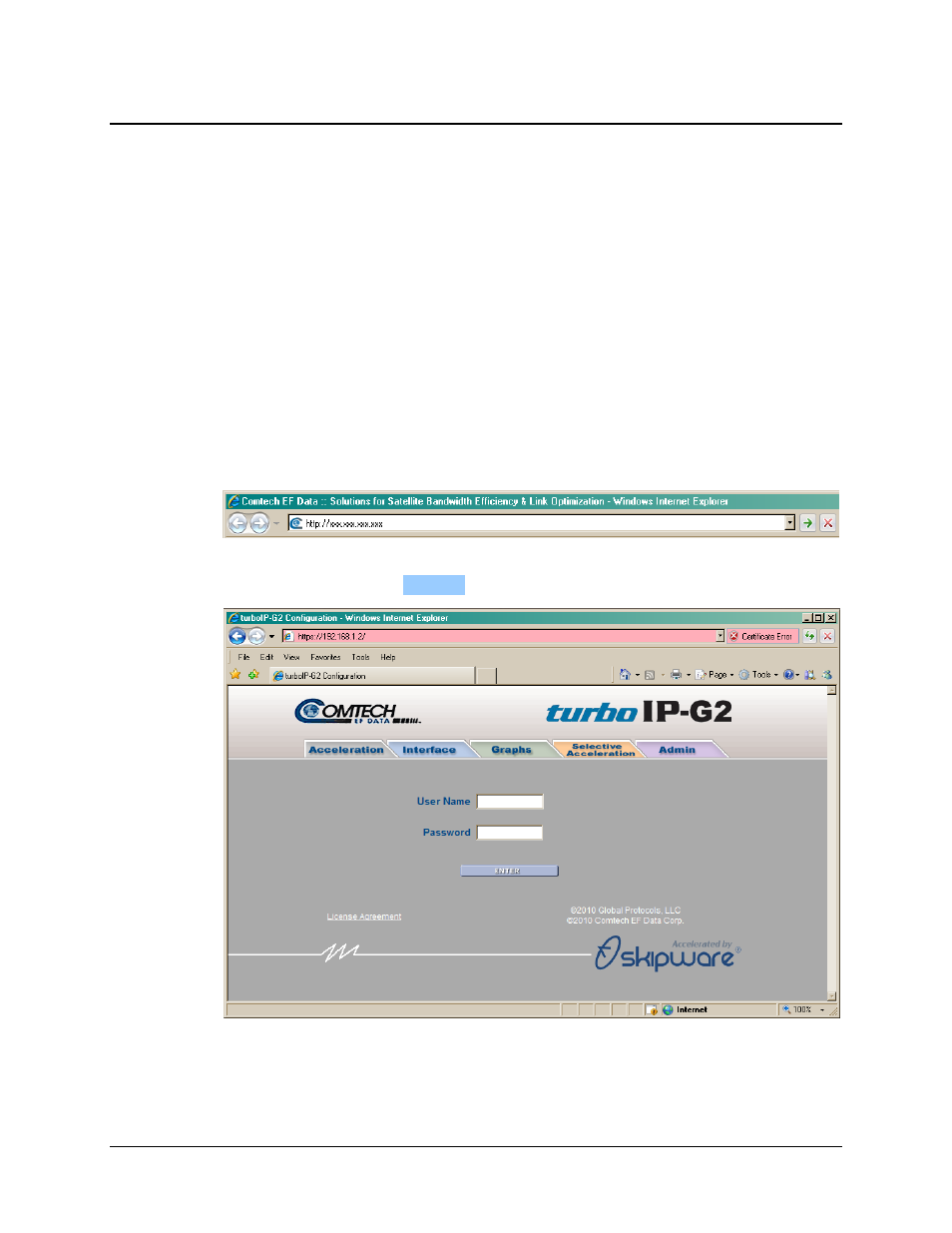
turboIP-G2 Performance Enhancement Proxy
Revision 2
Management via the CLI or Web Server GUI
CD-TURBOIP-G2
5–38
5.3
Web Server (HTTP) Graphical User Interface (GUI)
The turboIP-G2’s embedded Web Server Graphical User Interface (GUI) application provides the
user with an easy to use Web-based interface to configure and monitor all aspects of the turboIP-
G2. This interface has been designed for optimal performance when using Microsoft’s Internet
Explorer Version 5.5 or higher (the examples shown use Internet Explorer Version 7.0).
5.3.1
Web Server GUI Login
To launch the Web Server GUI:
• First, configure the turboIP-G2 Management IP Address, and enable the Web Interface
through the CLI.
• Next, launch any standard Web browser program such as Internet Explorer
®
on Microsoft
Windows
®
and type the turboIP-G2’s Management IP Address (shown here as
http://xxx.xxx.xxx.xxx) into the Address area of the user PC’s Web browser:
• The Web Server GUI opens at the login page. Enter the assigned User Name and
Password, and then click
E
E
N
N
T
T
E
E
R
R
to log in.
• Upon successful login the Web Server GUI opens to the Acceleration page. Select any
page tab to continue.
