3 concerning hyperterminal connections, Concerning hyperterminal connections -20 – Comtech EF Data SDM-9600 User Manual
Page 58
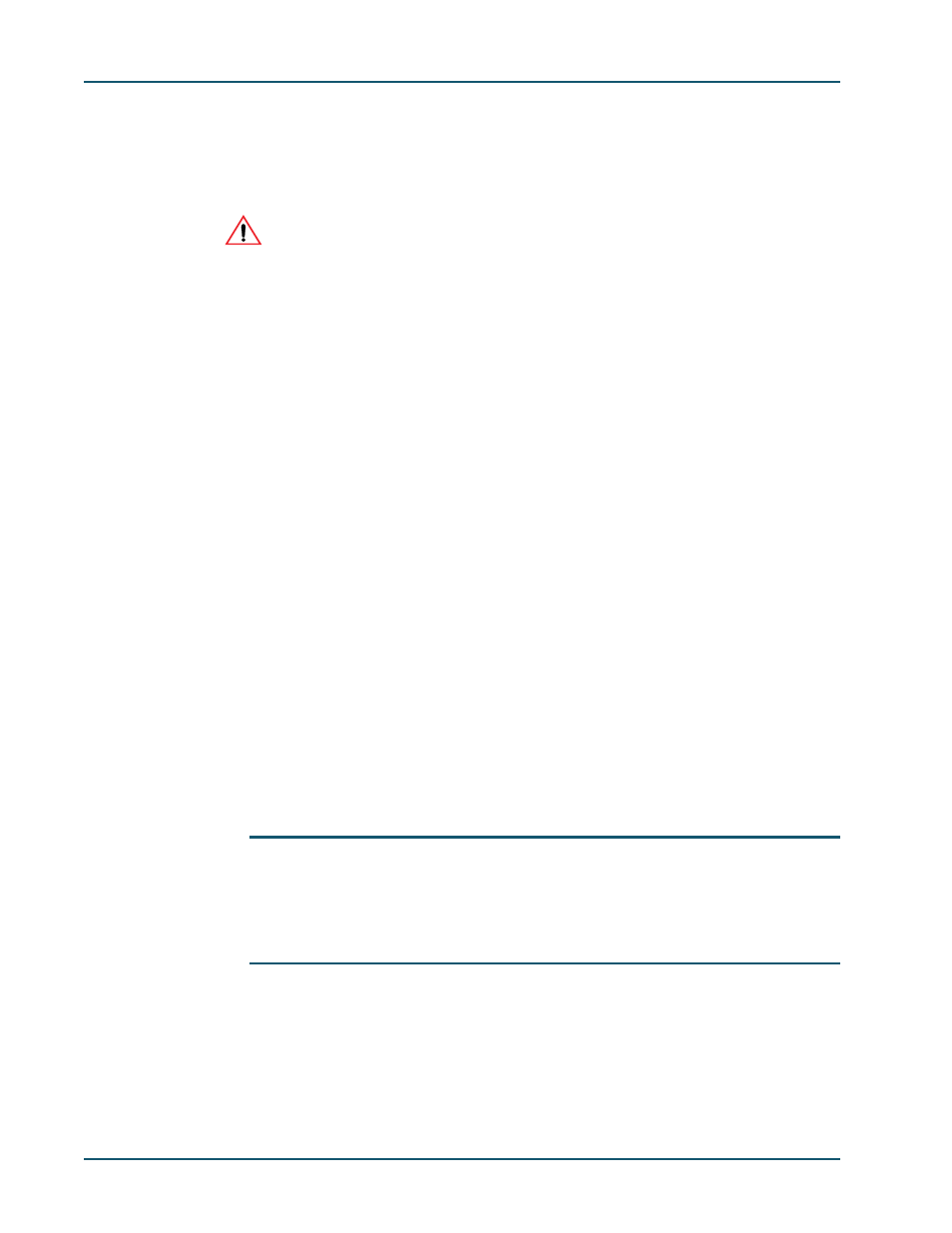
SDM-9600 with SDM-9606 Blades Hardware Installation Guide
4-20
Memotec Inc.
4.9.3
Concerning HyperTerminal Connections
The HyperTerminal
communications program comes with Microsoft
Windows
products, and can be used for very basic NetPerformer console functions if no terminal
emulation program is available.
Caution:
HyperTerminal is not recommended for adjusting the
NetPerformer configuration or monitoring its operations. Known problems
include the following:
• The arrow keys cannot be used to view channel status on all slots
• The console speed cannot be changed once the console connection is up and run-
ning
• On some computers, the default Emulation setting of the HyperTerminal
com-
munications program can potentially cause problems for console operations.
If you
must
use HyperTerminal for your console connection, you should change the
Emulation setting from
Auto detect
to
ANSI
, as follows:
1.
Access HyperTerminal using the Windows Start button and drop-down menus:
Start > Programs > Accessories > Communications > HyperTerminal
2.
If you have already defined the connection to the NetPerformer console port, open
that connection:
File > Open > your_filename.ht
3.
If you have not yet defined the connection to the NetPerformer console port, create a
new connection:
File > New Connection > your_filename
4.
Open the
Properties
window for the connection:
File > Properties
5.
Click on the Settings tab to view the current value of the Emulation parameter.
6.
Select the value
ANSI
from the list box for the Emulation parameter.
7.
Click
OK
.
NOTE:
The above procedure does
not
resolve the problems with arrow key func-
tionality or console speed, and should be considered a temporary solution
only. You should procure a more robust terminal emulation software program
for configuration and monitoring purposes. Contact Technical Support if you
need further assistance.
