Esc s – Compuprint MDP40B Programmer Manual User Manual
Page 60
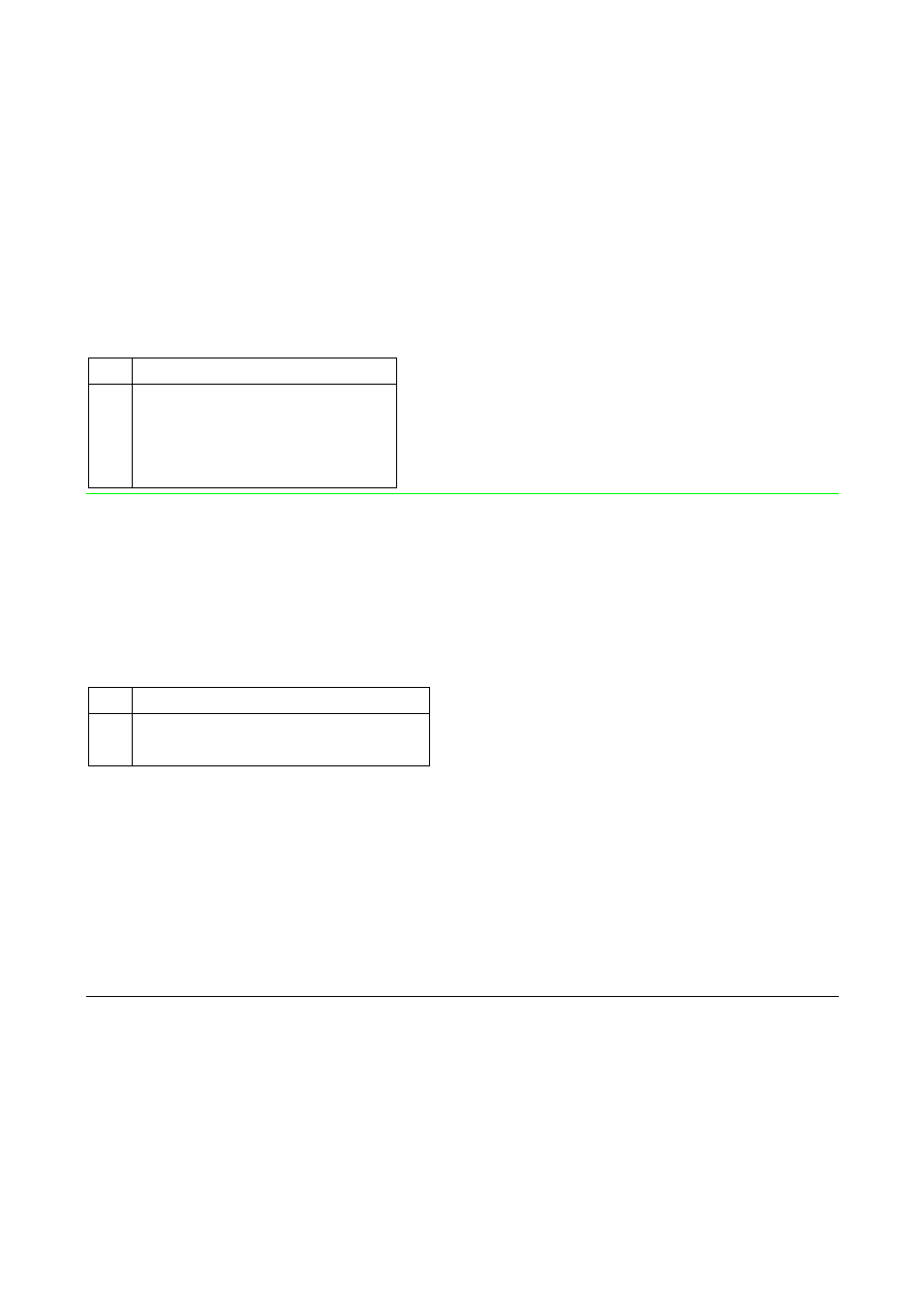
A-58
n
Style
0 Normal
1 Outline
2 Shadow
3
Outline with Shadow
ESC S
Sets subscript or superscript printing.
(IBM Proprinter XL24/XL24E, 2391+, 4722, 9068, EPSON ESC/P2)
ASCII Code
ESC S n
Hexadecimal Value
1B 53 n
Decimal Value
27 83 n
Selects the subscript or the superscript printing. See the following table:
n Selection
1
Subscript Print enabled
0
Superscript Print enabled
The proportional printing of the subscript or superscript characters is performed at 2/3 of
the proportional character width. Use the ESC T command to cancel super/subscript
printing.
This manual is related to the following products:
