Esc bs – Compuprint MDP40B Programmer Manual User Manual
Page 102
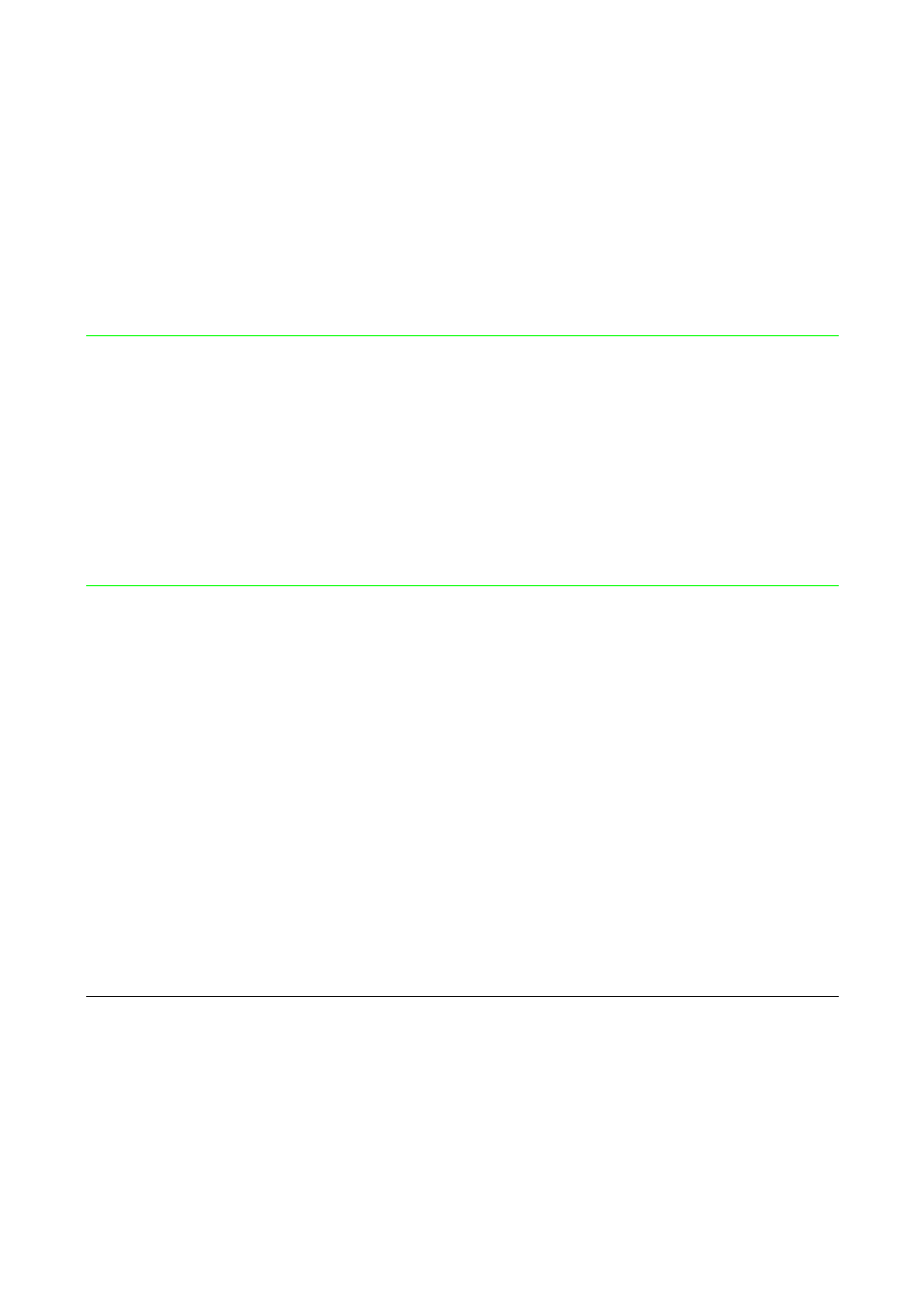
A-100
ESC BS
Print and space back one position.
(IBM Proprinter XL24/XL24E, 2391+, EPSON ESC/P2)
ASCII Code
ESC BS
Hexadecimal Value
1B 08
Decimal Value
27 8
This code causes the printing to be continued from one column to the left of the
current carriage position. The printer ignores this command if it would move the print
position to the left of the left margin.
ESC @
Initializes the printer. (EPSON ESC/P2)
ASCII Code
ESC @
Hexadecimal Value
1B 40
Decimal Value
27 64
This sequence causes the printer to be initialized. This command, inserted in the input
buffer, will be executed during data processing, so that data preceding this command
will be printed according to the previous setting. It causes the printer:
• To go back to the current printer setup settings
• To cancel any print attributes selected
• To initialize the printer carriage
• To reset the column counter
• To set the horizontal tabulations every 8 columns
• To clear all vertical tabulations
