Compuprint mode commands, Summary in alphabetical order – Compuprint MDP40B Programmer Manual User Manual
Page 109
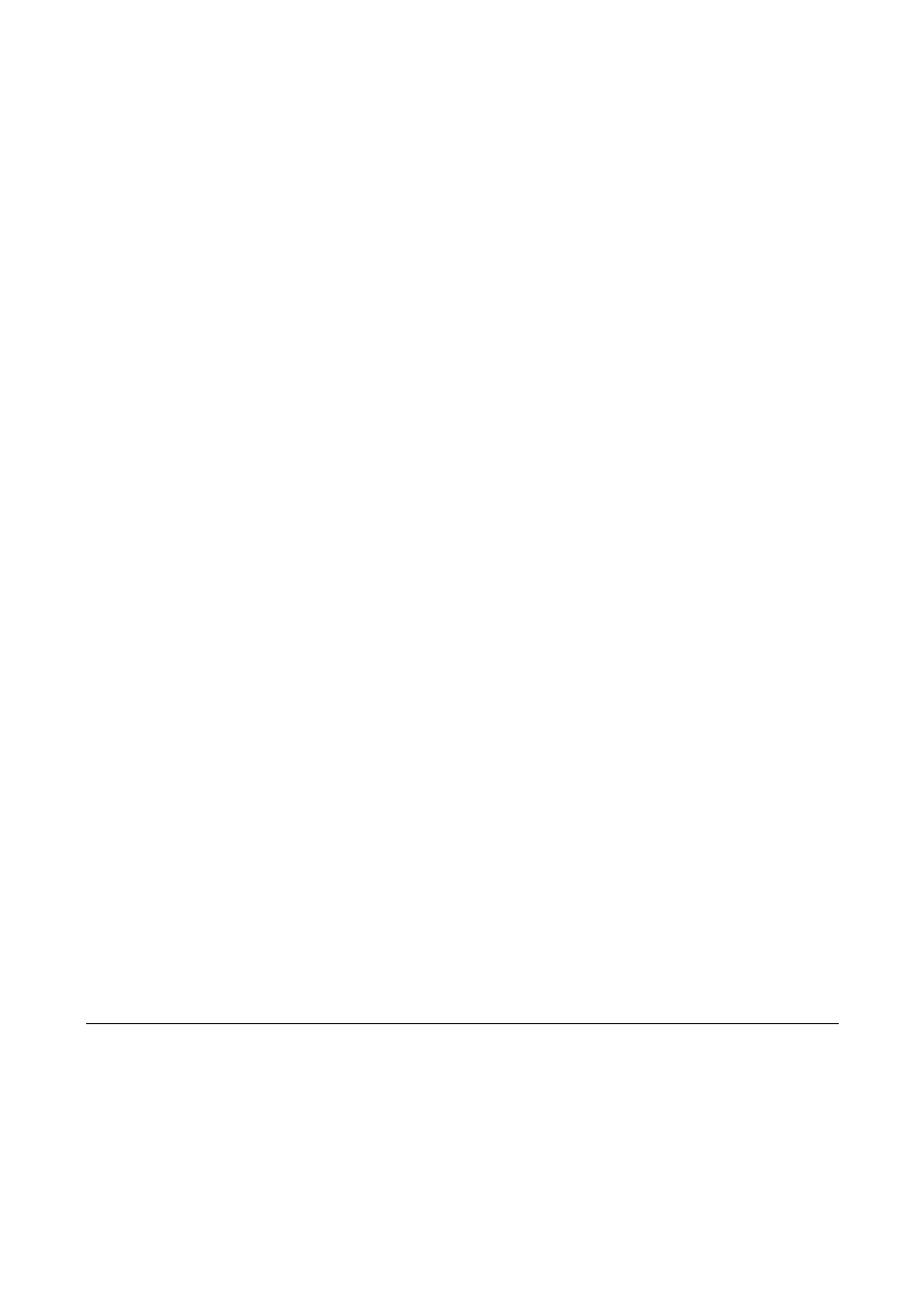
B-2
C
C
O
O
M
M
P
P
U
U
P
P
R
R
I
I
N
N
T
T
M
M
o
o
d
d
e
e
C
C
o
o
m
m
m
m
a
a
n
n
d
d
s
s
This printer according to the Native COMPUPRINT Mode supports the following
printer commands.
S
S
u
u
m
m
m
m
a
a
r
r
y
y
i
i
n
n
A
A
l
l
p
p
h
h
a
a
b
b
e
e
t
t
i
i
c
c
a
a
l
l
O
O
r
r
d
d
e
e
r
r
DC4 DC4 ESC !
Bar Code Selection
B-7
DC4 DC4 ESC (GS
Prints bar code symbols (Compuprint)
B-22
DC4 DC4 ESC @
Re-initializes the printer. (Compuprint)
B-28
DC4 DC4 ESC 3
Reads bar code symbols (Compuprint)
B-22
DC4 DC4 ESC 3 1
Sets vertical spacing 12 lines/30 mm. (Compuprint)
B-3
DC4 DC4 ESC 3 3
Sets vertical spacing to 3 lines/30 mm. (Compuprint)
B-3
DC4 DC4 ESC 3 4
Sets vertical spacing 4 lines/30 mm. (Compuprint)
B-3
DC4 DC4 ESC 3 6
Sets vertical spacing 6 lines/30 mm. (Compuprint)
B-4
DC4 DC4 ESC 3 8
Sets vertical spacing 8 lines/30 mm. (Compuprint)
B-4
DC4 DC4 ESC A
Sets the horizontal spacing to 15, 17, 20, 24 CPI. (Compuprint)
B-4
DC4 DC4 ESC DC4
Printer functions.
B-32
DC4 DC4 ESC g
Selects LQ fonts (Compuprint).
B-5
DC4 DC4 ESC J
Sets amplification factor. (Compuprint)
B-28
DC4 DC4 ESC R
String rotation. (Compuprint)
B-29
DC4 DC4 ESC r
Digit rotation. (Compuprint)
B-29
DC4 DC4 ESC S
Selects character set ISO Character Sets or Code Pages. (Compuprint)
B-6
DC4 DC4 ESC u
Selects the program setups. (Compuprint)
B-31
DC4 DC4 ESC VT
Search for a blank line (without any marker) - (Compuprint)
B-32
DC4 DC4 ESC X
Reads the id of the cut sheets. (Compuprint)
B-31
DC4 DC4 ESC Y
Selects emulation. (Compuprint)
B-30
DC4 DC4 ESC Z
Makes AGA in column. (Compuprint)
B-30
