Input, Ps-8810, Cobranet – BSS Audio Prosys PS-8810 Owner's Manual User Manual
Page 93
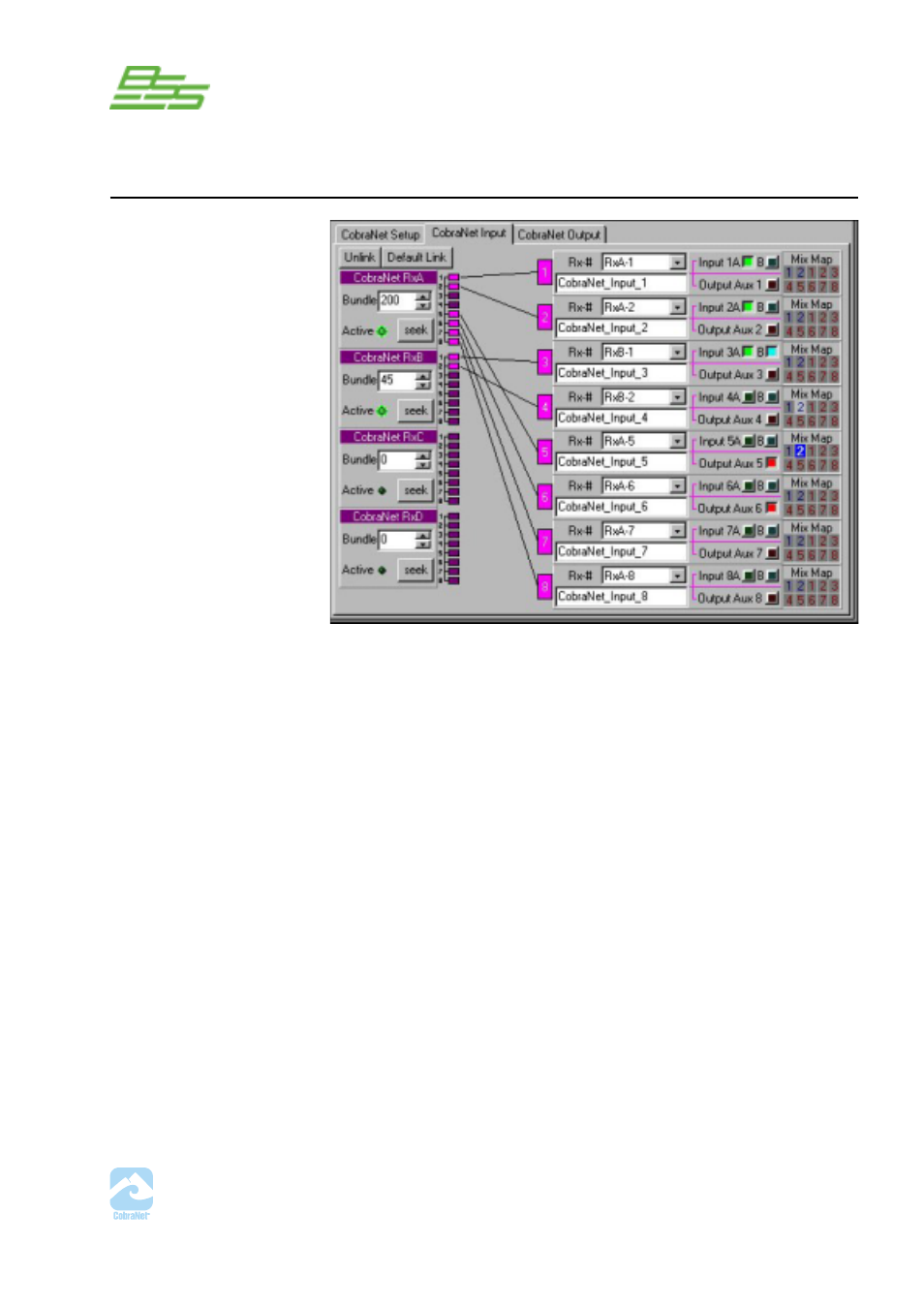
- 93 -
PS-8810
DIGITAL SIGNAL PROCESSOR
The PS-8810C can accept four Bundles from the CobraNet
network and route the audio Slots of those Bundles into the
processing and mixing of the unit. These four Bundles (RxA, RxB,
RxC, and RxD), are assigned Bundle numbers by the Bundle
window. If a transmitter is supplying audio on that Bundle, the
Active lamp will light. The 'Seek' button allows scanning of the
multicast Bundles (Bundles 1-255) to see if any of the Bundles
have audio data on them. If audio is detected on any of those
Bundles, the Bundle number will stop at that point.
The individual audio Slots are assigned one of the eight CobraNet
Inputs to the PS-8810C. Once the eight CobraNet Inputs have
been assigned Bundles and Slots, they can be used by the unit for
routing and processing. The CobraNet Inputs each have a
unique label for identification and can be routed into the processor
in several ways. The Input Processing Sections can accept either
the analogue input or the CobraNet Input. In addition, a CobraNet
Input can be routed directly to a corresponding AUX Output. Each
of the 10 audio outputs have access to all eight CobraNet Inputs in
their mix.
Links from any of the 8 bundle audio channels can be drawn by
clicking on the pink boxes and dragging the wire to the chosen
input. The ‘Default Link’ button sets up the first bundle to link to the
respective 8 CobraNet inputs, while the ‘Unlink’ button removes all
links.
CobraNet
®
Input
Input
