Target level, Max gain, Idle gain – BSS Audio Prosys PS-8810 Owner's Manual User Manual
Page 63: Open to, Threshold, Attack time, Release time, Ps-8810, Processing functions auto-leveler
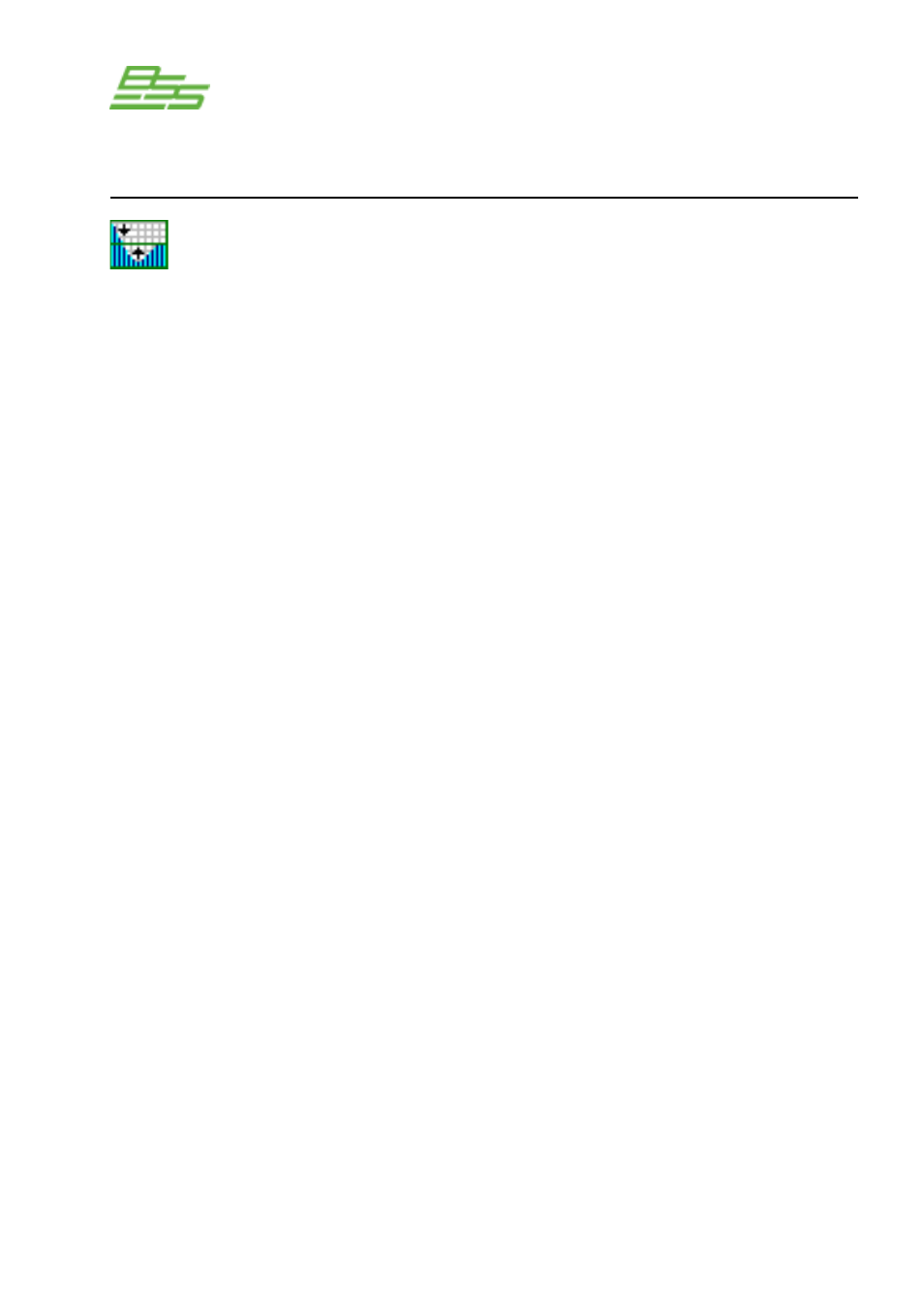
- 63 -
PS-8810
DIGITAL SIGNAL PROCESSOR
Processing Functions
Auto-leveler
4
5
6
7
8
2
3
Target Level
Sets the desired average output level. The Auto-leveler will expand
input signals below this level and compress input signals above this
level.
Control range is from -100 to +20dB in 0.5dB steps.
Max Gain
Sets the maximum gain through the Auto-Leveler. This feature
can prevent 'runaway' from occurring during periods of very low
signal level.
Control range is from -100 to +20dB in 0.5dB steps.
Idle Gain
Sets the initial Gate gain when the Auto-Leveler mode is set to
“Open to Idle Gain”. Using the “Idle Gain” setting can provide a
smoother transition from very soft to very loud input program.
Control range is from -100 to +20dB in 0.5dB steps.
Open to...
When set to “Last Gain” the Gate opens to the last gain
computed by the Auto-Leveler. In “Idle Gain” position, the Gate
opens to a potentially safer “Idle Gain” setting.
Threshold
Sets the input level below which the Auto-Leveler action will be
inhibited. This allows the Auto-Leveler to suspend gain changes
during quiet passages and, along with Max Gain, prevent
excessive system gain.
Control range is from -100 to +20dB in 0.5dB steps.
Attack Time
Sets the time required for the Auto-Leveler to expand its gain by
20dB.
Control range is 0.1 to 60 seconds in 0.1 second steps.
Release Time
Sets the time required for the Auto-Leveler to compress its gain by
20dB.
Control range is 0.1 to 60 seconds in 0.1 second steps.
