BSS Audio Prosys PS-8810 Owner's Manual User Manual
Page 8
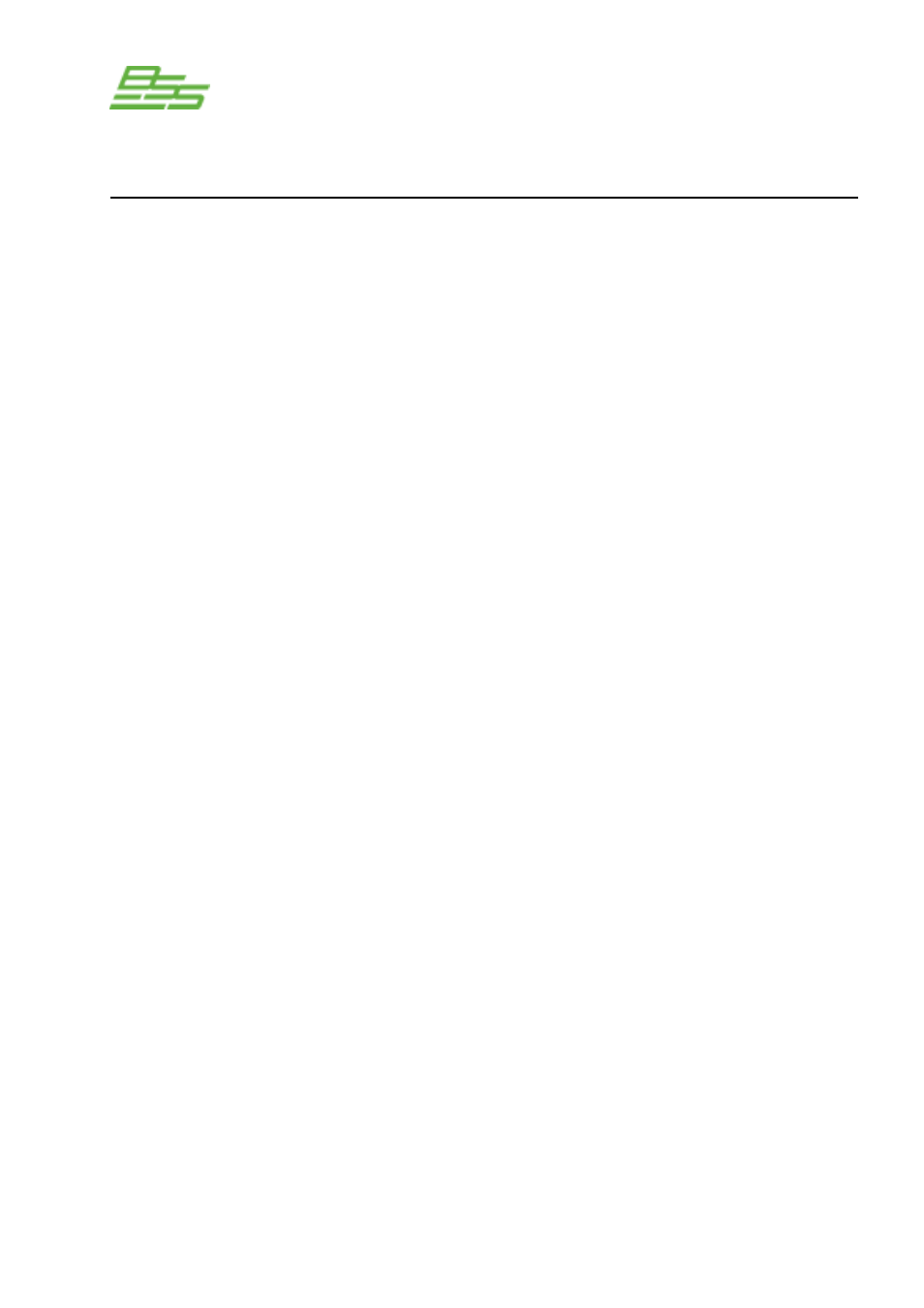
- 8 -
PS-8810
DIGITAL SIGNAL PROCESSOR
System Name ............................................................................................................. 91
System Description .................................................................................................... 91
System Location ......................................................................................................... 91
System Contact ......................................................................................................... 91
Firmware Version ....................................................................................................... 91
MAC Address ............................................................................................................. 91
IP Address ................................................................................................................... 92
Conductor .................................................................................................................. 92
Status indicators ......................................................................................................... 92
Input ............................................................................................................................. 93
Output ......................................................................................................................... 94
External Control
16.0 Infrared Remote Control ....................................................................97
IR Code Editor ...................................................................................................................... 98
PS8810 IR Code Format .................................................................................................... 102
Set Object(s) ............................................................................................................ 104
Room Combine ....................................................................................................... 105
Bump Object(s) ....................................................................................................... 105
Bump Object(s) Continuously ............................................................................... 105
Recall Preset ............................................................................................................ 105
Recall Scene ............................................................................................................ 105
Digital Outputs ................................................................................................................... 107
Analogue Inputs (AIN 1-8) ................................................................................................ 109
Analogue Outputs ............................................................................................................ 110
Reference Section
18.0 Technical Information ..................................................................... 112
Input Section ............................................................................................................ 112
DSP Processing Section........................................................................................... 112
Output Section ......................................................................................................... 113
Control and Interface ...................................................................................................... 113
19.0 Block Diagram ................................................................................. 116
20.0 Specifications .................................................................................. 117
21.0 User Notes ......................................................................................... 120
Contents
