Room combine, Bump object(s), Bump object(s) continuously – BSS Audio Prosys PS-8810 Owner's Manual User Manual
Page 105: Recall preset, Recall scene, Ps-8810, Control port digital inputs (din 1-8)
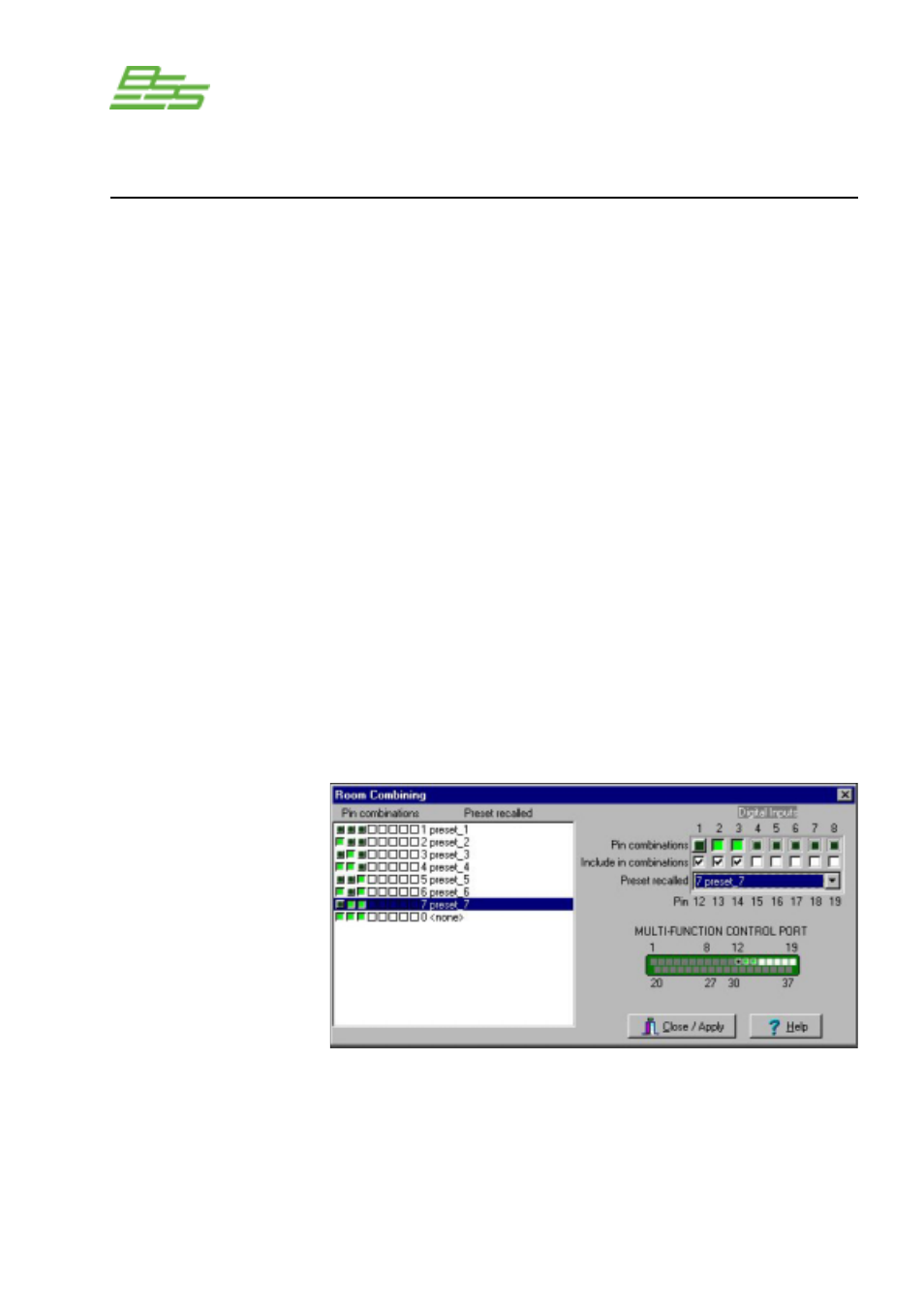
- 105 -
PS-8810
DIGITAL SIGNAL PROCESSOR
inverted logic. Multi-valued objects (e.g. gains, thresholds, etc.) can
be set to different settings for input transitions from low-to-high and
high-to-low.
Bump Object(s)
Similar to Set Object mode except that rather than setting the
object to an absolute value, the specified values are added to the
current object values. Upper and lower limits can be set to limit
the range of the control.
Bump Object(s) Continuously
Similar to Bump Object mode, except that the specified values
are added to the object value continuously at ¼ second intervals.
Recall Preset
Enables the input to recall one of the 32 user Presets. Separate
Presets can be recalled for low-to-high and high-to-low
transitions.
Recall Scene
Enables the input to recall one of the 32 user Scenes. Separate
Scenes can be recalled for low-to-high and high-to-low
transitions.
Enables the digital inputs to be used in a binary combination of
digital inputs to recall one of the 32 user Presets. Using all inputs
(1-8) allows up to 256 unique combinations. Lesser numbers of
inputs can be used for fewer combinations. This mode can be
used for room-combining applications where switch-closures
indicate moving room dividers. By selecting which digital inputs
2
3
4
5
Control Port
Digital Inputs (DIN 1-8)
Room Combine
