Scenes, 0 scenes, Ps-8810 – BSS Audio Prosys PS-8810 Owner's Manual User Manual
Page 83
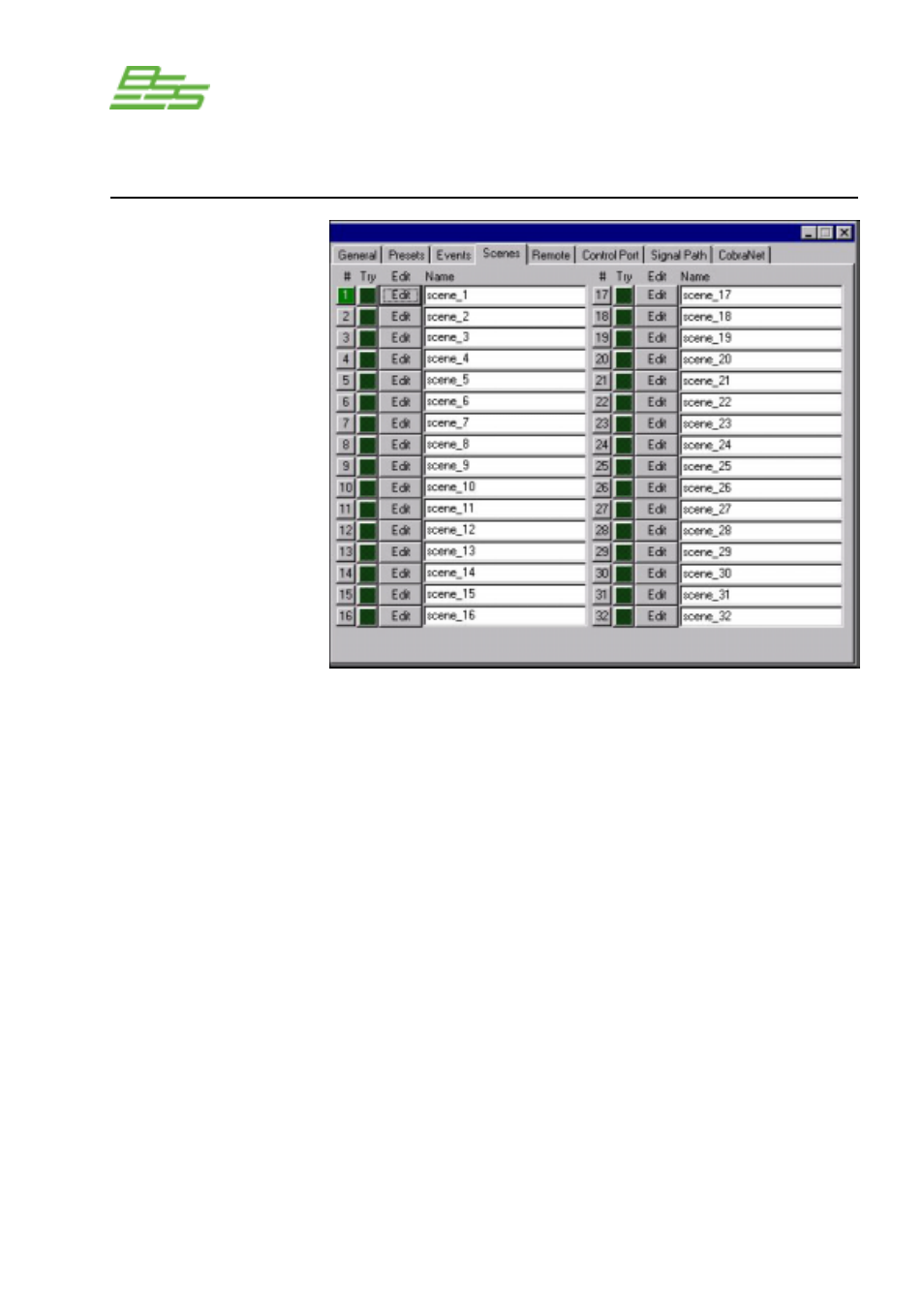
- 83 -
PS-8810
DIGITAL SIGNAL PROCESSOR
There are times when only a few objects’ settings need to be
changed and this is the function of 'Scenes'. PS-8810 Scenes allow
up to 50 objects to be grouped together and changed to a specific
state with a single command. Like Presets, Scenes can be changed
from the front panel, a Control Port Input, an IR command, or a
scheduled 'Event'.
Each Scene has a 32 character label associated with it and the
Scene Editor allows the objects to be selected and configured for
each Scene.
Note: These ‘unit’ Scenes should not be confused with the IQ Win
equivalents that are saved as .SIQ files and are handled quite
differently with a different scheduler.
13.0 Scenes
