Output select, Ps-8810, Processing functions output select – BSS Audio Prosys PS-8810 Owner's Manual User Manual
Page 81
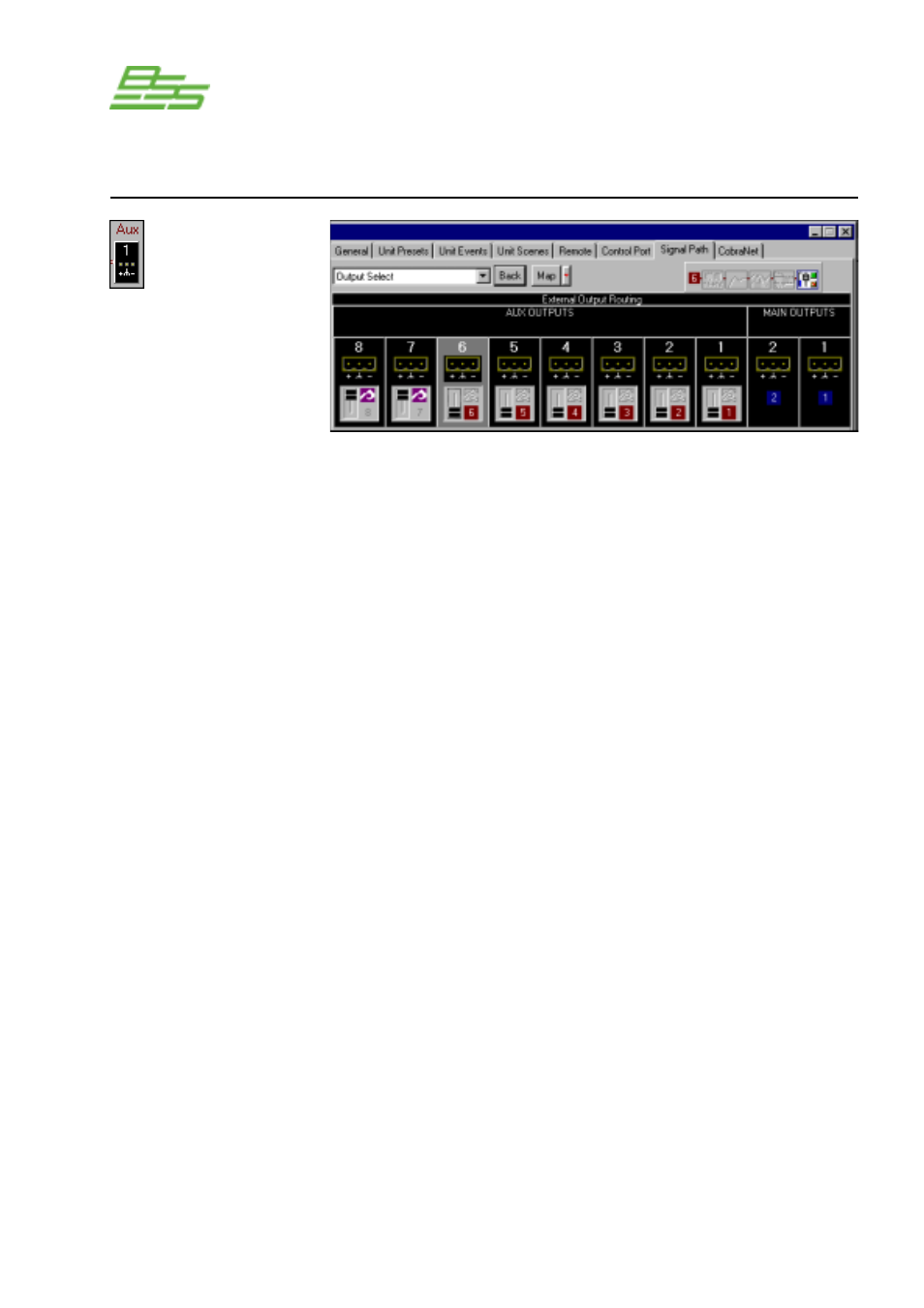
- 81 -
PS-8810
DIGITAL SIGNAL PROCESSOR
Processing Functions
Output Select
Each AUX output is individually switchable via the AUX Output
Select switches, accessed by clicking on the black Aux boxes in
the Signal Path window. The eight rear panel AUX outputs can
either be the output of an Output Processing Section or they can be
fed from a CobraNet Output.
The output of the two Main Output Processing Sections goes
directly to the analogue output drivers that provide the signal on
the rear panel of the unit.
Clicking on one of the Aux output representations displays an
overview of that channels current output processing configuration.
The Main Outputs graphics have no function and are purely for
display purposes.
Output Select
