Ps-8810, Quick install procedure – BSS Audio Prosys PS-8810 Owner's Manual User Manual
Page 24
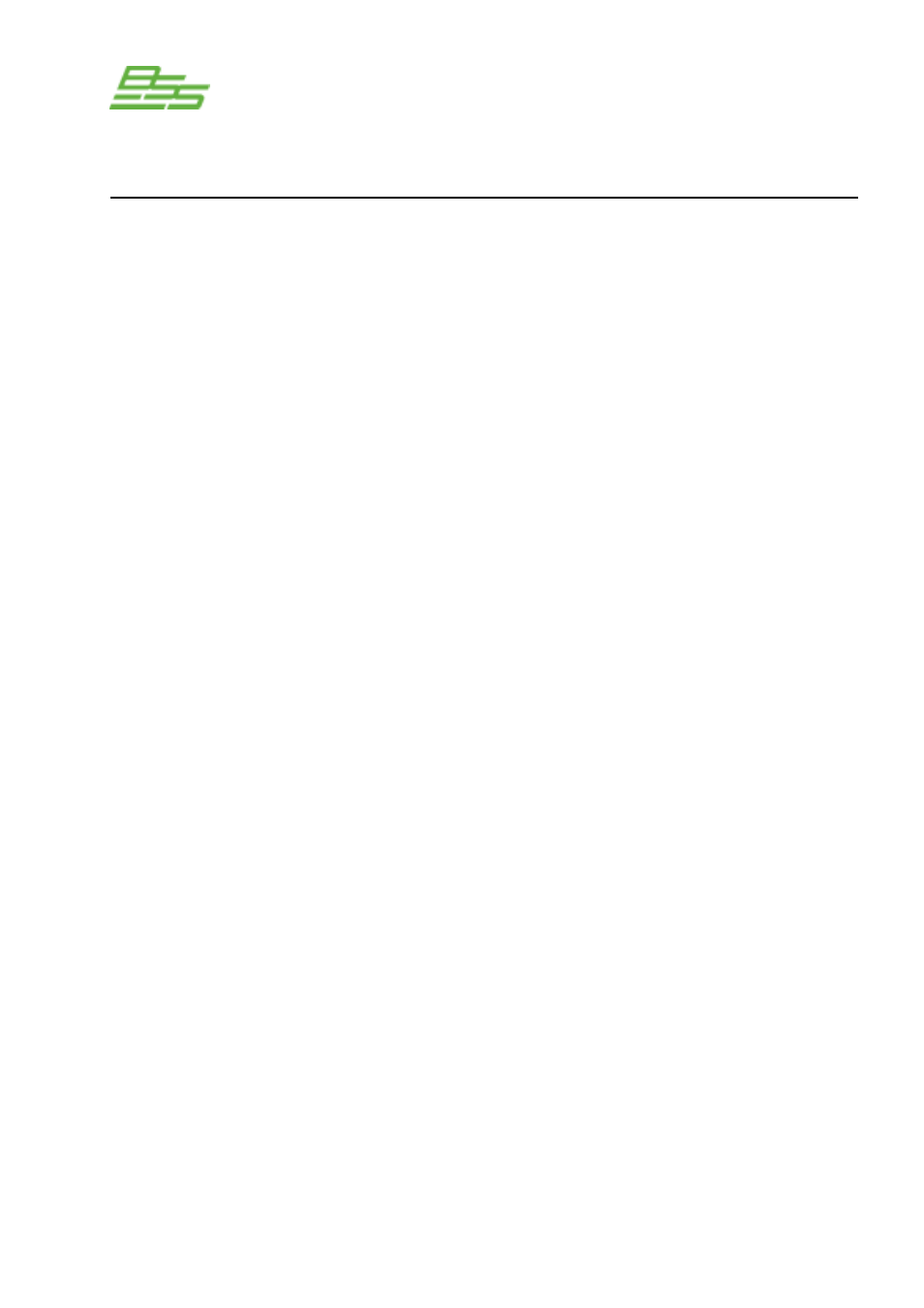
- 24 -
PS-8810
DIGITAL SIGNAL PROCESSOR
Quick Install Procedure
connector to a 100Mbit dedicated switch. The SECONDARY
connector should be wired if a second ‘redundant backup
system’ is to be setup. If using just two units then the
primaries and secondaries can be connected directly
between the units. To conform to the regulatory agencies, the
clamp-on ferrites that are shipped with the unit must be
attached to the CAT-5 cables.
9
Connect any circuits to be used with the Control Port
connector to the unit.
10
Connect the unit to the AC power supply.
11
Set the IQ address on the BSS PS-8810 to an unused IQ
address.
12
If the unit is to be used as a system interface, set the baud rate,
and set the unit to act as system interface (green Interface LED
on) using IQ for Windows software.
13
Set all equipment that will be in the signal chain before or
after the BSS PS-8810.
14
Set and verify all level and gain settings on all amplifiers or
other equipment that will either feed or be connected to the
unit.
Prepare the BSS
PS-8810:
Prepare the audio
system:
