0 specifications, Ps-8810 – BSS Audio Prosys PS-8810 Owner's Manual User Manual
Page 117
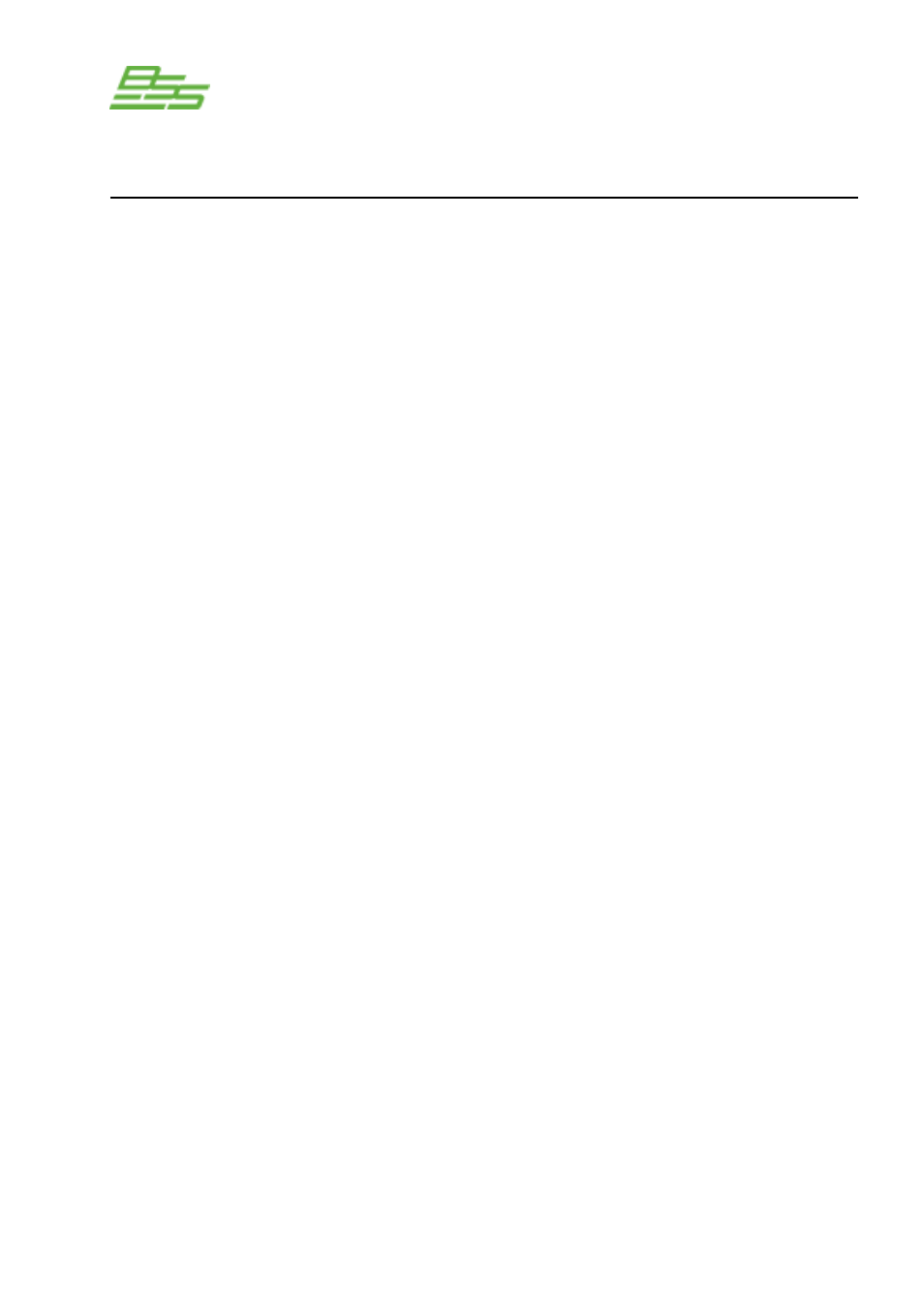
- 117 -
PS-8810
DIGITAL SIGNAL PROCESSOR
Front-panel switches select IQ Address, Baud Rate, any of 32 user
programmable Scenes, and any of 32 user-defined Presets (P01-
P32)
A 3-position selector switch (mic/line/phantom) and a calibrated
gain control for each input
RJ-45 for input/output
RJ-45 for ‘daisy chain’ output
DB9F computer interface for both component and interface modes
DB37M for analogue inputs, digital inputs, digital outputs, +5VDC,
+10VDC and Ground. Audio Inputs and Outputs
3-pin male removable barrier block connectors, Buchanan
®
type
cable connector or equivalent supplied
IEC320 connector for AC power cord
Front-panel ‘Power’ indicator lights to show that the unit is plugged
in and AC power is being supplied
An amber front-panel ‘Data’ Signal Presence Indicator (DATA)
flashes whenever commands addressed to the BSS PS-8810 are
received
A green front-panel ‘IQ Interface’ indicator lights when the BSS PS-
8810 is being used as system interface
A three character segmented digital display indicates the BSS
PS8810’s initialization sequence by displaying each processor’s
name as it comes on-line. Also indicates the presently selected
Preset, IQ address and baud rate while those parameters are being
adjusted and indicates when a parameter has been stored in flash
memory or when any parameter is varied from its value within the
currently selected Preset
A front panel, sixteen-segment LED display matrix can be set to
three different operating modes: ‘Level Meter’, ‘Gate Status’, and
‘Infinity Pattern’
20.0 Specifications
Front Panel Controls:
Rear-Panel Controls:
Connectors:
Display:
IQ Loop:
RS232:
Control Port:
Audio:
AC Power:
