Ip address, Conductor, Status indicators – BSS Audio Prosys PS-8810 Owner's Manual User Manual
Page 92: Ip address conductor status indicators, Ps-8810, Cobranet, Setup
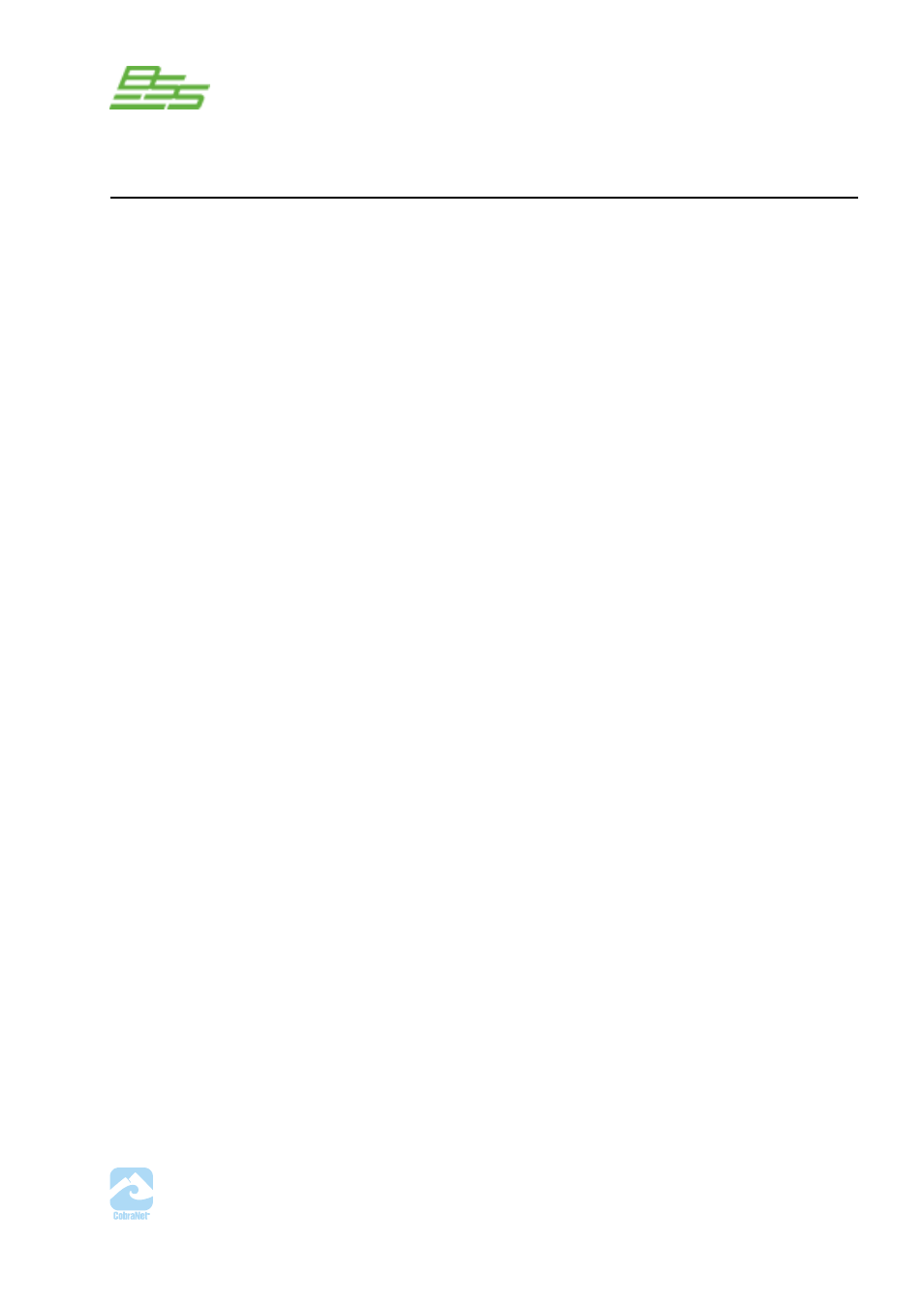
- 92 -
PS-8810
DIGITAL SIGNAL PROCESSOR
IP Address
The Internet Protocol address that is assigned by the system
integrator. Used as a standard part of ethernet networking
transmission protocols and works much like a zip/postal code for
the unit on the network.
Conductor
The CobraNet 'Setup' tab indicates information about the status
of the Conductor. Each CobraNet device can be assigned its own
Conductor 'Priority' which will be used to determine who will be
the Conductor of the network. Conductor Priority values range
from 0 to 255, with 0 being the lowest priority and 255 being the
highest priority. A light indicates when the CobraNet device is
the Conductor of the system. The PS-8810 defaults to 32.
Status indicators
There are a number of status and error indicators for the
CobraNet network.
The Ethernet ‘Status’ tells if the physical network is connected to
the unit. The ‘Rx Activity’ and ‘Tx Activity’ lights tell if there is
incoming or outgoing Ethernet activity.
The Error Indicators are:
•
Fault: An overall fault in the CobraNet network
•
Receive: An error on received CobraNet Bundles
•
Transmit: An error on transmitted CobraNet Bundles
•
Mute: An audio output may be corrupt
•
Clock: Fault or lost contact with the CobraNet network
•
Display: Encountered an unexpected error
7
8
9
CobraNet
®
Setup
