Avery Dennison Monarch 9906 MonarchNet2 User Manual
Page 15
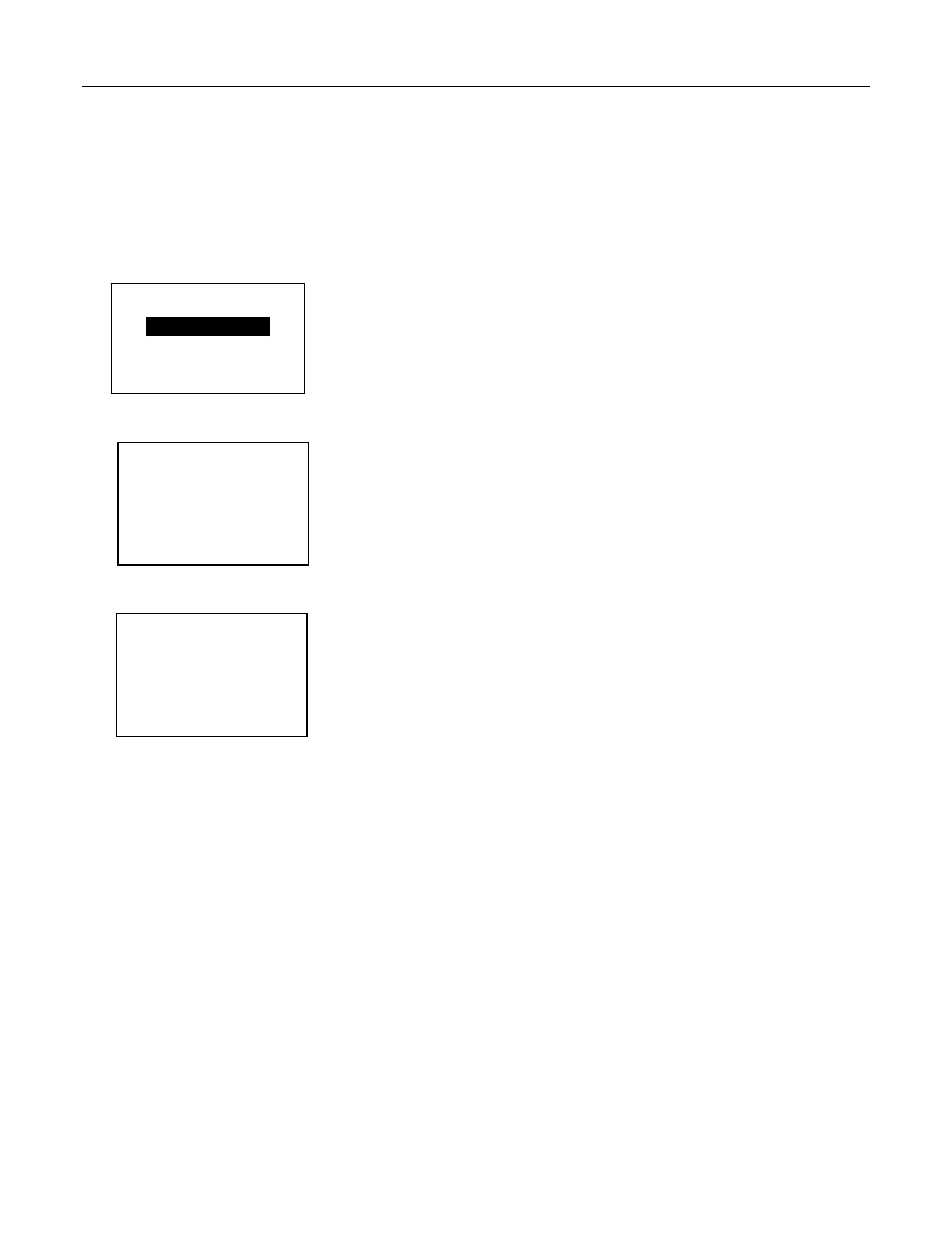
Configuring the 802.11b/g and IP Settings 2-5
E n t e r i n g t h e I P G a t e w a y
The IP Gateway (or router) allows connections (communications) between different
subnets on a network. It consists of four 3-digit numeric fields.
Note:
If using the optional keyboard, enter the IP Gateway you need using the numeric
keys and press ENTER.
To change the setting, from the Main Menu, select Setup, then Network. Then follow
these steps.
1. Press or until you see IP Gateway.
2. Press ENTER to view the Gateway Address. The current setting is shown.
3. Press or to scroll through the positions.
For example, to change the Subnet Mask from 192 to 000, press
or to highlight the first position and press CHANGE until you see 0, then
press to select the next position and press CHANGE until you see 0, then
press to select the next position and press CHANGE until you see 0. Press
SET
to save the setting or press CANCEL to exit without saving.
If you enter a series of digits greater than 255 for any segment of the IP Gateway
and press ENTER, the printer does not save the setting. However, no error
appears on the display.
Correct the IP address and then press ENTER to save the setting.
4. Press BACK until you return to the Home/Online screen.
NETWORK
IP Gateway
→
ENTER BACK
Gateway Address
10.0.0.0
^
CHANGE SET CANCEL
IP Gateway
10.0.0.0
^
CHANGE SET CANCEL
