Avery Dennison Monarch 9906 MonarchNet2 User Manual
Page 12
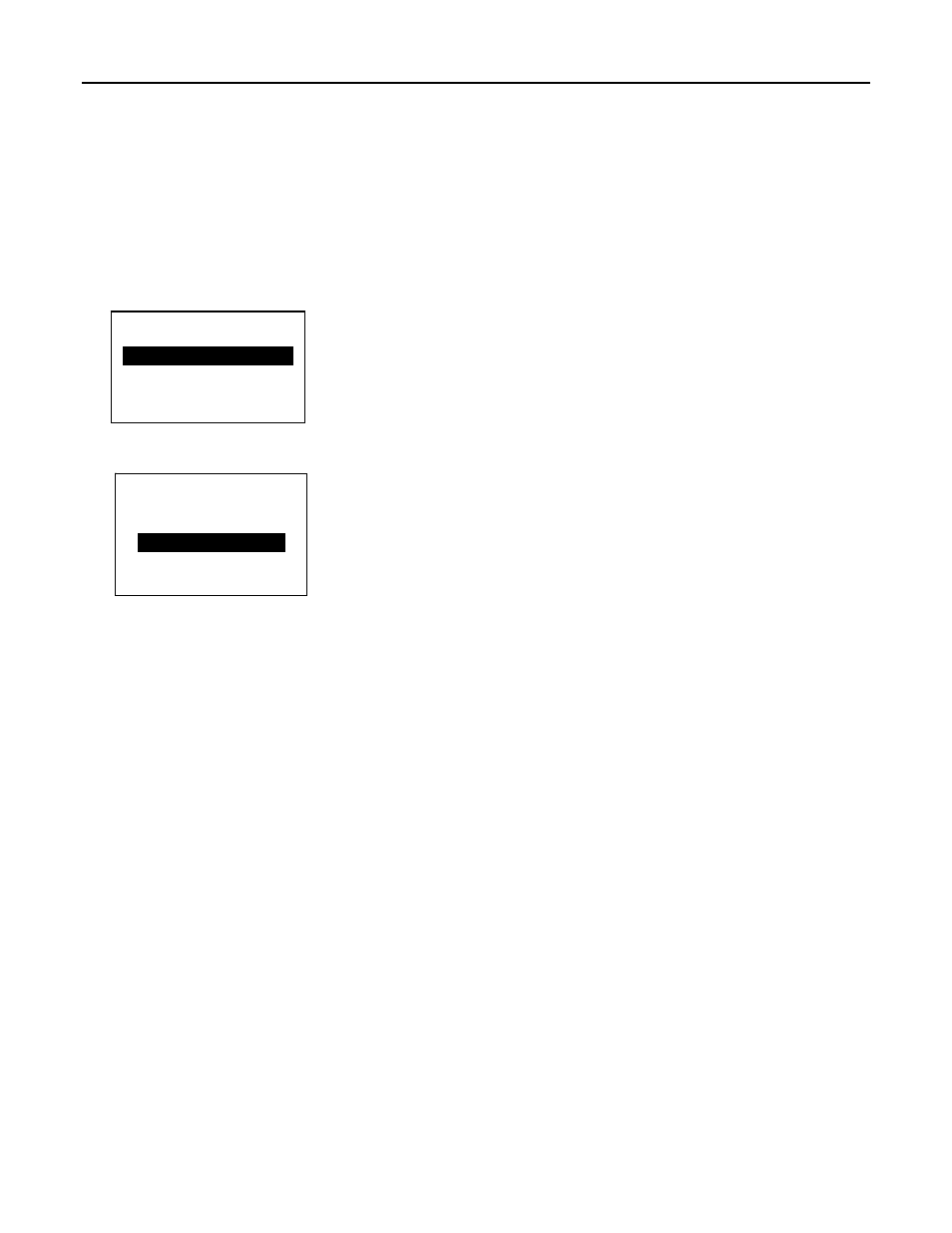
2-2
MonarchNet2 Operating Instructions
V i e w i n g t h e M A C A d d r e s s
The Media Access Control (MAC) Address is a hard-coded value that cannot be changed
(like a serial number). It consists of four 3-digit numeric fields, usually separated by
periods. The MAC address of the print server is located on the label of the print server.
Note:
If the printer is not communicating with the print server’s network card, the
Network Menu options do not appear.
To view the setting, from the Main Menu, select Setup, then Network. Then, follow these
steps.
1. Press or until you see MAC Address.
2. Press ENTER to view the MAC Address.
3. Press BACK to return to the previous menu or until you return to the Home/Online
screen.
NETWORK
MAC Address
→
ENTER BACK
MAC Address
000123ABC321
BACK
