Paxton Superchargers Ford 5.0L Mustang GT User Manual
Page 44
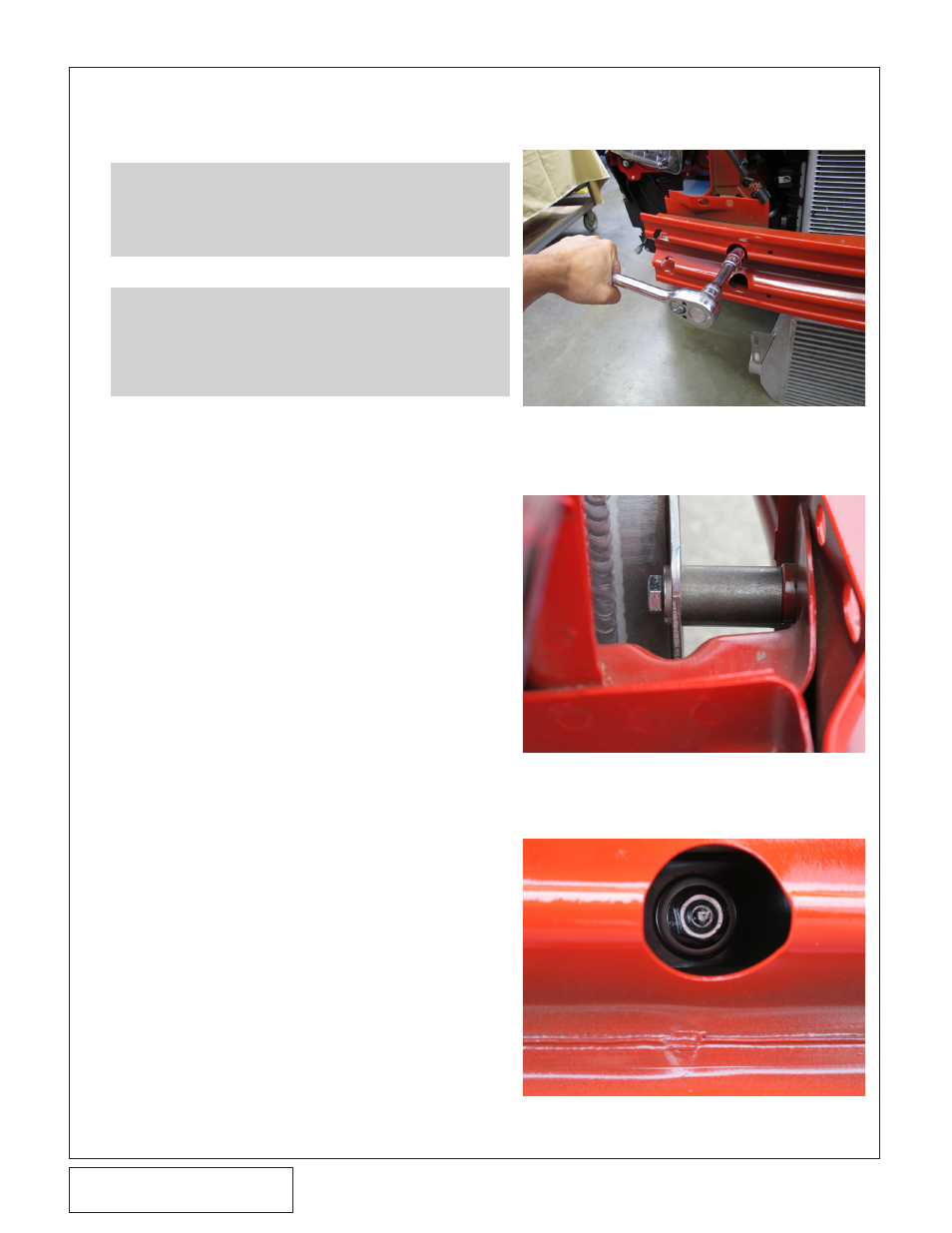
P/N: 4809664 v3.1, 06/12/2012
©2012 Paxton Automotive
All Rights Reserved, Intl. Corp. Secured
44
7. ChARGE AIR COOLER (CAC) SySTEM
INSTALLATION, cont'd
Fig. 7A-1: Inner Bumper Bolts
A.
Cooler Core Installation:
Remove the inner four (4) 13mm-headed fas-
a.
teners securing the front bumper to the bum-
per supports (2 per side). These fasteners
will not be reused. (See Fig. 7A-1)
Slide the welded Charge Air Cooler (CAC) up
b.
into place behind the bumper with the mount-
ing bracket faces flush with the CAC face ori-
ented forward and the inlet/outlet ports at the
bottom. Support the CAC on blocks at a
height such that the mounting slots line up
with the locations of the previously-removed
bumper bolts.
Secure the CAC to the car with the included
c.
M8 x 65mm hex head bolts, the included thick
5/16” washers (one under the head of each
bolt), and the 1.565” long spacers. The M8
bolts are installed from the rear of the car for-
ward, in the following sequence: bolt head,
thick washer, CAC flange, spacer, car. (See
Fig. 7A-2)
Install another thick 5/16” spacer onto the
d.
exposed end of each new M8 bolt (inside the
bumper).
Install an M8 serrated flange nut onto the
e.
remaining exposed end of each new M8 bolt
(inside the bumper, over the thick washer)
and tighten. (See Fig. 7A-3)
Fig. 7A-2: CAC Installation Hardware
Fig. 7A-3: CAC Installation Hardware
NOTE: Leave all duct connections loose until
the entire assembly is complete, to allow for
adjustments for best fit.
NOTE: Refer to Figures 7.1 and 7.2 at the
beginning and end of this section respectively
for overviews of the entire CAC system and
routing.
