Control panel, 8 control panel – Doremi ShowVault / IMB User Manual
Page 67
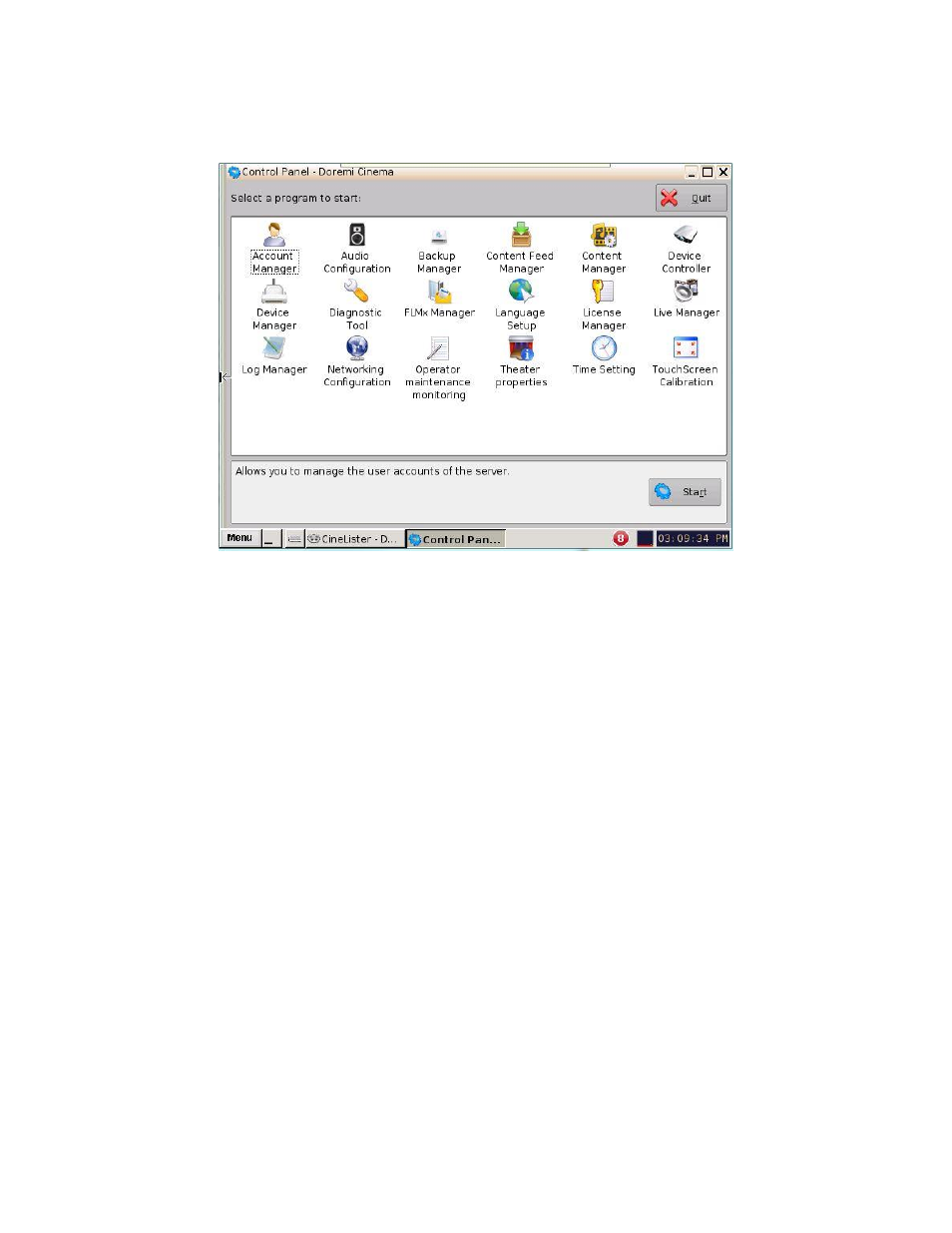
____________________________________________________________________________________
SHV.OM.001293.DRM
Page 67 of 146
Version 1.5
Doremi Labs
8 Control Panel
To access the Control Panel window go to
Menu → Control Panel.
The following will appear (Figure 72):
Figure 72: Control Panel Window
The Control Panel window provides access to various applications as listed below. See Figure
72 for more information.
Account Manager: Allows the user to add/remove/edit user accounts.
Audio Configuration: Allows the user to route all audio tracks to operator-designated
outputs (only SMPTE content).
Backup Manager: Allows users to backup, delete, and restore files saved on a unit.
Content Feed Manager: Allows the user to add an FTP ingest server.
Content Manager: Allows the user to browse, manage and export all the content
available on the player including: ShowPlaylists, CPLs, KDMs, and Doremi Licenses.
Device Controller: Allows the user to create/edit/register devices in a simplified manner.
Device Manager: Allows the user to add different projectors, close caption devices,
subtitle devices, etc.
Diagnostic Tool: Provides the user with Diagnostic information about the system. See
the document,
“Diagnostic Tool User Guide.”
FLMx Manager: Allows the user to manage and export FLMx files.
Language Setup window: Allows the user to change the language used on the unit.
License Manager: Displays and manages software licenses installed on the unit.
