Showvault motherboard connections, Motherboard connectors, Keyboard and mouse ps-2 connectors – Doremi ShowVault / IMB User Manual
Page 23: Serial port, Usb ports, Ethernet, 3 showvault motherboard connections
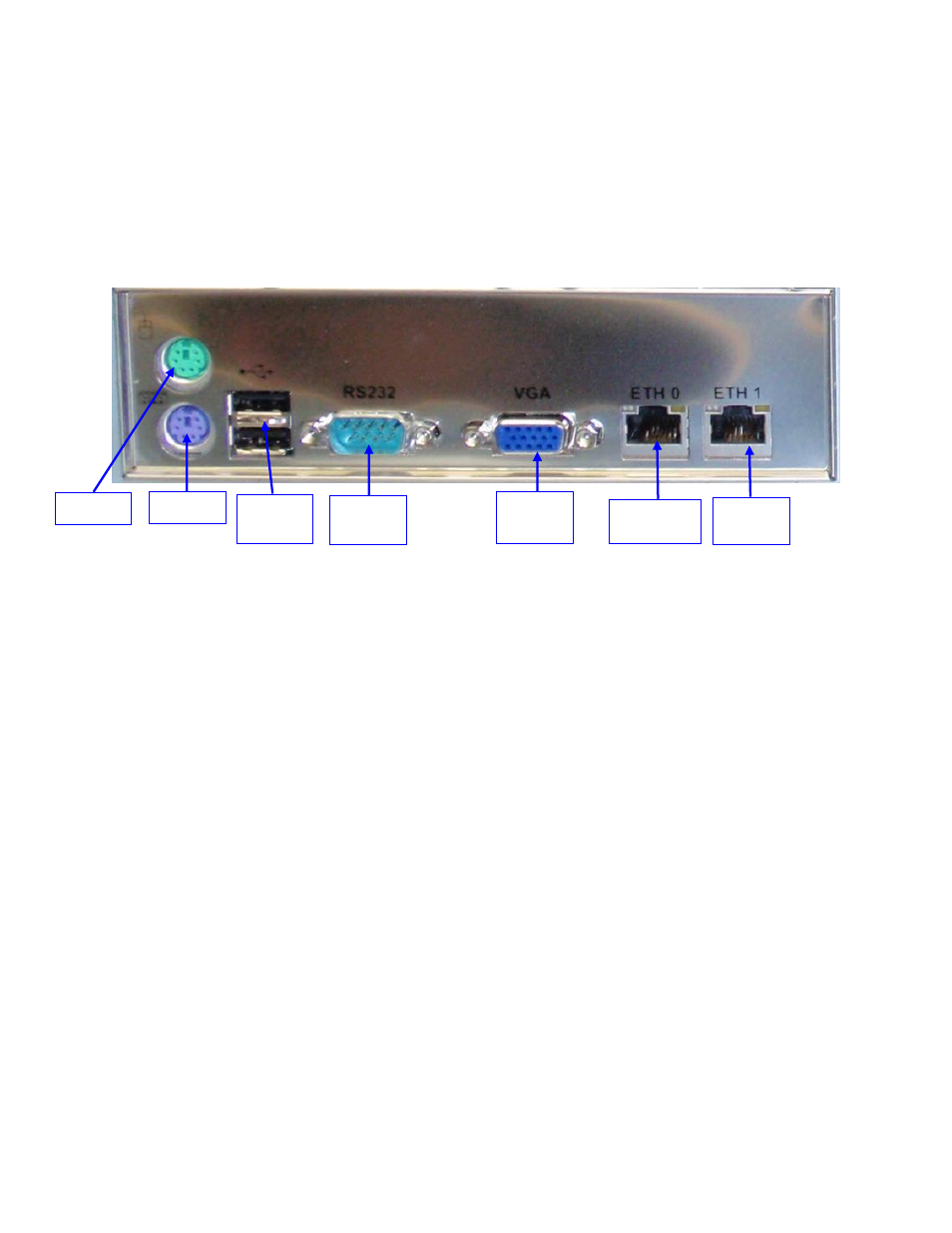
____________________________________________________________________________________
SHV.OM.001293.DRM
Page 23 of 146
Version 1.5
Doremi Labs
3.3 ShowVault Motherboard Connections
3.3.1 Motherboard Connectors
On the rear panel of both the 3RU and 4RU units are the connections to the motherboard. The
motherboard used on the ShowVault is the SuperMicro. The SuperMicro Motherboard
connector is presented in Figure 16. The associated connectors are labeled and described in
the paragraphs 3.3.2 to 3.3.6.
3.3.1.1 SuperMicro Motherboard Connectors
Figure 16: ShowVault (3RU) Rear Panel SuperMicro Motherboard Connectors
3.3.2 Keyboard and Mouse PS-2 Connectors
On the left side of the connector panel are the PS-2 connectors for the PC keyboard and
mouse. These jacks can be used interchangeably, but traditionally the purple jack is for a PC
keyboard and the green jack is for a PS-2 mouse. If the user has a USB keyboard or mouse,
then use the USB ports on the left side of the motherboard connector panel.
3.3.3 Serial Port
This is a standard 9-pin male DB-9 serial COM port on the motherboard.
3.3.4 VGA
Connect a standard VGA monitor to display the ShowVault software user interface.
This connector can also be linked to the center rear panel VGA connector to facilitate use of the
front panel LCD screen. The VGA cable is provided with the ShowVault and is further explained
in section 3.1.
3.3.5 USB Ports
Connect standard USB 2.0 peripherals for a PC USB keyboard, mouse, hard drive, etc.
3.3.6 Ethernet
The Motherboard has two built-in Gigabit Ethernet connectors. The left one is identified as
"Eth0" and the right one is identified as "Eth1".
Mouse
Keyboar
d
USB
Ports
Serial
Port
VGA
Port
Ethernet
1
Ethernet 0
