1 forcing a variable, 2 running an external program, Forcing a variable – CIRCUTOR PowerStudio Series User Manual
Page 92: Running an external program
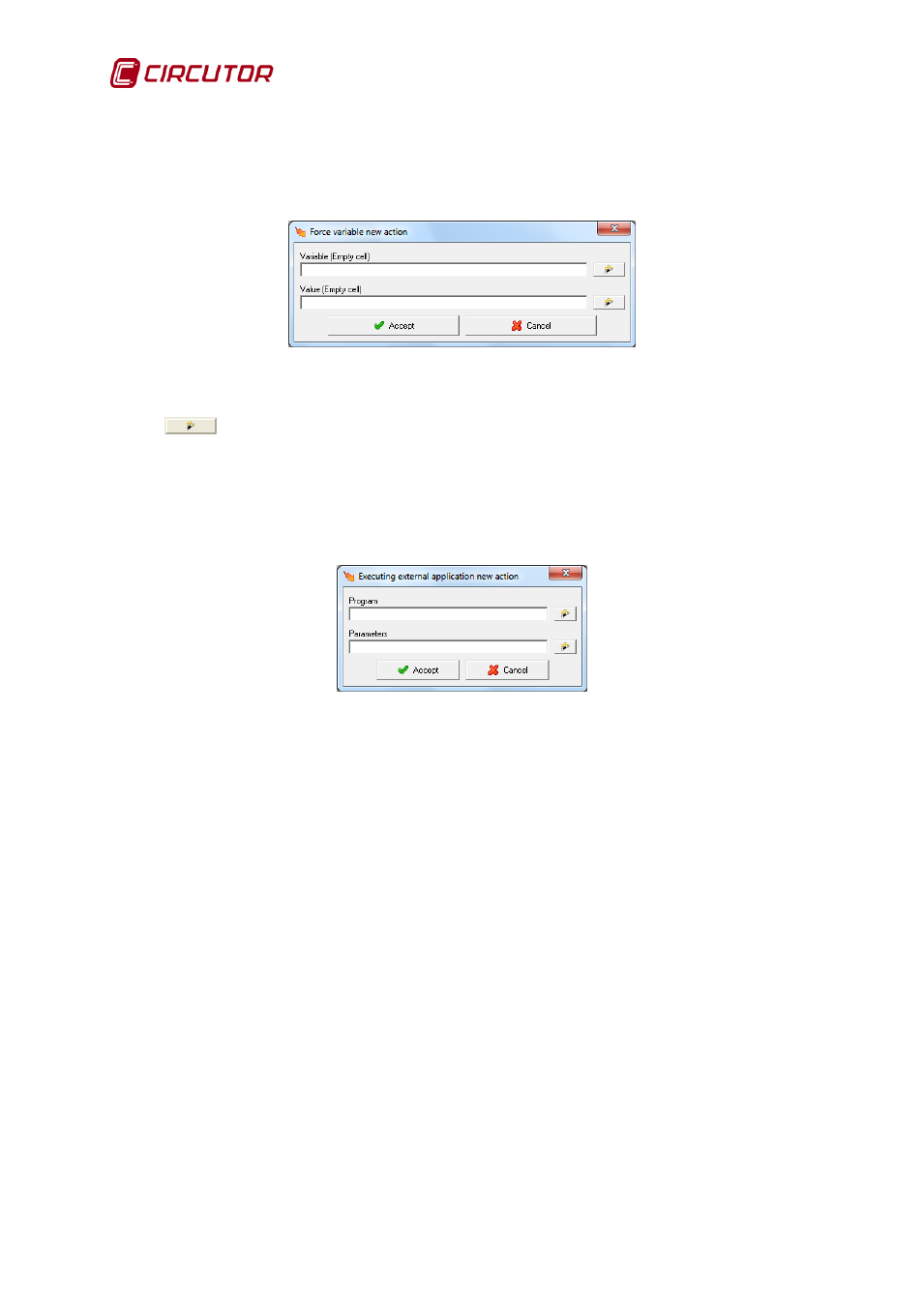
PowerStudio
92 User Manual
7.9.2.1 Forcing a variable
This action can only be done on the communications engine. It allows the value of a variable,
such as a digital output or a counter to be changed.
To configure the action one expression must be entered for the variable to be forced, and
another for the value to which we wish to force the it.
Both the variable expression and the value may be entered either manually or using the
corresponding ‘wizard’
7.9.2.2 Running an external program
This action may take place in both the communications engine and on the client application.
Allows an external application, such as an audio file, which is present in the system to be executed.
For correct operation it is advisable to indicate in the “Program” field the complete to the
program so that the engine and the client application can find and execute it.
In the ‘parameters’ field the parameters necessary for the execution of the external application
are entered, using the arguments configured in the event (see 7.9.1.1 Arguments)
