Expressions and conditions creation wizard, 1 expressions and conditions creation wizard – CIRCUTOR PowerStudio Series User Manual
Page 106
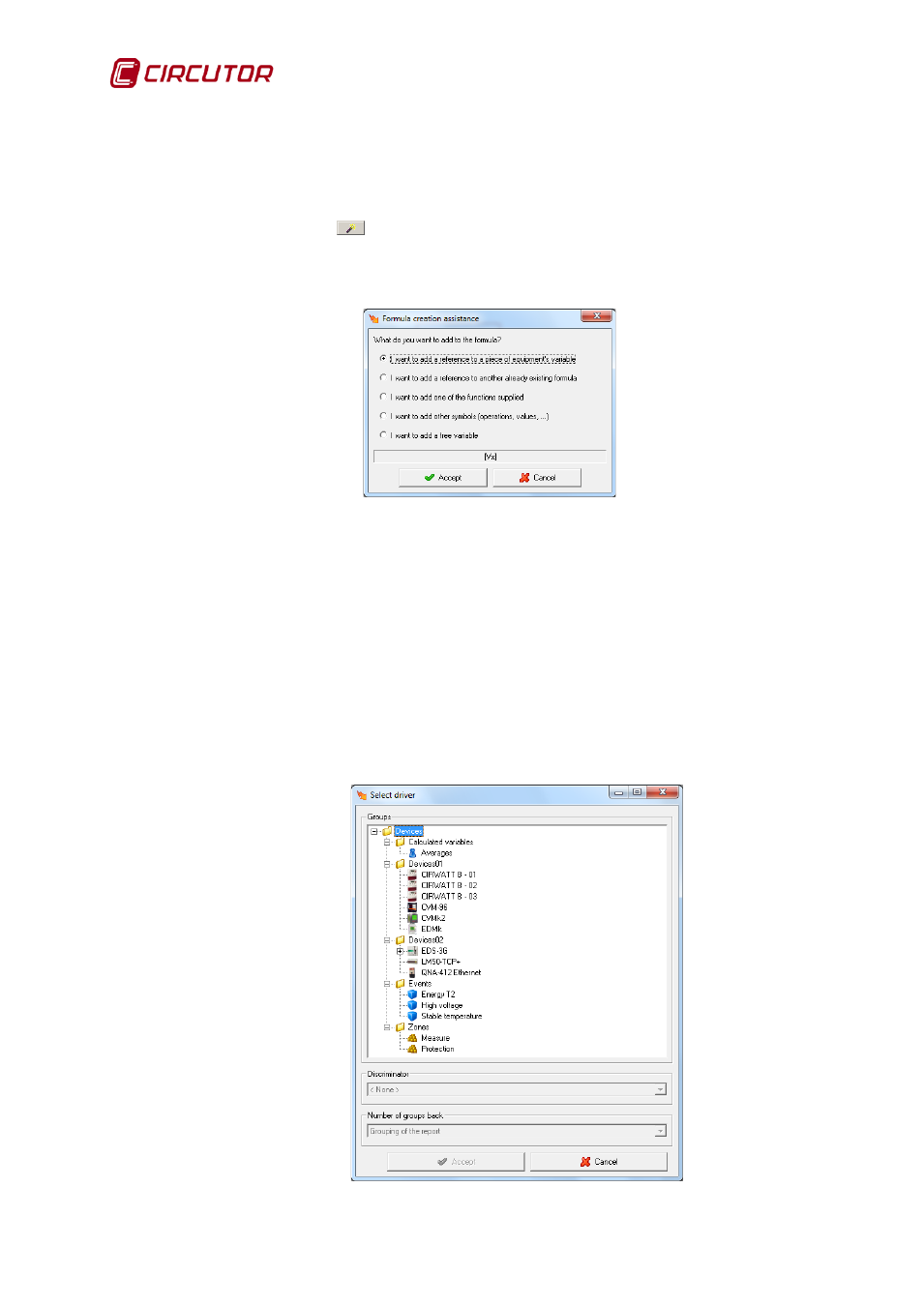
PowerStudio
106 User Manual
Expressions and variables are always of the numerical type (real) while the conditions are the
Boolean type.
11.1.1 Expressions and Conditions Creation Wizard
PowerStudio has an assistant, or wizard, for creating conditions and expressions. This wizard
can be accessed by clicking the
button, which is next to the text controls where we can manually
enter the terms and conditions.
Clicking on this button will bring up the following window:
Here you may select what you wish to add to the expression. The option will be added in the
position of the cursor in the text control associated to the expression. The lower part of the dialogue
shows where to enter what you want to add:
• [Vx]. If we want to add a reference to a variable of a unit
• Fx. If you want to add a reference to another already defined formula
• F (x). If you want to add one of the functions provided
• x. If you want to add other symbols.
• [VFX] If we want to add a reference to a free variable
The wizard options are as follows:
o
Add a reference to a variable of a device: Selecting this option will display a window
where you can choose the device from which to add a variable to the formula.
