CIRCUTOR PowerStudio Series User Manual
Page 68
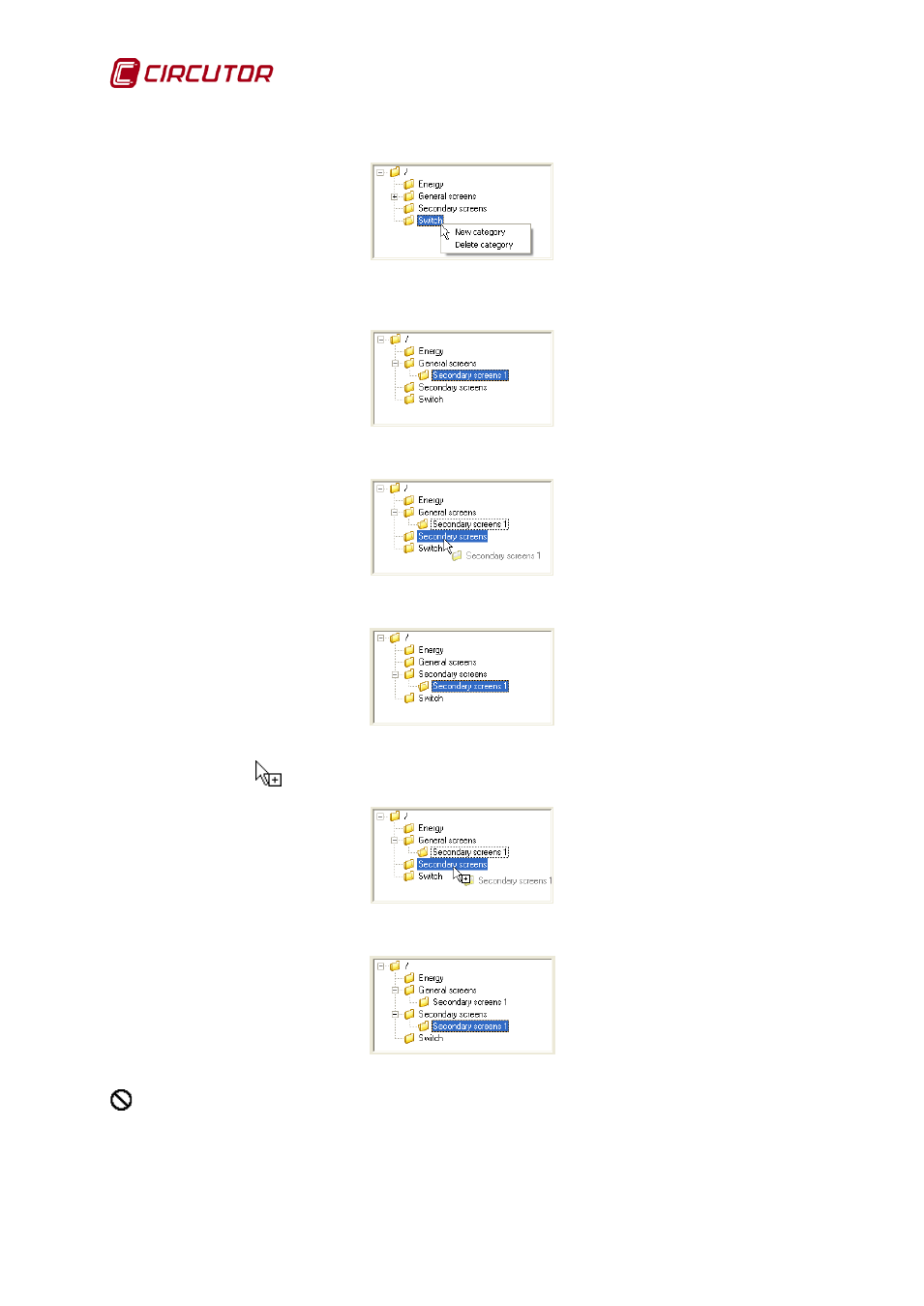
PowerStudio
68 User Manual
It is also possible to add or delete groups by right clicking on the node you want to add or
delete. Clicking will bring up the corresponding menu to select the desired action.
Lastly, it is possible to move or copy a particular group. Left click the group you want to move
or copy.
Without releasing the mouse button, drag to the destination group.
Release the mouse button for the change to take place.
To copy the group, click the CTRL button and without releasing the left mouse button, the
cursor will change to
indicating the group will be copied.
Release the left mouse button to make a copy of the group.
If you want to drag a group where it is not possible to copy or move it, the cursor will change to
to indicate that the action is not permitted.
The right side of the dialogue is formed by a list of images which belong to the group selected
from the tree.
- CVMk2 Series (152 pages)
- QNA500 series (111 pages)
- Wi-beee Series (32 pages)
- CVM-C5 Series (40 pages)
- CVM-C10 Series (82 pages)
- CVM-MINI Series (26 pages)
- CVM-NET Series (2 pages)
- CVM-NET4 (7 pages)
- CVM-1D Series (2 pages)
- CVM-BDM Series (32 pages)
- PowerNet Series (2 pages)
- CVM-NRG96 Series (Available until stocks) (38 pages)
- CVM-B Series (320 pages)
- CVM96 Series (44 pages)
- CVM144 Series (58 pages)
- RS2RS (2 pages)
- TCP1RS+ (2 pages)
- EDS Series (5 pages)
- CMBUS series (24 pages)
- EDS-3G Series (6 pages)
- MDC-4 (30 pages)
- LM50-TCP+ (2 pages)
- MDC-20 (58 pages)
- ReadWatt Series (22 pages)
- CIRLAMP Series (102 pages)
- PowerStudio Series (42 pages)
- PowerStudio Series (110 pages)
- PowerStudio Series (292 pages)
- OPC Server PS/PSS (22 pages)
- SQL Data Export (28 pages)
- AR6 Series (69 pages)
- AR5L Series (52 pages)
- CIRe3 Series (50 pages)
- CIReQ (36 pages)
- QNA-P Series (36 pages)
- T3V Series (8 pages)
- CPM (Available until stocks) (20 pages)
- DHB Series (58 pages)
- DHB Series (46 pages)
- DHB Series (54 pages)
- DHB Series (50 pages)
- EMF-EMB Series (11 pages)
- SYNCHROMAX Series (2 pages)
- SYNCHROMAX Series (2 pages)
