Report, Design, Window – CIRCUTOR PowerStudio Series User Manual
Page 28: Report design window
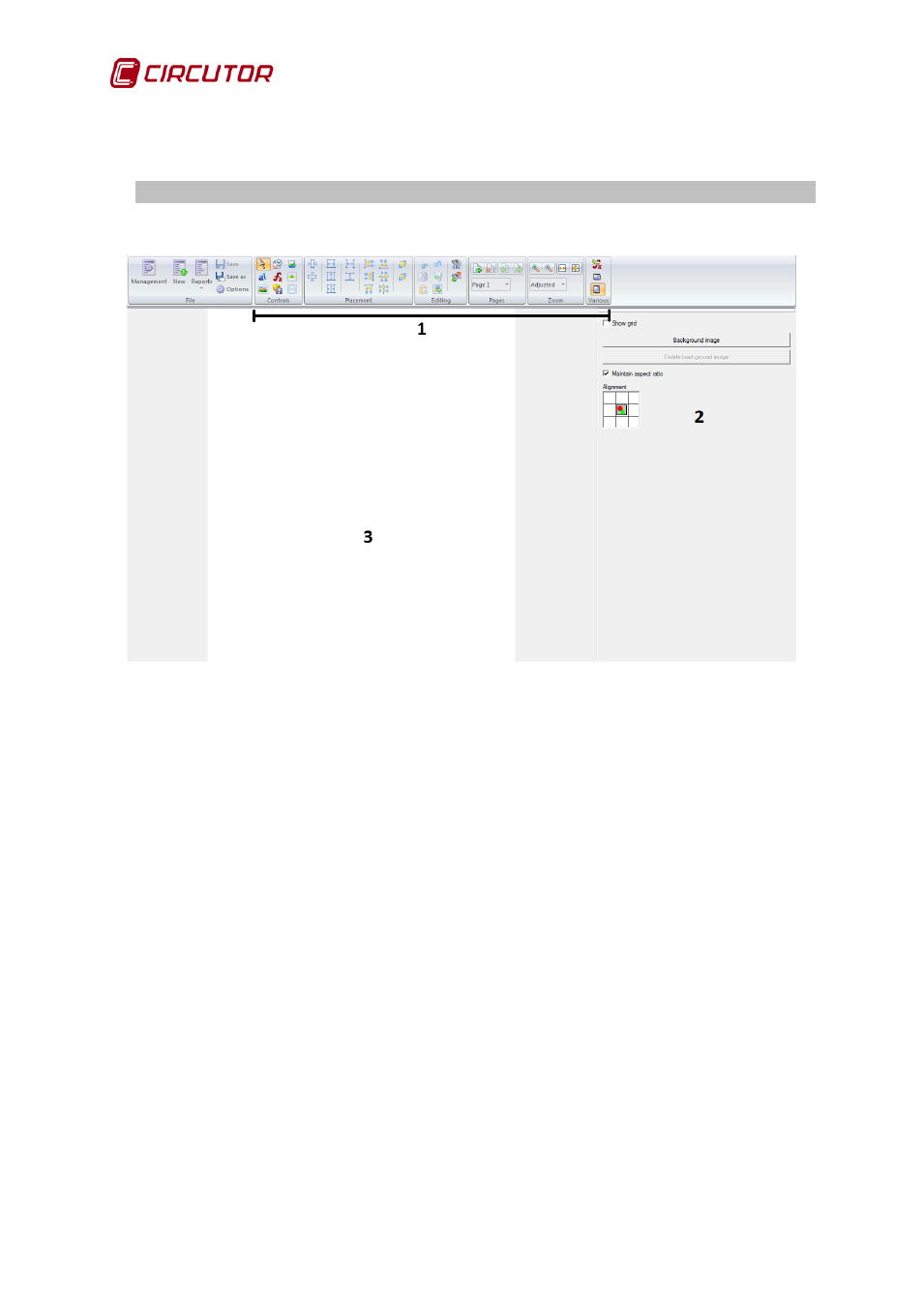
PowerStudio
28 User Manual
The size of the report page is selected from a list of standards for types of paper (DIN-A4, A3, A2, etc.)
and the size of the grid will specify in millimetres, the distance between one point of the grid and
another either horizontally or vertically.
5.2.- REPORT DESIGN WINDOW
The report design window looks like this:
The window is divided into three areas:
• Tools (1)
• Information panel (2)
• Report page (3)
These tools allow the report design to be configured more easily.
The information panel enables access to all the configuration options of a control, which is
added to the report design and may be selected at that time.
The report sheet is the report design view.
Therefore, using the tools (1) controls can be inserted in the report sheet (3) whose properties
can be configured in the information panel (2).
When a new report is being created, the configuration properties will appear by default in the
information panel at the bottom of the report. These are the same properties that appear when no
control selected.
