Devices menu, Connections – CIRCUTOR PowerStudio Series User Manual
Page 13
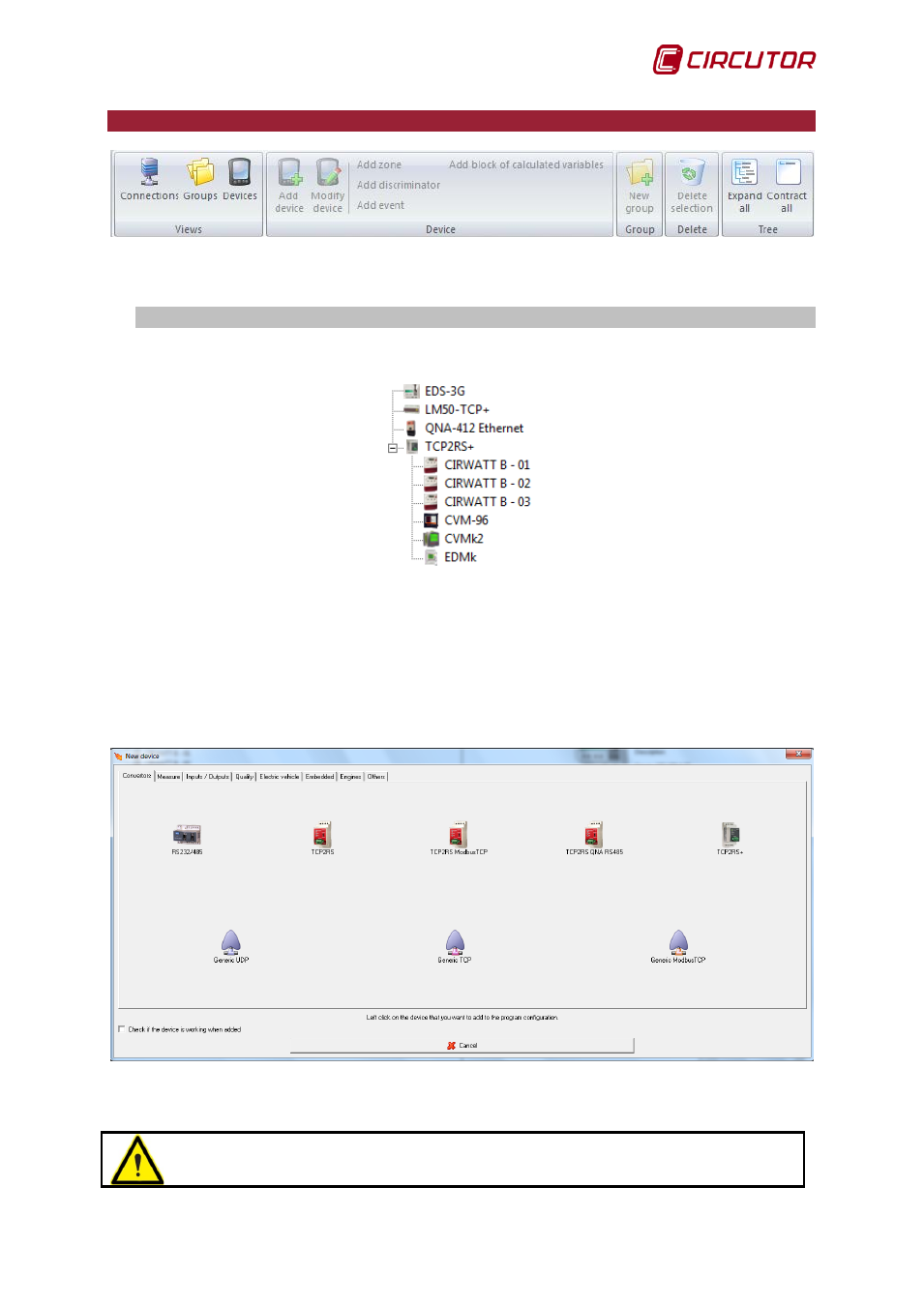
PowerStudio
User Manual 13
3.- DEVICES MENU
The main software parameters can be configured using this menu.
3.1.- CONNECTIONS
Clicking on this option will bring up the following view:
Here a list with configured devices can be seen, laid out just as they are physically connected.
Devices have been classified into those which have a direct connection and converters and
those devices which must be connected to others so that the software can connect with them. The first
type, and will be called first-level devices from now on, the second type, and from now on will be
termed second-level devices.
Click “Add” and the following dialogue box will appear to the left:
From here the device we wish to add can be selected. As stated earlier, only devices with
direct network or RS232 connections, and communication converters appear in this dialogue.
Remember that deleting a first-level device will also delete any second-level devices
connected to it.
