Editing, Scada, Screens – CIRCUTOR PowerStudio Series User Manual
Page 45: Editing scada screens
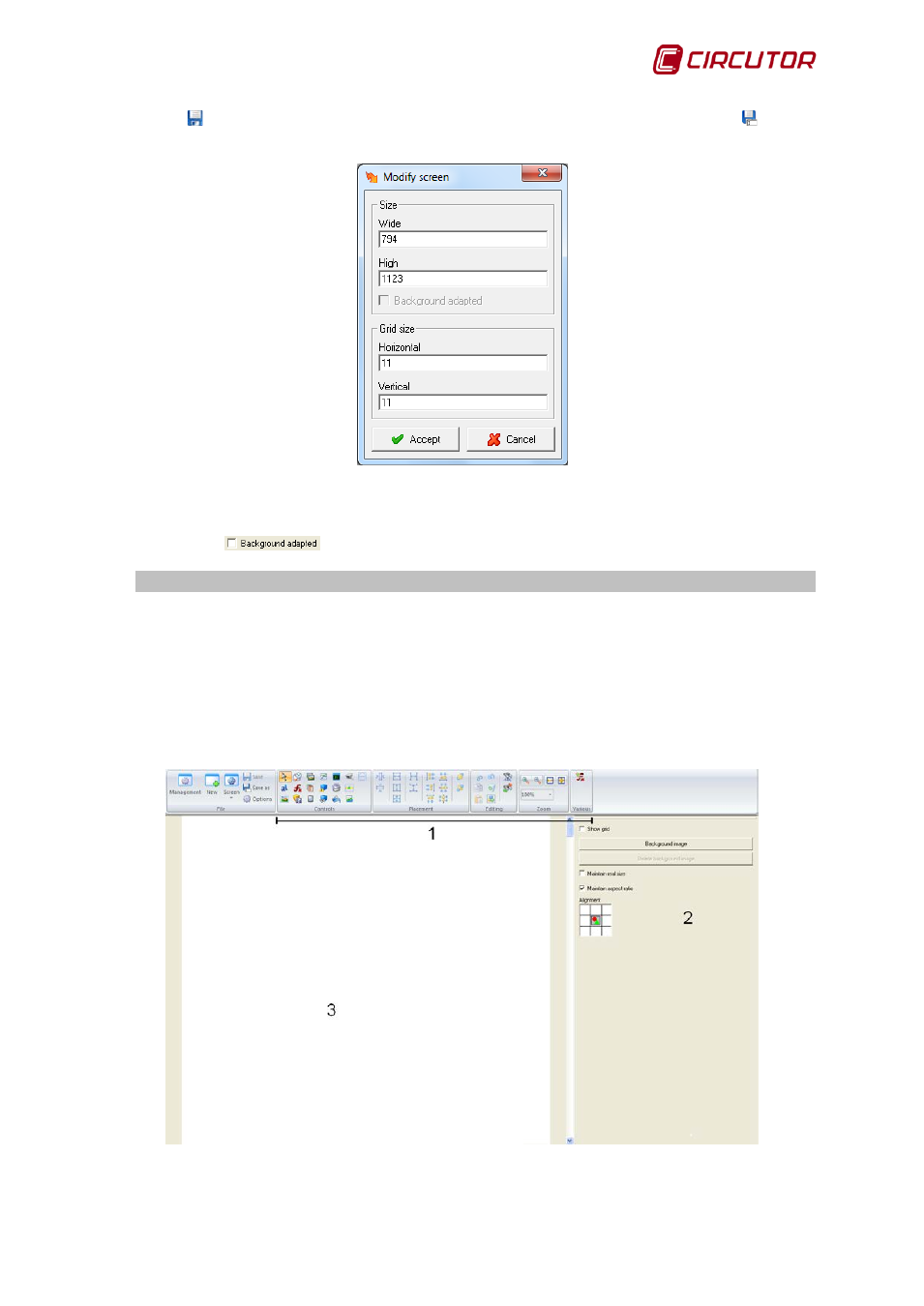
PowerStudio
User Manual 45
The
Save option will allow the changes made on the screen to be saved and the
Save as
option will enable a copy of the screen to be saved with a different name.
Finally, ‘Options’ will allow the dimensions of the screen selected at the time to be changed.
The width and height of the screen is measured in pixels and the size of the grid will specify, in
pixels, the distance between a point on the grid and another in horizontal or vertical. If a background
image has been selected, the size of the SCADA screen can be adapted to the size of this background
by checking box
6.2.- EDITING SCADA SCREENS
Use this function to add, change or delete screen controls. Use these controls to display the
value of a variable, perform an action, paint an area of the screen, and so on.
The purpose of the screen is to display the status of the installation in a simple manner,
allowing the situation on the different lines in the plant to be viewed, display the installation electricity
variables, etc. The screen controls make this possible.
The edit window of the SCADA screen looks like this:
