CIRCUTOR PowerStudio Series User Manual
Page 85
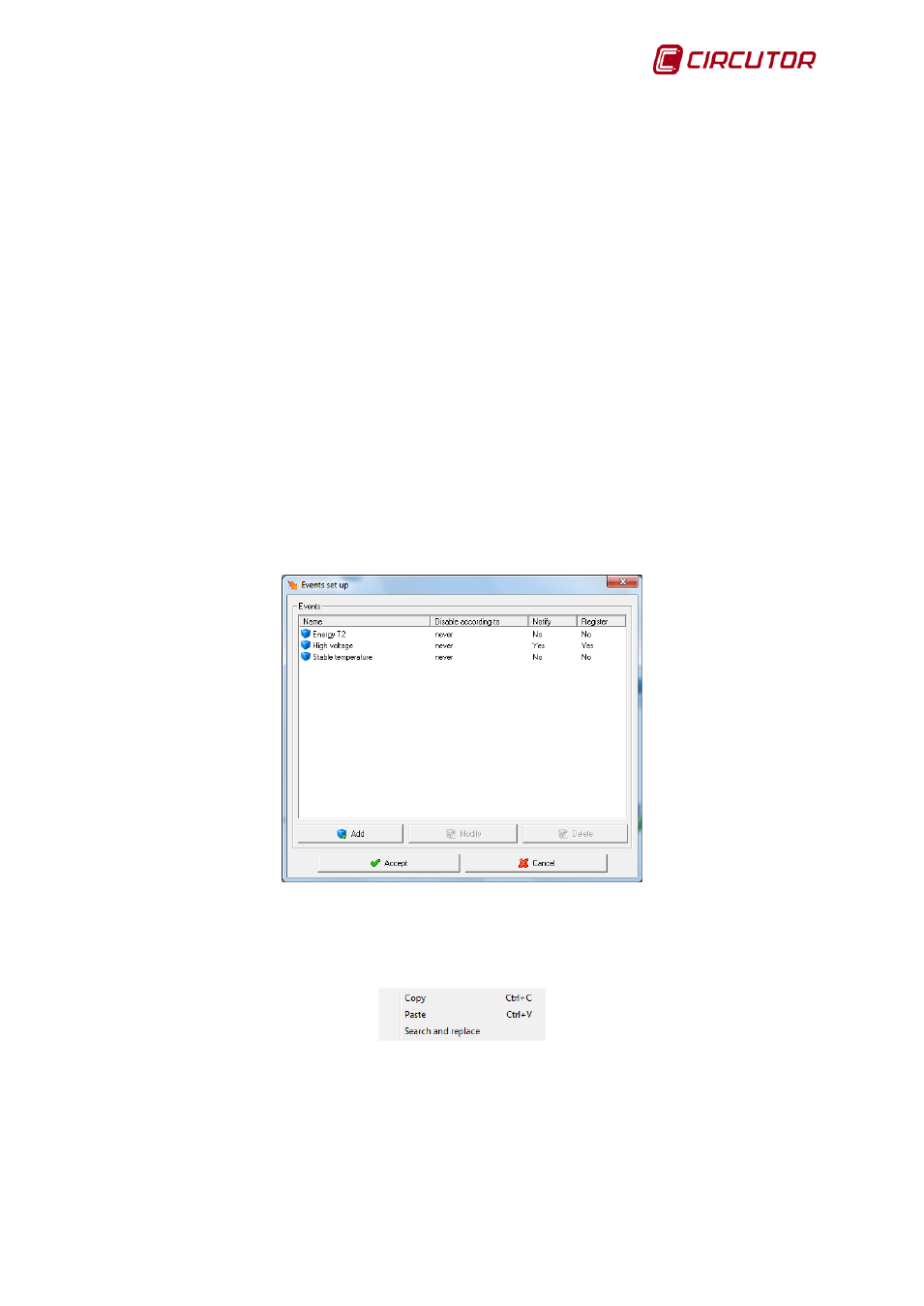
PowerStudio
User Manual 85
• Activation: Will be produced when the event condition occurs. For example, where a value has
exceeded a certain limit.
• While enabled: This will be produced while the condition is in force, once the event has been
enabled.
• Acknowledgement: Occurs when the operator acknowledges an event. This state is only
possible if the incident is reported.
• Disable or restore: Occurs when the event condition in force. For example: If the condition is
defined as a variable exceeding a certain value, disabling will occur when it ceases to exceed
that value.
The system event set up consists of event disabled schedules, event groups and the events
themselves.
Both schedules and groups can be defined before or after the definition of the events
themselves. However if you need to define calendars we recommend this be done first so they can be
assigned to the events when creating them for the first time. Similarly, if you know which groups of
events are to be configured, they should be defined before creating the events, so they can be
assigned directly on creating each event.
To add, modify or delete events, the ‘Events’ option from the “Set up" menu should be
selected. The following dialogue box will appear:
Here are shown configured events, the disabled schedule, and whether or not it will be
reported and recorded.
Right click on the list of events and the context menu appears.
Allowing events to be copied or pasted. Some of the options from the context menu may not appear.
Copy will only appear if there is a style selected, and the paste option only if the styles have been
copied onto the clipboard. If no event is selected and there are no events on the clipboard on right
clicking will not bring up the context menu.
Clicking ‘Delete’ will delete the events that are selected in the list of events.
