3 user authentication, User authentication – CIRCUTOR PowerStudio Series User Manual
Page 59
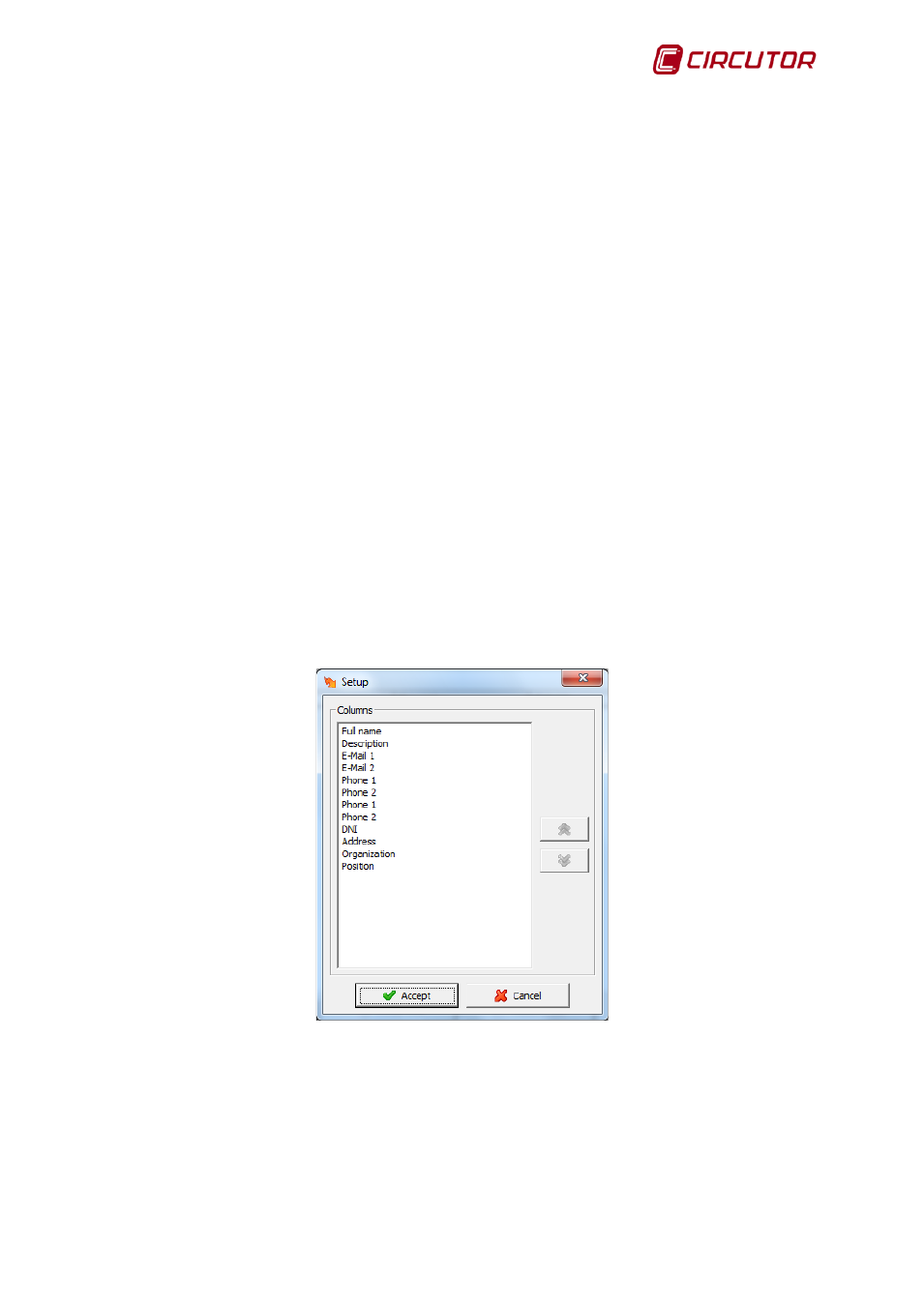
PowerStudio
User Manual 59
Where:
• User name: Will be an alphanumeric field which uniquely identifies the user. This field will be
used to identify the user when necessary.
• Full name: Corresponds to the user's Full name.
• Description: Field which permits a brief description of the user to be entered.
• Password: Password for preventing unauthorized users from accessing the application
resources.
• Confirm password: Field which serves to validate the password entered in the previous field.
The values entered in the ‘Password’ and ‘Confirm Password’ fields must be the same in order
to consider the password valid.
• Enable menu, toolbar and status bar: This enables the menu and the client application
toolbar and status bar for the user.
• Initial display: This enables the initial display that the user will access from the client to be
configured from the following options: default (it will take that selected in ‘Preferences’), status
of the devices, one device, one screen or one report.
To delete one or more users, select those users we wish to delete from the user list and click
the "Delete User" button.
Finally, to configure the order in which the user data will appear on the ‘User management’
screen, we will use the ‘Configure’ button. The fields will be shown by preference from top to bottom in
the list.
7.1.3 User authentication
This section explains how remote user access to the application resources is configured.
A series of profiles are defined. These profiles contain the resources that can be accessed; a
resource can be assigned to more than one profile.
