2 adding a second-level device, 3 advanced configuration of devices, Adding a second-level device – CIRCUTOR PowerStudio Series User Manual
Page 17: Advanced configuration of devices
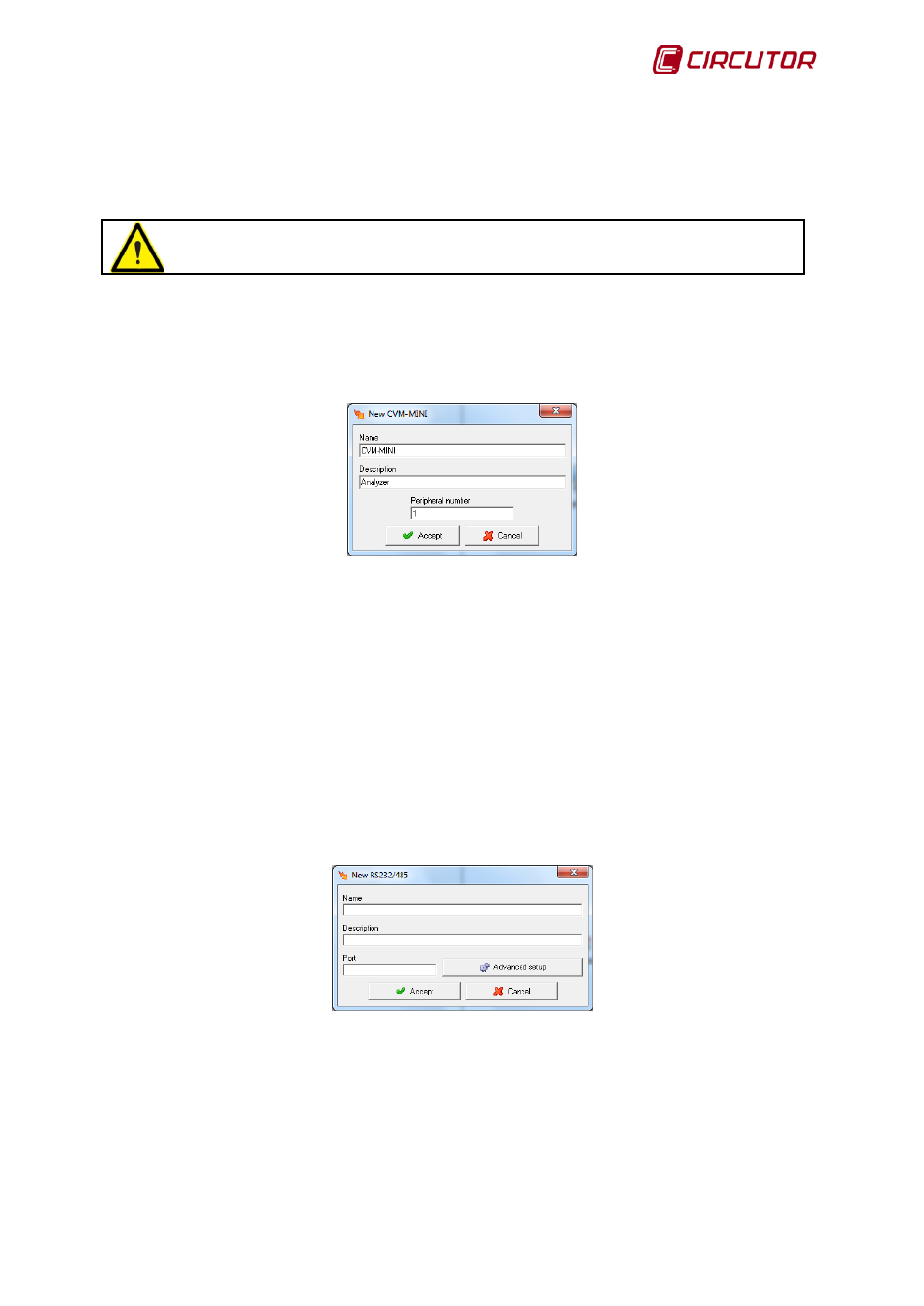
PowerStudio
User Manual 17
• Parameters: General communication parameters configuration.
• Advanced Configuration: Advanced device configuration. See section 3.1.3 .
Depending on the device added there may be more or fewer parameters. For more
information see the section on the corresponding device.
3.1.2 Adding a Second-level Device
The configuration of second-level devices will be easier because communication configuration
is not required. Second-level devices communicate with the program through the first-level devices
they are connected to.
Where
• Name: Alphanumeric field that uniquely identifies the device throughout the program. There
are no two devices in the configuration with the same name.
• Description: Alphanumeric type data to enter a brief description of the device.
• Peripheral Number: Number identifying the device in communications. Two second-level
devices connected to the same first-level device may not have the same peripheral number.
3.1.3 Advanced Configuration of Devices
On devices with direct connection features, such as converters, the configuration of certain
communication aspects will be possible. Below is the configuration dialogue of device RS232/485
showing the button used to configure these parameters.
Clicking the ‘Advanced setup” button enables the configuration of these additional parameters.
