1 profiles, Profiles – CIRCUTOR PowerStudio Series User Manual
Page 60
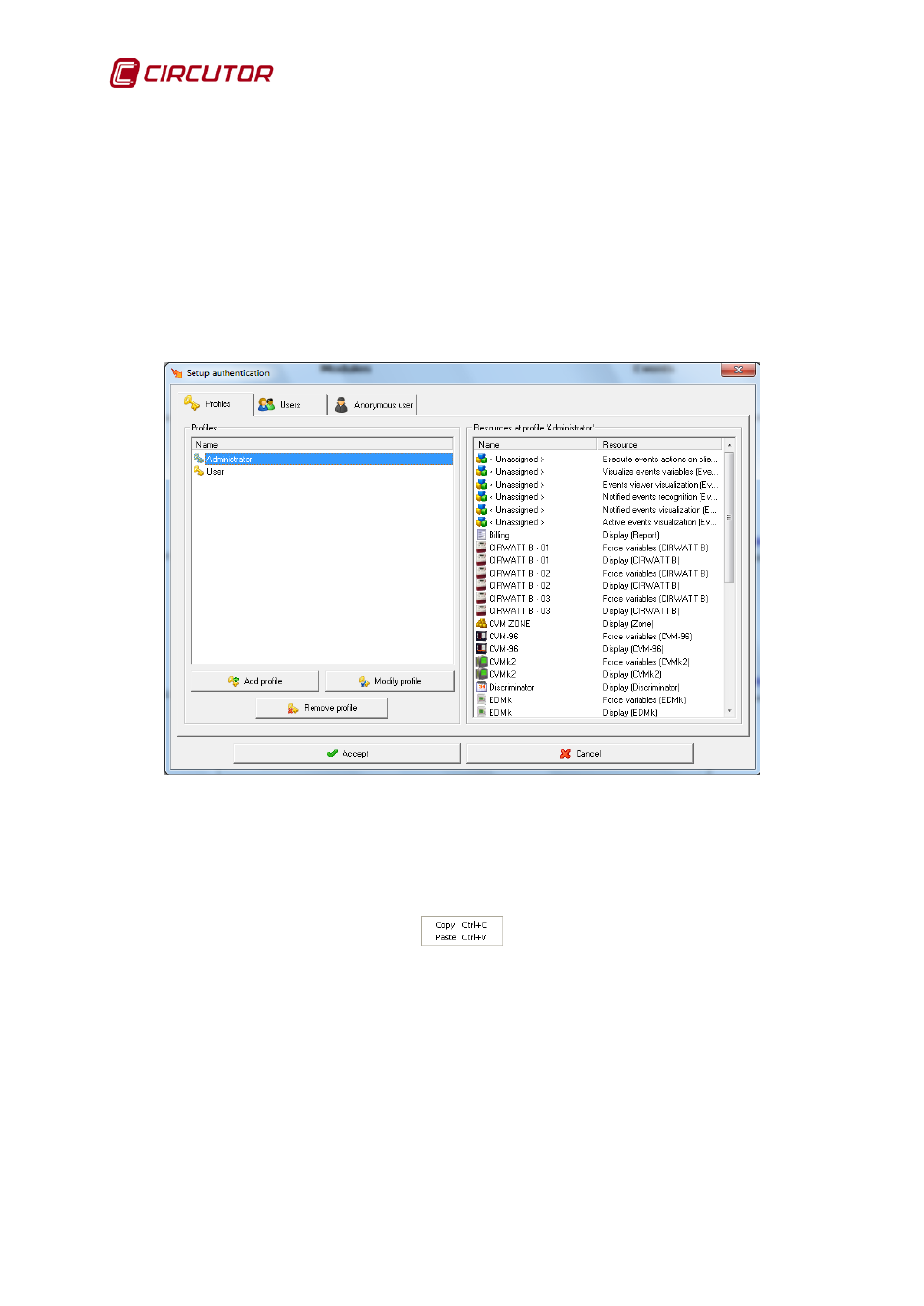
PowerStudio
60 User Manual
Similarly, users are defined as those who are authorized to access the application resources.
Each user will have a name and a password to enable identification by the application and avoid non-
authorized user access. Each authorized user will be assigned one or more profiles, allowing access to
all the resources contained in profiles. A profile can be assigned to more than one different user.
Finally, access by an anonymous user may be enabled. This anonymous user will not have a
name or a password, allowing access to any remote user without the need for identification. Similarly,
one or more profiles will be assigned to the rest of the users, allowing access to the different resources
of the application.
7.1.3.1 Profiles
Use this dialogue box to define profiles used for remote access to application resources.
The list to the left of the dialogue contains the profiles, while the right-hand list shows the
resources permitted to the selected profile.
Right click on the list of profiles to display the context menu,
to enable styles to be copied and pasted. Some options from the context menu may not appear; copy
will only appear if there is a profile selected on the list, and the paste option only if styles have been
previously copied onto the clipboard. If no profile is selected and there are no styles on the clipboard
when the right button is pushed, the context menu will not appear.
