CIRCUTOR PowerStudio Series User Manual
Page 88
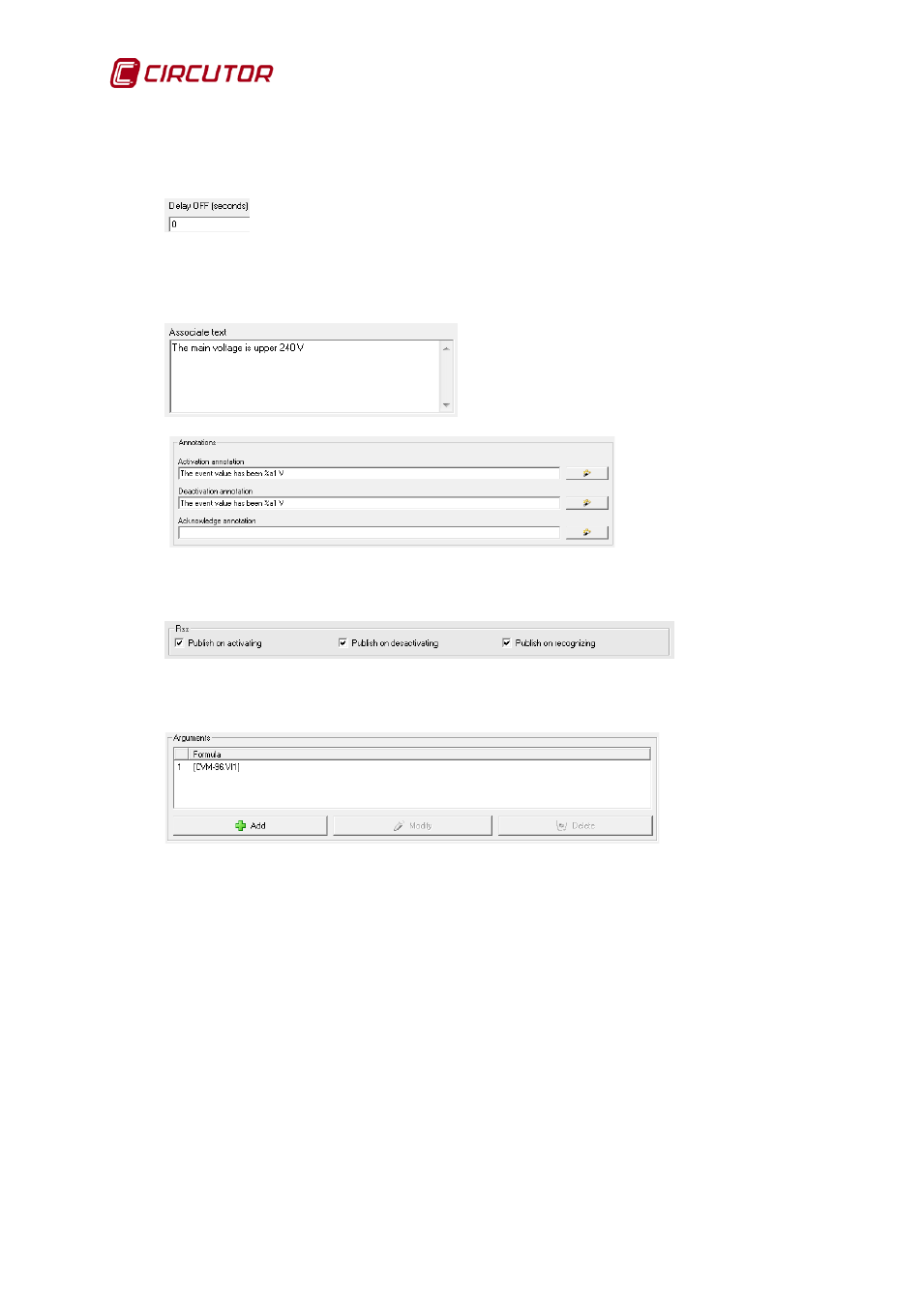
PowerStudio
88 User Manual
entered in this field at the time the event becomes valid. For example: if the equation for triggering the
event is fulfilled, the delay in activation equation will be evaluated. If this equation provides a result of
five seconds, the system will wait for this length of time to activate the event. If, during this delay in
activation period, the event trigger condition is not met, the event will not be activated.
This value corresponds to the delay in seconds before event deactivation. The
event will be deactivated, if active, when the activation condition is not met for at least the time
indicated in the equation in this field (the time will be calculated based on the moment in which the
event is no longer valid), in a similar way to the delay in activation.
Brief description of the event.
Allows an annotation to be
configured which will be calculated when the event is enabled, disabled or recognized, and which may
serve, for example, to ascertain the value detected of a variable that has enabled the event. The
annotations will be explained in more detail in section 7.9.1 Annotation.
Can be configured
to generate Rss reports when enabling, disabling or acknowledging the event. In this case only the
enabling and disabling of the event will appear. This option will only appear if the Rss of events on the
software preference screen has been enabled (see section 7.1 Preferences)
The arguments will
allow formulas to be configured for their use in event annotation and actions. These formulas are
calculated at the time of their use, being useful to display the value which has provoked the event as
shown in the example.
The engine actions tabs allow the actions for each state of the event carried out by the
communication engine to be configured, while for actions in the client application those actions to be
carried out by the client application are configured. The actions are explained in more detail in section
in section 7.9.2 Actions)
