Using the board, Introduction, Apply power to the board – Altera Cyclone II EP2C35 PCI Development Board User Manual
Page 27: Chapter 3. using the board, Introduction –1 apply power to the board –1
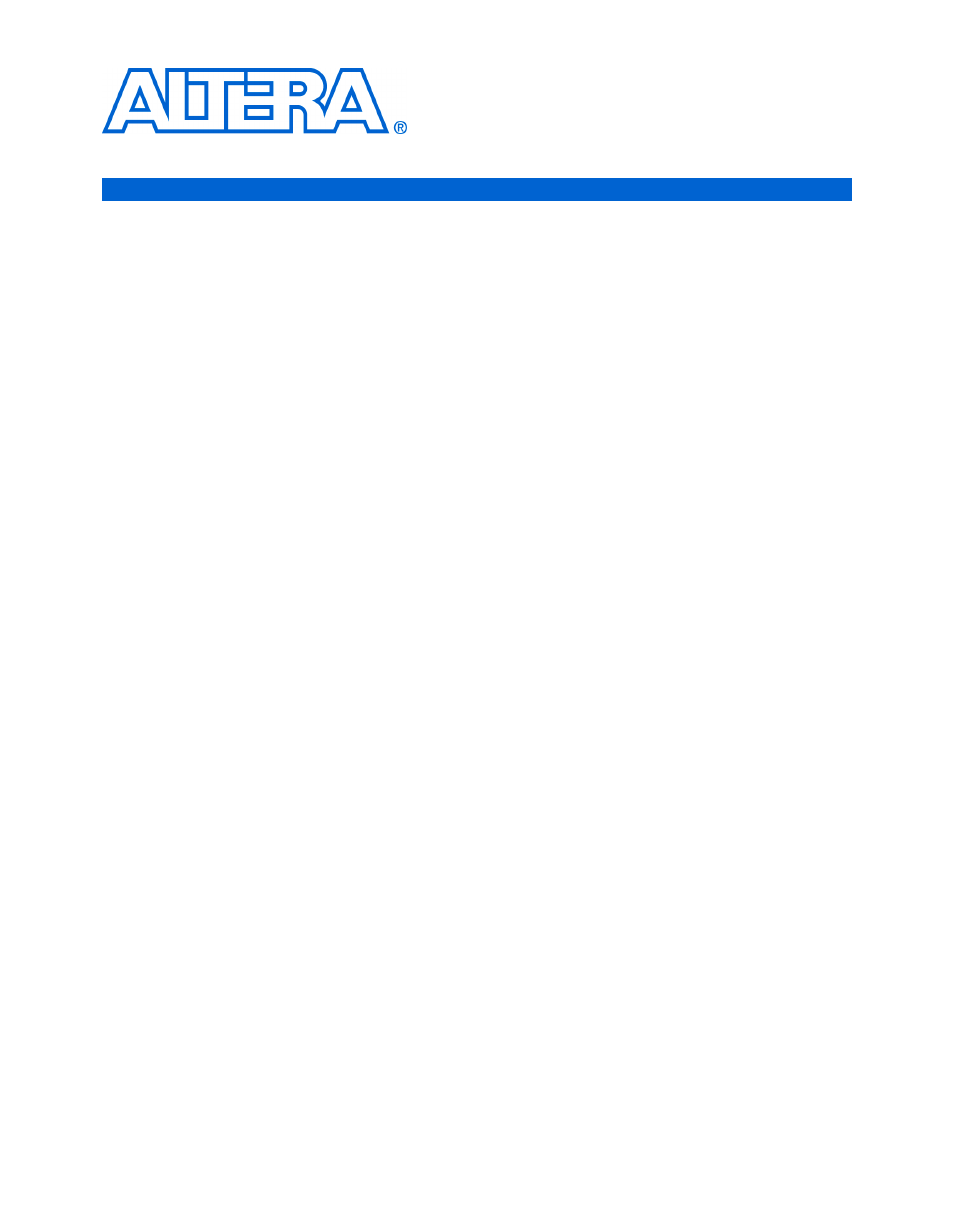
Altera Corporation
Core Version 4.0.0
3–1
May 2005
Preliminary
3. Using the Board
Introduction
This chapter provides step-by-step instructions for using the board. You
can configure the board with either the pre-loaded, factory-programmed
(safe) design or with a new design. This chapter discusses both.
To configure the board, there are four main steps:
■
Apply power to the board
■
Configure the Cyclone
™
II device using either:
●
Serial flash configuration
●
JTAG configuration via either:
•
The SRAM object file (.sof)
•
JTAG indirect configuration (.jic) files and the Cyclone II
device’s Serial FlashLoader (SFL) image
■
Program the serial flash memory using either:
●
The conventional active serial programming method
●
The SFL programming scheme for in-system programming via
the JTAG interface
■
Configure the board for bench-top operation
Apply Power to
the Board
Introduce power in one of the following ways:
■
Install the board in a universal PCI slot
■
Connect an external power supply to the external power connector
(J2)
1
No damage will occur if the external power supply is connected
while the board is installed in the PCI slot. When both power
sources are applied, the board is designed to operate from the
PCI slot’s power supply.
To operate the board with an external power supply, perform the
following steps:
1.
Insert the connector of a 9 to 20-V laptop power supply into the J2
header.
2.
Set the PWR SWITCH (SW1) to the On position.
.
