2 configuring the mrp-ring – Pilz PSSnet SHL 8T MRP User Manual
Page 97
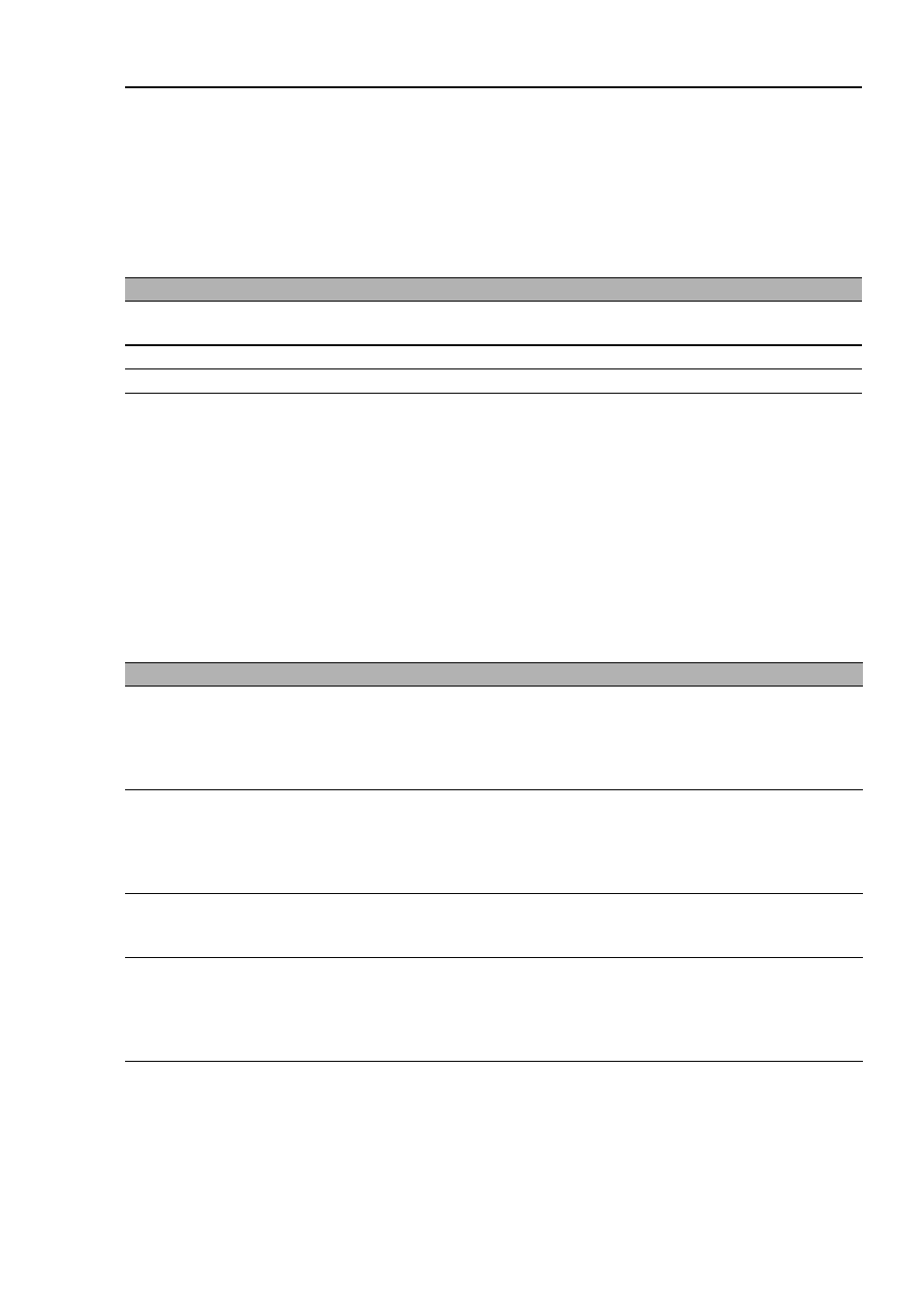
Redundancy
PSSnet SHL - Web- based Interface
Pilz GmbH & Co. KG, Felix- Wankel Str. 2, 73760 Ostfildern
6.1 Ring Redundancy
97
6.1.2 Configuring the MRP-Ring
To configure an MRP-Ring, you set up the network to meet your require-
ments. For the ring ports, select the following basic settings in the Basic
Settings:Port Configuration dialog:
Note: Configure all the devices of the MRP-Ring individually. Before you
connect the redundant line, you must complete the configuration of all the de-
vices of the MRP-Ring. You thus avoid loops during the configuration phase.
Bit rate
100 Mbit/s
1000 Mbit/s
Autonegotiation
(automatic configuration)
off
on
Port
on
on
Duplex
Full
–
Table 33: Port settings for ring ports
Parameter
Meaning
Ring port X.X
operation
Display in “Operation” field:
forwarding: This port is switched on and has a link.
blocked: This port is blocked and has a link.
disabled: This port is switched off.
not connected: This port has no link.
Configuration
Redundancy
Manager
(Ring Manag-
er)
Deactivate the advanced mode if a device in the ring does not support the ad-
vanced mode for fast switching times. Otherwise you activate the advanced
mode.
Note: All Hirschmann devices that support the MRP-Ring also support the ad-
vanced mode.
Operation
When you have configured all the parameters for the MRP-Ring, you switch the
operation on here. When you have configured all the devices in the MRP-Ring,
you close redundant lines.
Ring Recov-
ery
Select the desired value for the device for which you have activated the ring
manager. Select 500
ms for the ring recovery if the ring stability does not meet
the requirements of your network.
Note: Settings in the “Ring Recovery” frame are ineffective for devices that are
not ring managers.
Table 34: MRP-Ring configuration
