Time 54 3.1 sntp configuration – Pilz PSSnet SHL 8T MRP User Manual
Page 54
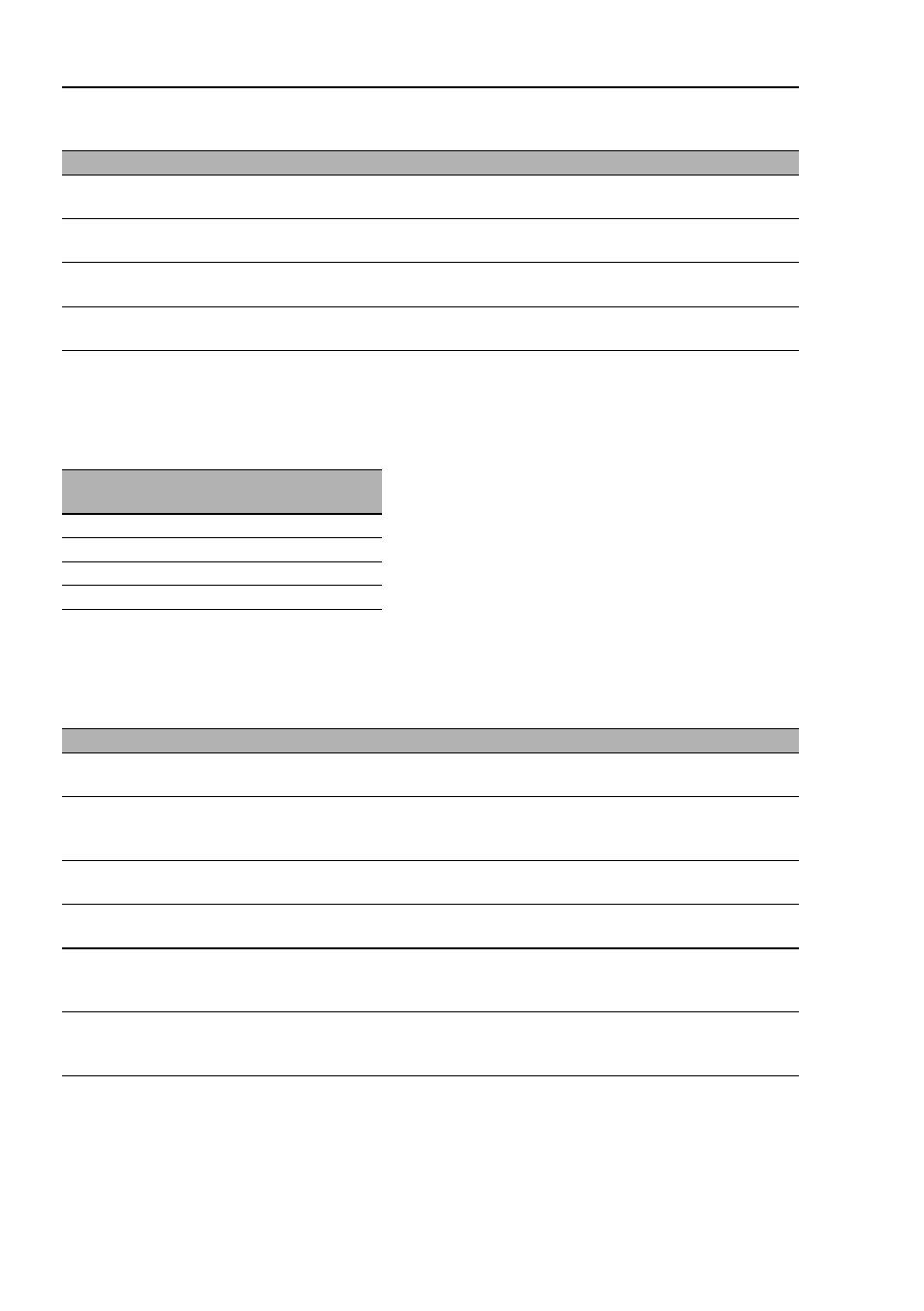
Time
54
3.1 SNTP configuration
PSSnet SHL - Web- based Interface
Pilz GmbH & Co. KG, Felix- Wankel Str. 2, 73760 Ostfildern
Parameter
Meaning
Anycast destination ad-
dress
Enter the IP address to which the SNTP server on the device sends the
SNTP packets.
VLAN ID
Enter the VLAN to which the device may periodically send
SNTP
packets.
Anycast send interval
Enter the time interval at which the device sends SNTP packets (valid
entries: 1 second to 3600 seconds, on delivery: 120 seconds).
Disable Server at local
time source
Enables/disables the SNTP server function if the status of the time
source is “local” (see Time dialog).
Table 8: Configuration SNTP Server
IP destination
address
Send SNTP packets
periodically to
0.0.0.0
Nobody
Unicast
Unicast
224.0.1.1
Multicast
255.255.255.255 Broadcast
Table 9: Periodic sending of SNTP packets
Parameter
Meaning
External server
address
Enter the IP address of the SNTP server from which the device
periodically requests the system time.
Redundant server
address
Enter the IP address of the SNTP server from which the device period-
ically requests the system time, if it does not receive a response to a
request from the “External server address” within 0.5 seconds.
Server request interval Enter the time interval at which the device requests SNTP packets
(valid entries: 1
second to 3600
seconds, on delivery: 30
seconds).
Accept SNTP Broad-
casts
Specify whether the device accepts the system time from SNTP Broad-
cast/Multicast packets that it receives.
Threshold for obtaining
the UTC
Reduces the frequency with which the time changes. Enter the
threshold in milliseconds. The device changes the time as soon as the
deviation from the server time is above this threshold.
Disable Client after
successful synchroni-
zation
Enable/disable further time synchronizations once the device has
synchronized its time with the server.
Table 10: Configuration SNTP Client
