Pilz PSSnet SHL 8T MRP User Manual
Page 103
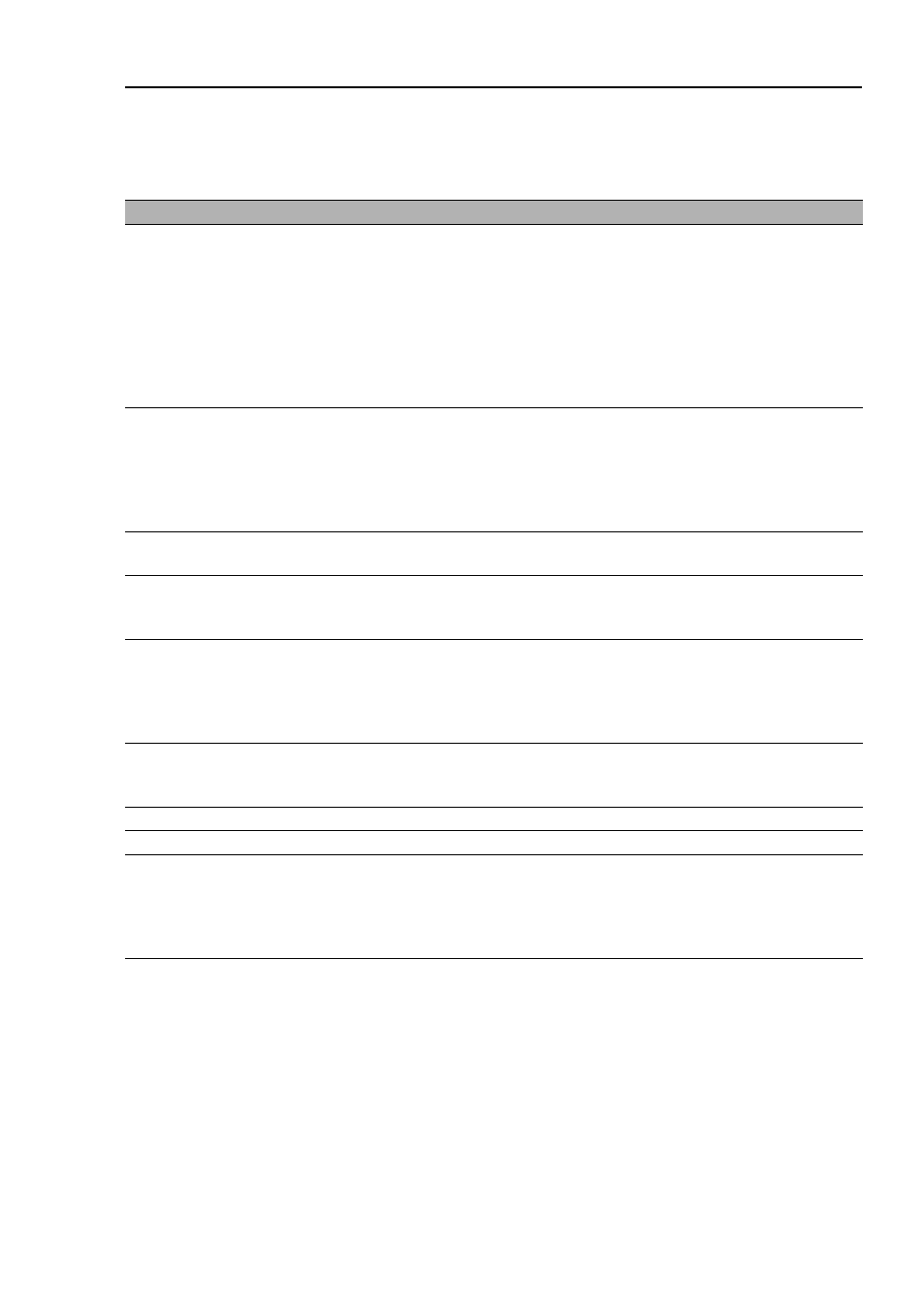
Redundancy
PSSnet SHL - Web- based Interface
Pilz GmbH & Co. KG, Felix- Wankel Str. 2, 73760 Ostfildern
6.2 Ring/Network coupling
103
Ring/Network Coupling dialog
Parameter
Meaning
Selecting the configu-
ration
Depending on your local conditions, select “One-Switch coupling”,
“Two-Switch coupling” or “Two-Switch coupling with control line”. You
use the STAND-BY switch to select whether there is a main connection
or a redundant connection.
If you have made settings via the DIP switch, you cannot overwrite them
via the software, and constellations that cannot be selected are grayed-
out.
Select the relevant Ring/Network coupling constellation by selecting the
corresponding symbol.
Coupling port
This is the port to which you have connected a redundant connection.
Note: Configure the coupling port and the ring ports, if there are any
ring ports, on different ports.
Note: To avoid continuous loops, the device sets the port status of the
coupling port to “off” if you switch off the function or change the config-
uration while the connections are operating at these ports.
Port mode
- active You have switched the port on.
- stand-by The port is in stand-by mode.
Port state
- active: You have switched the port on.
- stand-by: The port is in stand-by mode.
- not connected: You have not connected the port.
Partner coupling port
This is the port at which the partner has made its connection. It is only
possible or necessary to enter a port here if “One-Switch coupling” is
being set up.
Note: Configure the partner coupling port and the ring ports, if there are
any ring ports, on different ports.
IP Address
If you have selected “Two-Switch coupling”, the IP address of the part-
ner is displayed here if you have already started operating the partner
in the network.
Control port
This is the port to which you connect the control line.
Operation
Here you switch the Ring/Network coupling for this device on or off
Information
The displays in this frame mean:
“Redundancy working”: When a component of the ring is down, the re-
dundant line takes over the function of the failed line.
“Configuration failure”: You have configured the function incorrectly, or
there is no ring port connection.
Table 37: Ring/Network Coupling dialog
