Pilz PSSnet SHL 8T MRP User Manual
Page 48
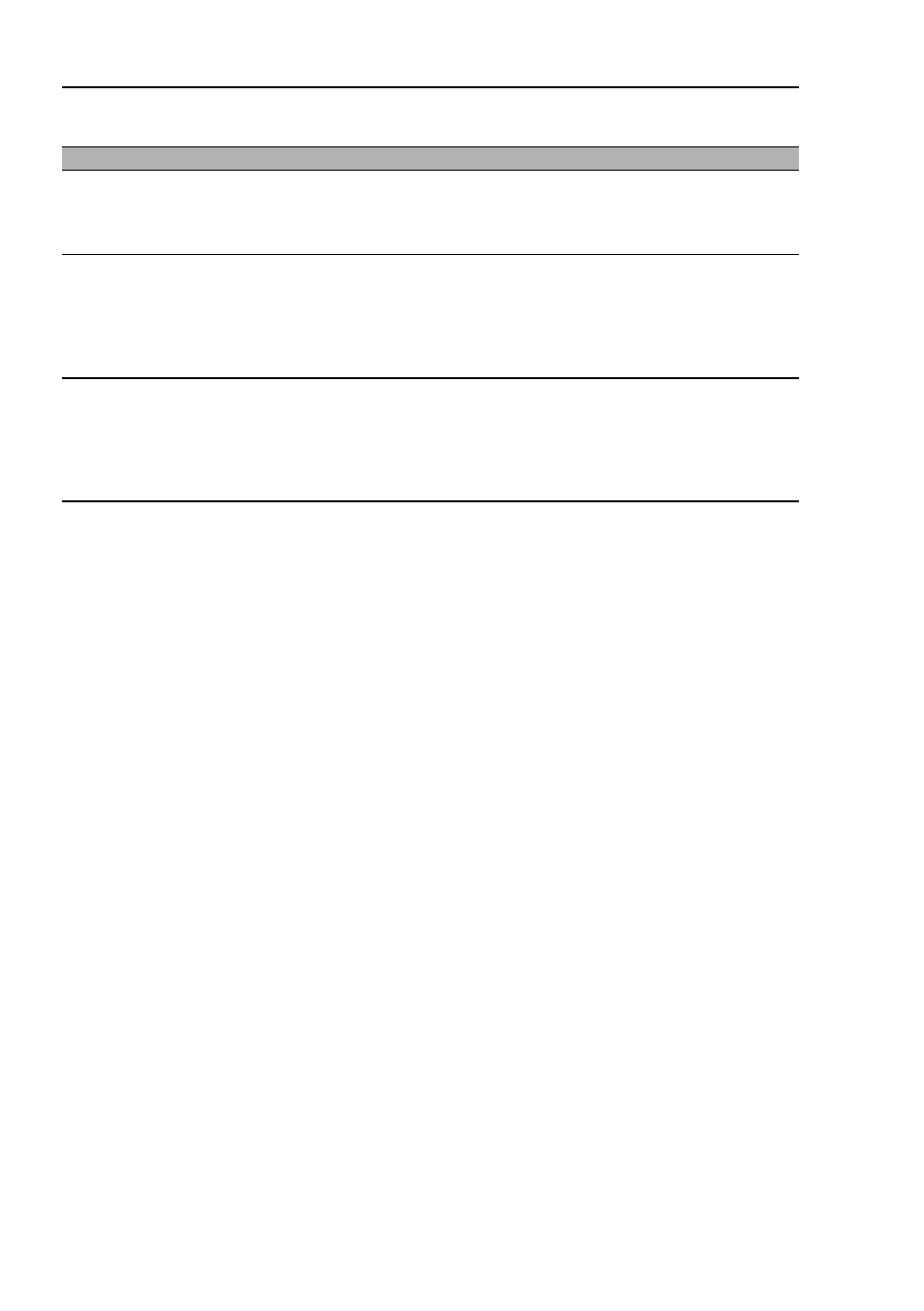
Security
48
2.4 Port Security
PSSnet SHL - Web- based Interface
Pilz GmbH & Co. KG, Felix- Wankel Str. 2, 73760 Ostfildern
Note: This entry in the port configuration table is part of the configuration
(see on page
31
„Load/Save“)
and is saved together with the configuration.
Note: Prerequisites for the device to be able to send an alarm (trap)
(see on
page
147 „Alarms (Traps)“)
:
– You have entered at least one recipient
– You have set the flag in the “Active” column for at least one recipient
– In the “Selection” frame, you have selected “Port Security”
Current MAC Address
Shows the MAC address of the device from which the port last re-
ceived data. The Web-based interface allows you to copy an entry
from the “Current MAC Address” column into the “Allowed MAC
Addresses” column using the left mouse button.
Allowed IP Addresses
IP addresses of the devices with which you allow data exchange at
this port.
The Web-based interface allows you to enter up to 10 IP addresses
separated by a space character, or groups of IP addresses in mask
form.
If there is no entry, all devices can communicate via this port.
Action
Action performed by the device after an unauthorized access:
–
none: no action
–
trapOnly: send alarm
–
portDisab: disable the port with the corresponding entry in the
port configuration table
(see on page
26 „Port configuration“)
and send an alarm
Name
Meaning
Table 5: Security per port
