Password / snmp access, 1 password / snmp access – Pilz PSSnet SHL 8T MRP User Manual
Page 40
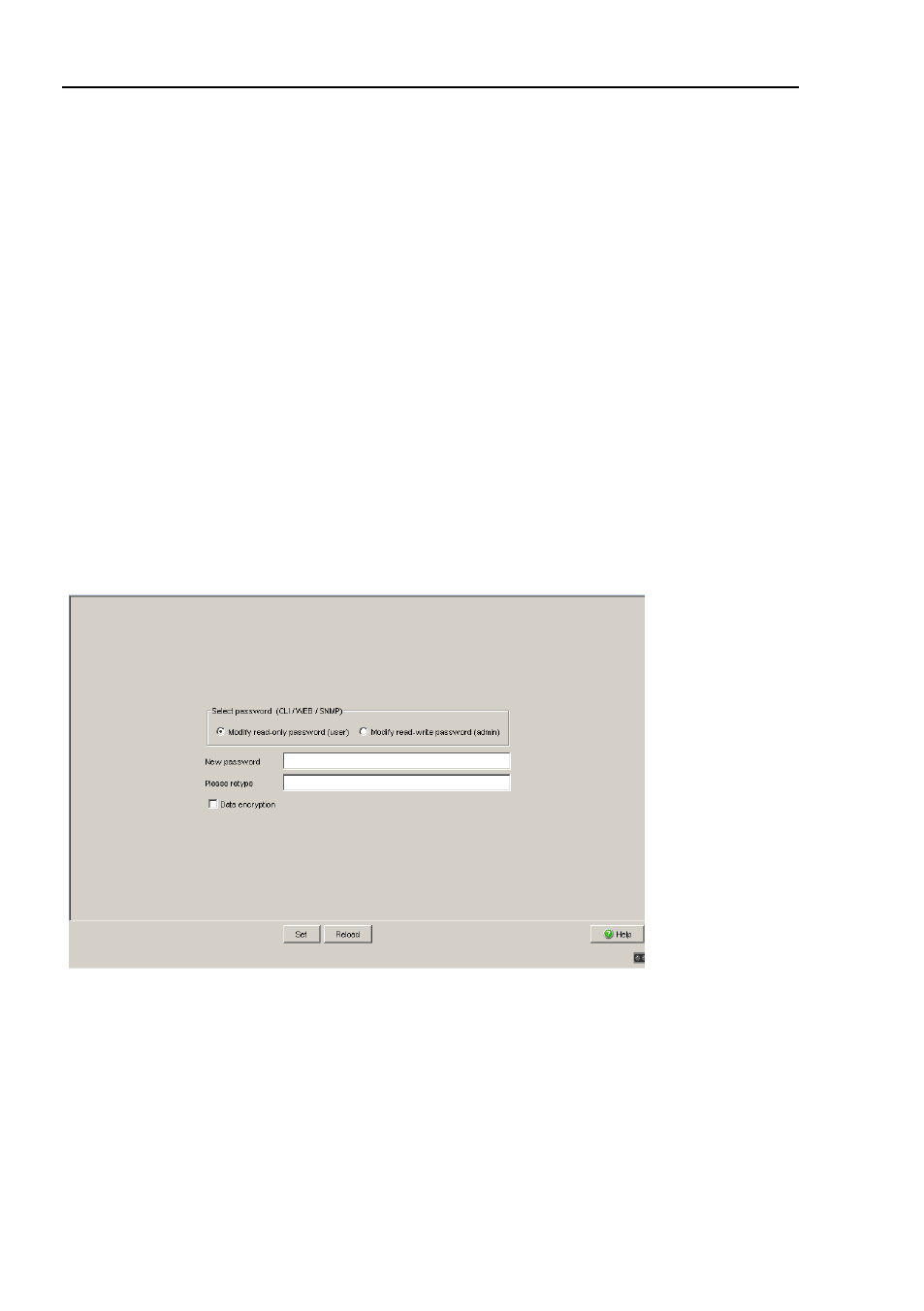
Security
40
2.1 Password / SNMP Access
PSSnet SHL - Web- based Interface
Pilz GmbH & Co. KG, Felix- Wankel Str. 2, 73760 Ostfildern
2.1 Password / SNMP Access
This dialog gives you the option of changing the read and read/write pass-
words for access to the device via the Web-based interface/CLI/SNMP.
Please note that passwords are case-sensitive. For security reasons, the
read password and the read/write password should not be identical.
The Web-based interface and the user interface communicate via SNMP
version 3.
Select "Modify read-only password (user) " to enter the read password.
Enter the new read password in the "New password" line and repeat your
entry in the "Please retype" line.
Select "Modify read-write password (admin)" to enter the read/write pass-
word.
Enter the read/write password and repeat your entry.
Figure 15: Password dialog
Important: If you do not know a password with “read/write” access, you will
not have write access to the device!
