Pilz PSSnet SHL 8T MRP User Manual
Page 77
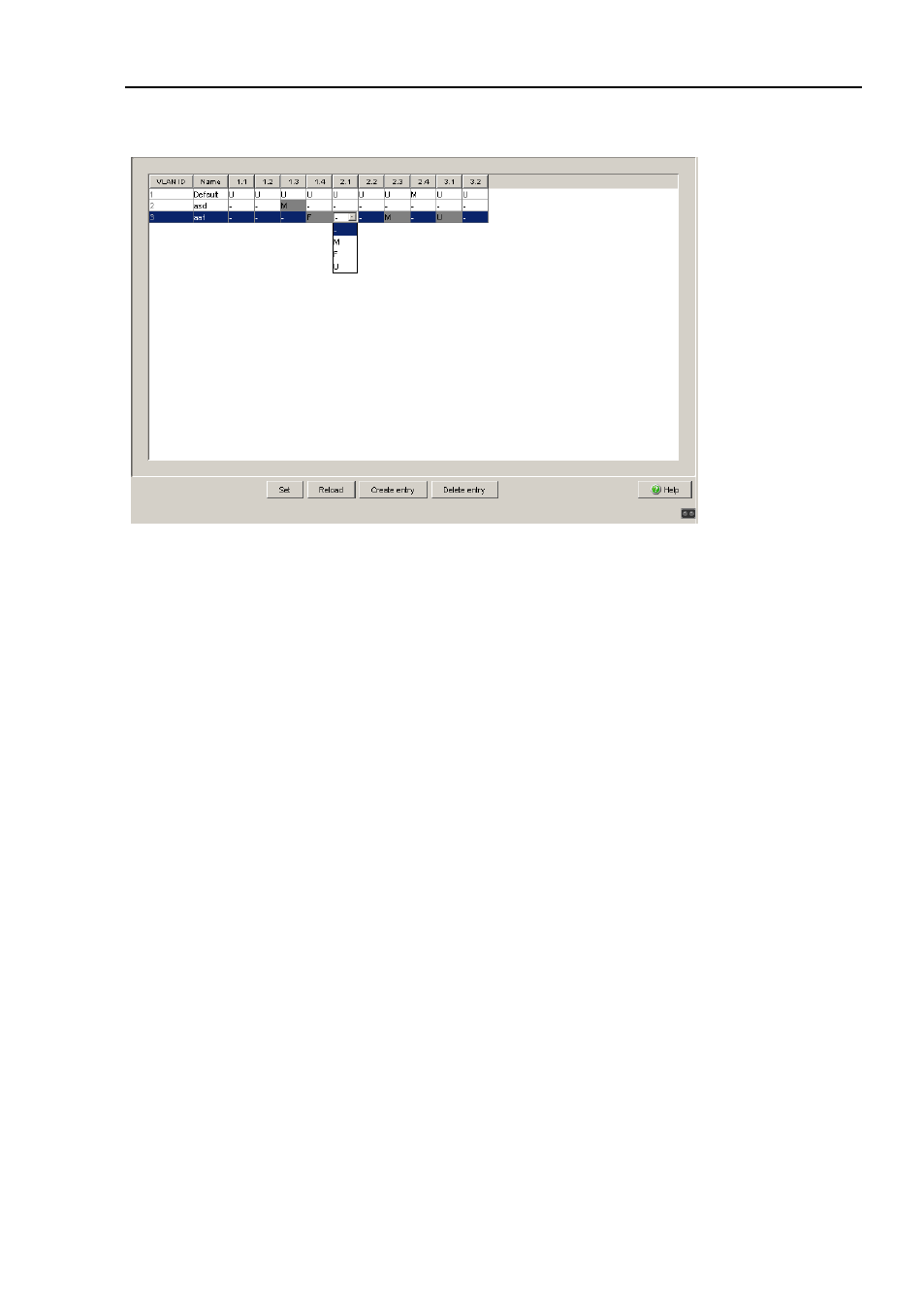
Switching
PSSnet SHL - Web- based Interface
Pilz GmbH & Co. KG, Felix- Wankel Str. 2, 73760 Ostfildern
4.5 VLAN
77
Figure 28: VLAN Static dialog
Note: When configuring the VLAN, ensure that the management station still
has access to the device after the VLAN configuration is saved.
You achieve this by connecting the management station to a port with the
VLAN ID
1. The device transmits the data of the management station in
VLAN
1.
Note: The device automatically creates VLANs for MRP rings. Deleting these
VLANs prevents the MRP-Ring function.
Note: Note the tagging settings for ports
(see table
39)
that are part of a re-
dundant Ring or the Ring/network coupling.
This manual is related to the following products:
