Sata mode selection (advanced menu), Boot logo (advanced menu), Power on boot beep (advanced menu) – Eurocom Uno 2.1 User Manual
Page 98: Battery low alarm beep (advanced menu), Super io configuration (advanced menu)
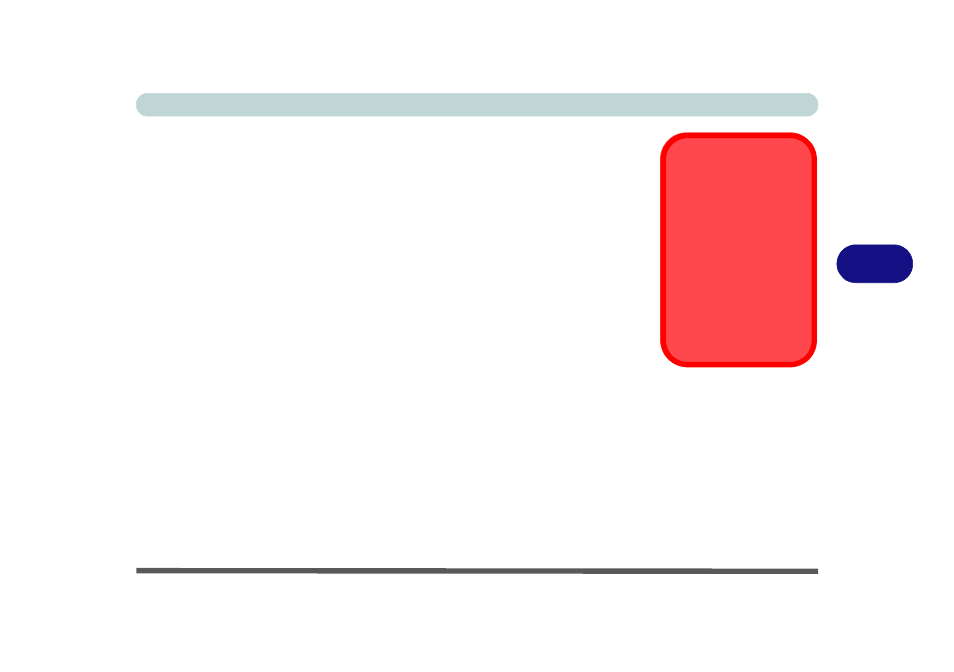
BIOS Utilities
Advanced Menu 5 - 9
5
SATA Mode Selection (Advanced Menu)
You can configure SATA (Serial ATA) control to operate in IDE (native/compati-
ble), AHCI (Advanced Host Controller Interface) modes from this menu. The
SATA Mode should be set BEFORE installing an operating system, and after you
have backed up all necessary files and data (see sidebar).
Boot Logo (Advanced Menu)
Use this menu item to enable/disable the Boot Logo screen at system startup. If you
disable the Boot Logo you will not see the F2 Enter Setup or F7 Boot Options
prompts on the screen, however you can still press these keys, while the boot screen
is displayed, to perform the Enter Setup or Boot Option functions.
Power On Boot Beep (Advanced Menu)
Use this menu item to enable/disable the beep as the computer starts up.
Battery Low Alarm Beep (Advanced Menu)
Use this menu item to enable/disable the battery low alarm beep.
Super IO Configuration (Advanced Menu)
Use this menu to enable/disable and configure the serial (RS-232) ports to your re-
quirements. Change Settings allows you to change the IO and IRQ settings, and De-
vice Mode allows you to set the ports to normal or high speed modes.
SATA Mode
Selection
If you have installed the
Windows OS with ei-
ther IDE or AHCI mode
enabled, DO NOT dis-
able the set mode (if you
wish to disable the set
mode you will need to
reinstall the Windows
OS).
