Eurocom Uno 2.1 User Manual
Page 137
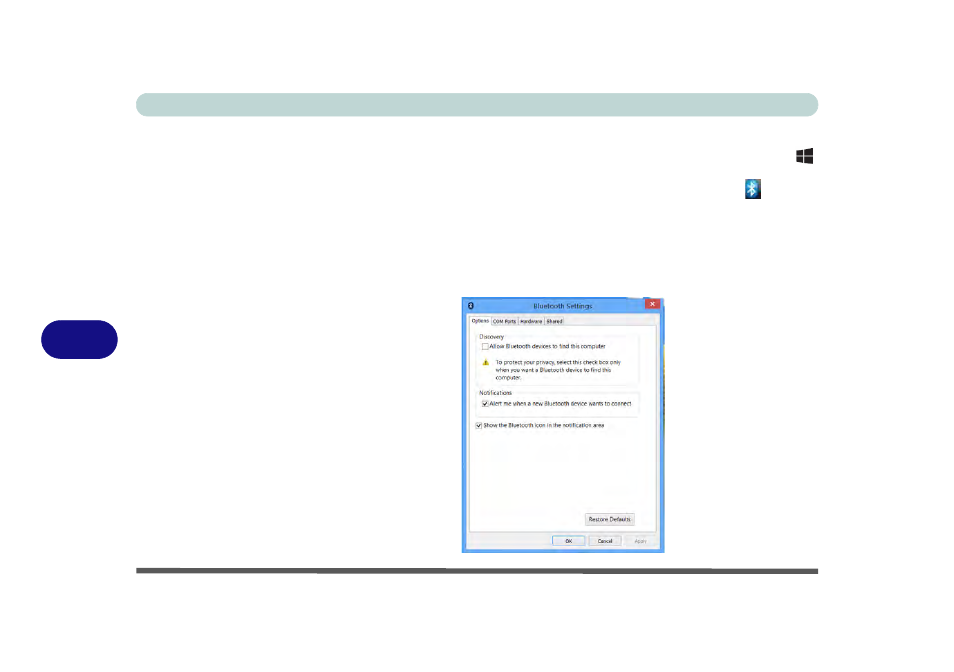
Modules & Options
7 - 22 Bluetooth & WLAN Combo Module (Windows 8)
7
To Make your Computer Discoverable to Bluetooth Devices
1.
Switch to the Windows Desktop (click/tap the app or use the Windows logo key
+ D key combination).
2.
Click the notification area of the taskbar, click/tap the Bluetooth icon
and click
Open Settings.
3.
Click Options, and make sure that Allow Bluetooth devices to find this
computer check box (Discovery) has a tick inside it.
4.
Make sure that the Alert me when a new Bluetooth device wants to connect
check box (Connections) has a tick inside it, if you want to be notified when a
Bluetooth device wants to connect.
Figure 7 - 16
Bluetooth Settings
