3rd party 802.11b/g/n driver installation – Eurocom Uno 2.1 User Manual
Page 223
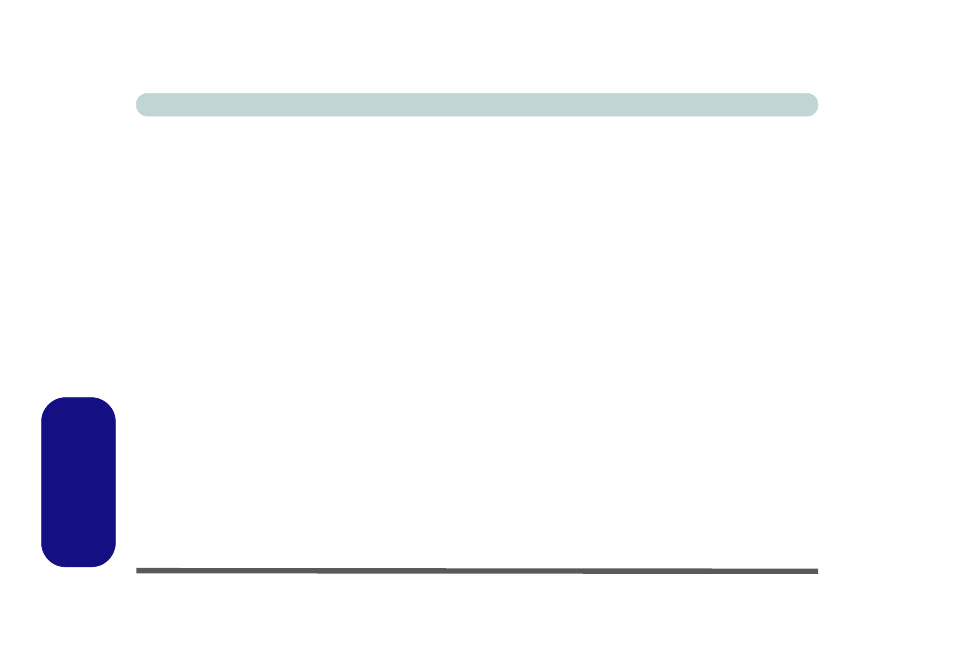
D - 36 Wireless LAN Module (Windows 7)
Windows 7
Windows 7
3rd Party 802.11b/g/n Driver Installation
If you see the message “Found New Hardware” click Cancel to close the window.
1.
Make sure the module is powered on, and then insert the Device Drivers & Utilities + User’s Man-
ual disc into the DVD drive.
2.
Click
Option Drivers
(button).
3. Click 2.Install WLAN Driver > Yes.
4. Choose the language you prefer and click Next.
5.
Click
Finish to restart the computer.
Note: The operating system is the default setting for Wireless LAN control in Windows (see page
“Wireless LAN Module (Windows 8)” on page 7 - 8
for Windows 8 configuration information.
