Finding devices – Eurocom Uno 2.1 User Manual
Page 238
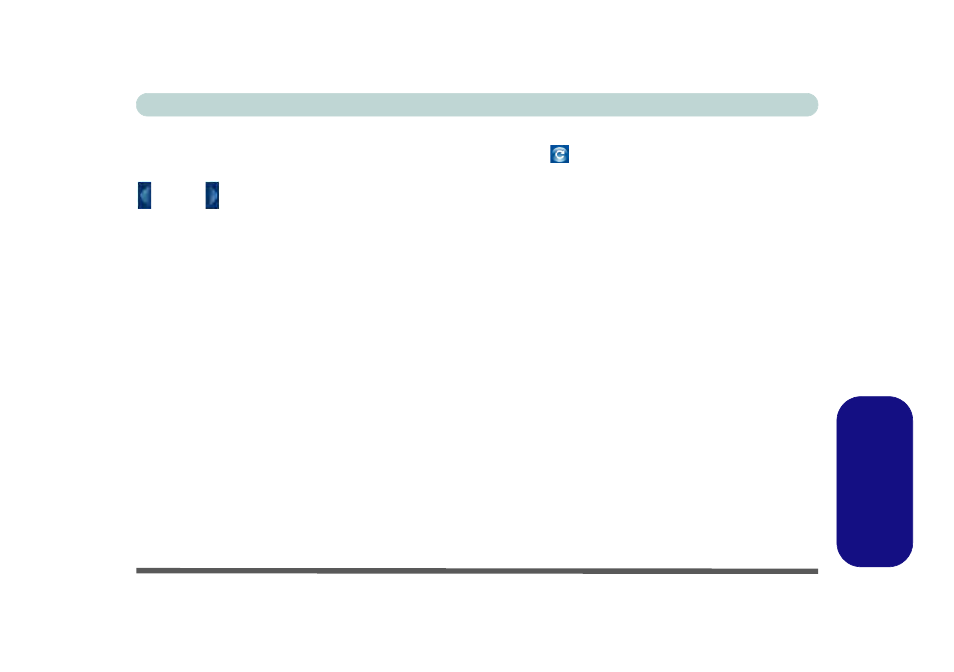
Wireless LAN Module (Windows 7) D - 51
Windows 7
Windows 7
Finding Devices
You can find any Nearby Devices by clicking the Refresh button
in the main window. Click again at any
time to update the list. If a lot of devices are found they will be listed on multiple pages and you can use the left
or right
buttons to turn the pages.
Sensitivity
The Sensitivity controls displays available devices based on their signal strength and proximity e.g decreasing
(-) the sensitivity lists only devices closest to the computer’s location.
Group Devices by Type
If you click Group by type it will list all devices according to their type in a folder group. Double-click on any
group folder to see the devices of that type listed. There are 12 possible device types available.
Search
If you want to search for a particular device by name then enter the device name in the Search field to return
results for devices matching the name of the device.
