To configure displays from devices (charms bar), Bto configure displays from devices (charms bar) – Eurocom Uno 2.1 User Manual
Page 179
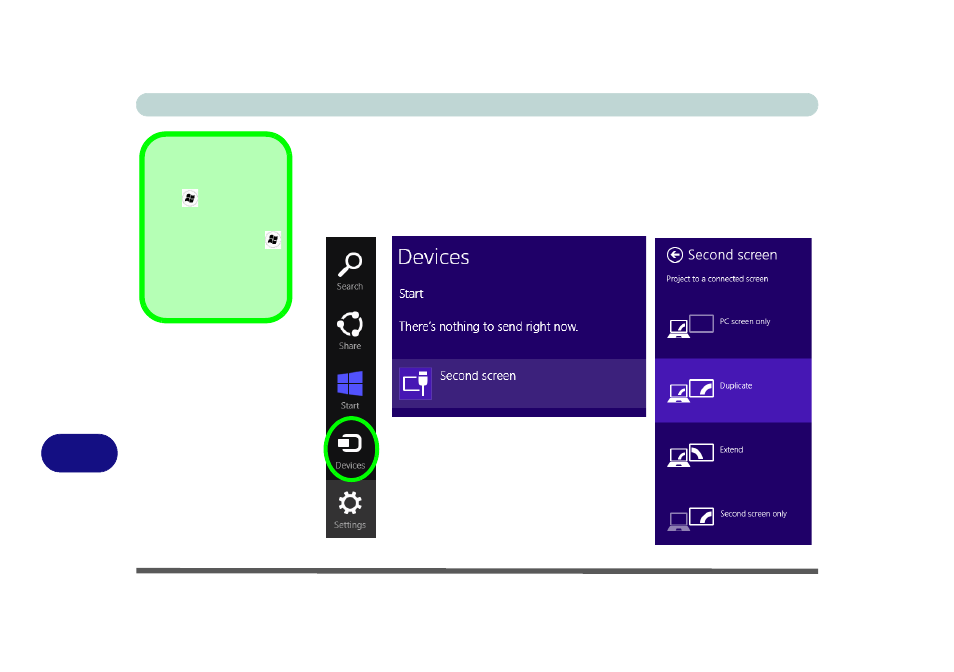
Intel Video Driver Controls
B - 8 Attaching Other Displays
B
To Configure Displays from Devices (Charms Bar)
1.
Attach your display to the external monitor port and turn it on.
2.
Go the Charms Bar and select Devices.
3.
Click Second Screen.
4.
Click on any one of the options from the menu to select Duplicate, Extend or a
Single display.
Windows Logo Key
+ P Key
Combination
You can also use the
+ P key combination to
quickly access the Sec-
ond Screen menu in
Windows 8.
Figure B - 6
Second Screen
(Devices)
