Eurocom Uno 2.1 User Manual
Page 110
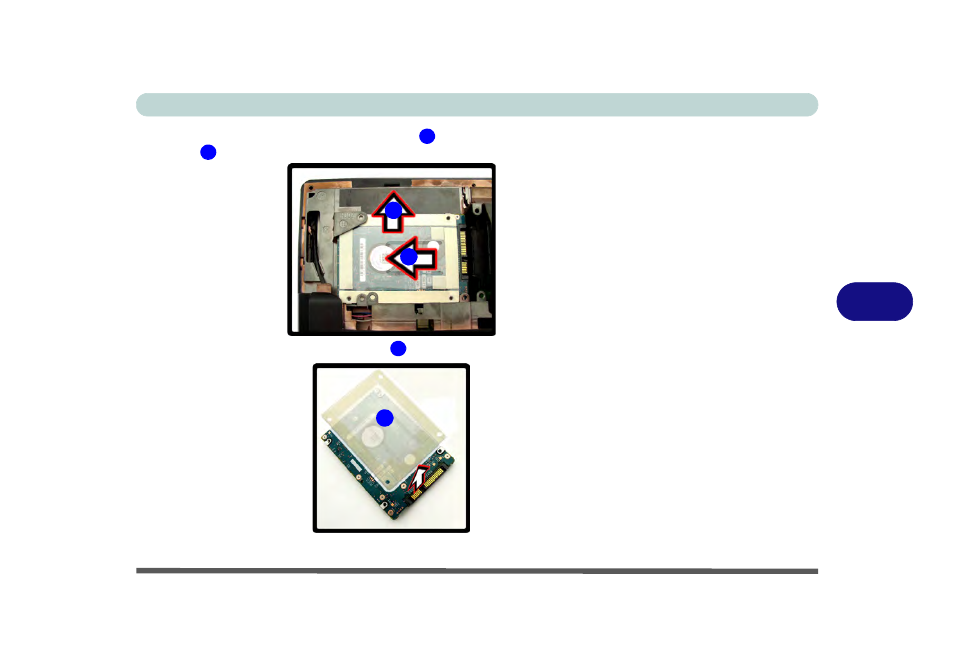
Upgrading The Computer
Upgrading the Hard Disk Drive 6 - 7
6
3.
Slide the hard disk in the direction of arrow
, and then slide it in the direction of
arrow
to remove it.
4.
Remove the adhesive hard disk cover
.
5.
Reverse the process to install a new hard disk.
Figure 6 - 5
Hard Disk Assembly
Removal
Figure 6 - 6
Hard Disk Cover
Removal
4
5
5
4
6
6
