Eurocom Uno 2.1 User Manual
Page 131
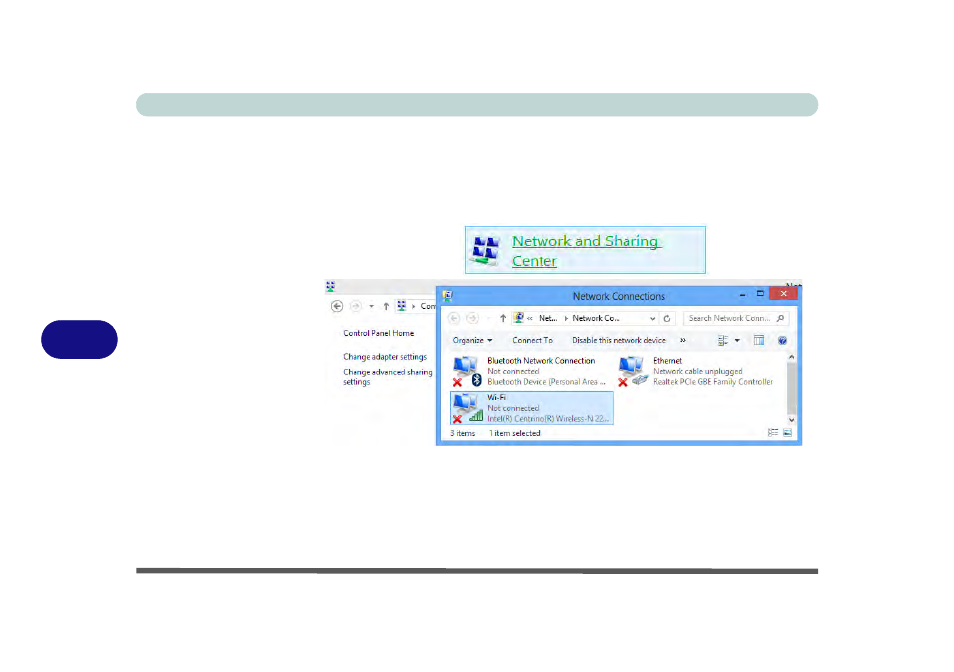
Modules & Options
7 - 16 Wireless LAN Module (Windows 8)
7
If you are in Icon View do the following:
1.
Open the Control Panel.
2.
Click Network and Sharing Center.
3.
Click Change Adapter Settings.
4.
Double-click Wi-Fi.
5.
A list of available access points will appear.
6.
Double-click an access point to connect to it (or click it and click Connect).
7.
Enter a network security key (password) if required, and click Next.
8.
You can choose to share or connect to devices or not.
9.
Select any connected network and click Disconnect to disconnect from a
connected access point.
Figure 7 - 12
Network and
Sharing Center
Control Panel
