Adding hibernate shut down menu in windows 7, Windows 7 – Eurocom Uno 2.1 User Manual
Page 200
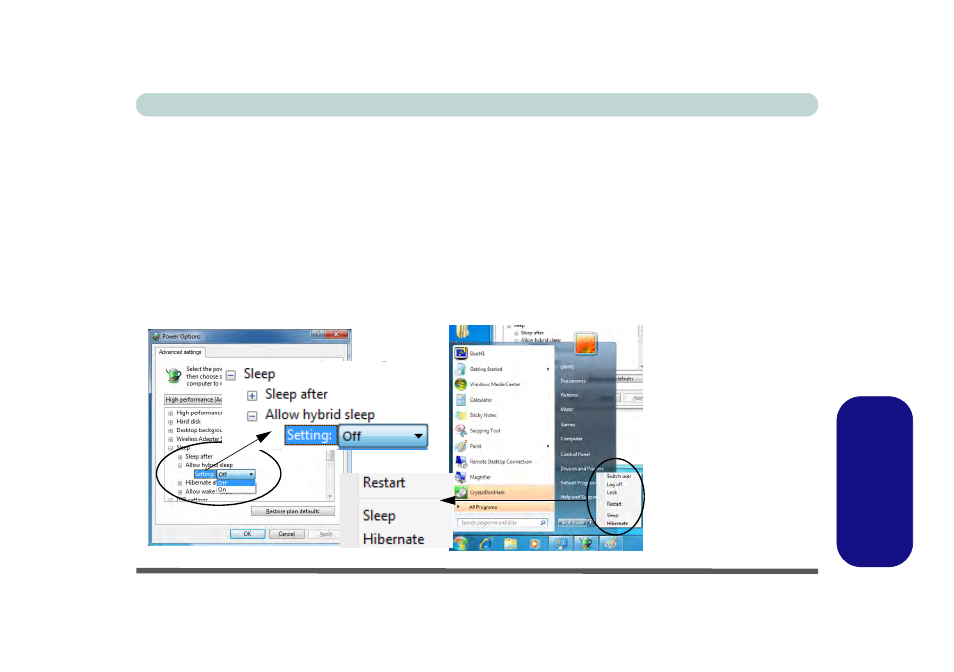
Power Options D - 13
Windows 7
Windows 7
Adding Hibernate Shut Down Menu in Windows 7
Hibernate mode will not appear in the Shut Down menu by default. If you want to
add Hibernate mode to the Shut Down menu do so as follows.
1.
Go to the Power Options (Hardware and Sound) control panel.
2.
Click Change plan settings for the currently active power plan.
3.
Click Change advanced power settings.
4.
Click Sleep.
5.
Click the plus sign next to Allow hybrid sleep.
6.
Change the setting to Off.
7.
Click Apply and close the control panel.
8.
Hibernate should now appear in the menu.
Figure D - 10
Adding Hibernate to
Shut Down (Win 7)
