Intel® rapid start technology driver, Intel, Rapid start technology driver – Eurocom Uno 2.1 User Manual
Page 253
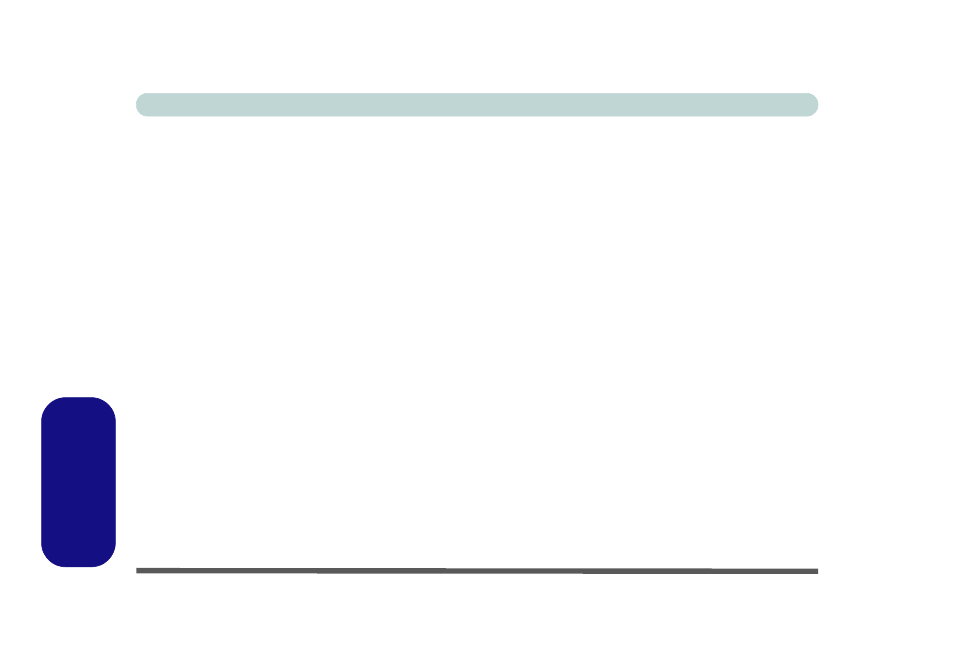
D - 66 Intel® Rapid Start Technology Driver
Windows 7
Windows 7
Intel
®
Rapid Start Technology Driver
Intel(R) Rapid Start Technology can resume power from Hibernation within 5 to 6 seconds and can remember
your computer's previous state with zero power.
System Requirements to support Intel® Rapid Start Technology:
• Rapid Start Technology should be enabled in the BIOS (see “
“Intel(R) Rapid Start Technology (Advanced
).
• Intel Rapid Storage Technology software installed.
• A Solid State Drive (SSD) with a minimum capacity of 18.6GB.
See overleaf for instructions on enabling Intel® Rapid Start Technology and see
tel Rapid Start Technology” on page D - 78
for information on configuring Rapid Start and Smart Connect
Technology.
