The computer – Eurocom Uno 2.1 User Manual
Page 83
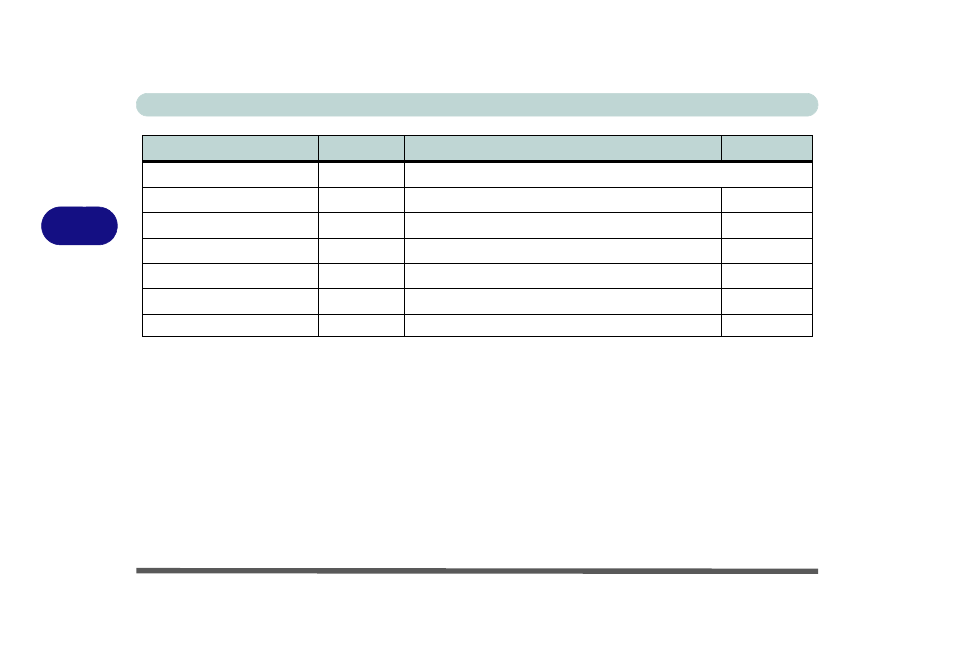
Drivers & Utilities
4 - 4 What to Install
4
Table 4 - 1
- Driver Installation
Note that you need to install both the WLAN & Bluetooth drivers for the WLAN & Bluetooth Combo modules.
for Windows 7 driver installation information.
Windows 8 Driver
Page #
Windows 8 Driver
Page #
- No driver is required for Windows 8
Wireless LAN Module (Windows 8)
Bluetooth & WLAN Combo Module (Windows 8)
Intel® Rapid Storage Technology
Intel® Rapid Start Technology Driver
Intel® Smart Connect Technology
