Echelon i.LON 100 e2 Internet Server User Manual
Page 80
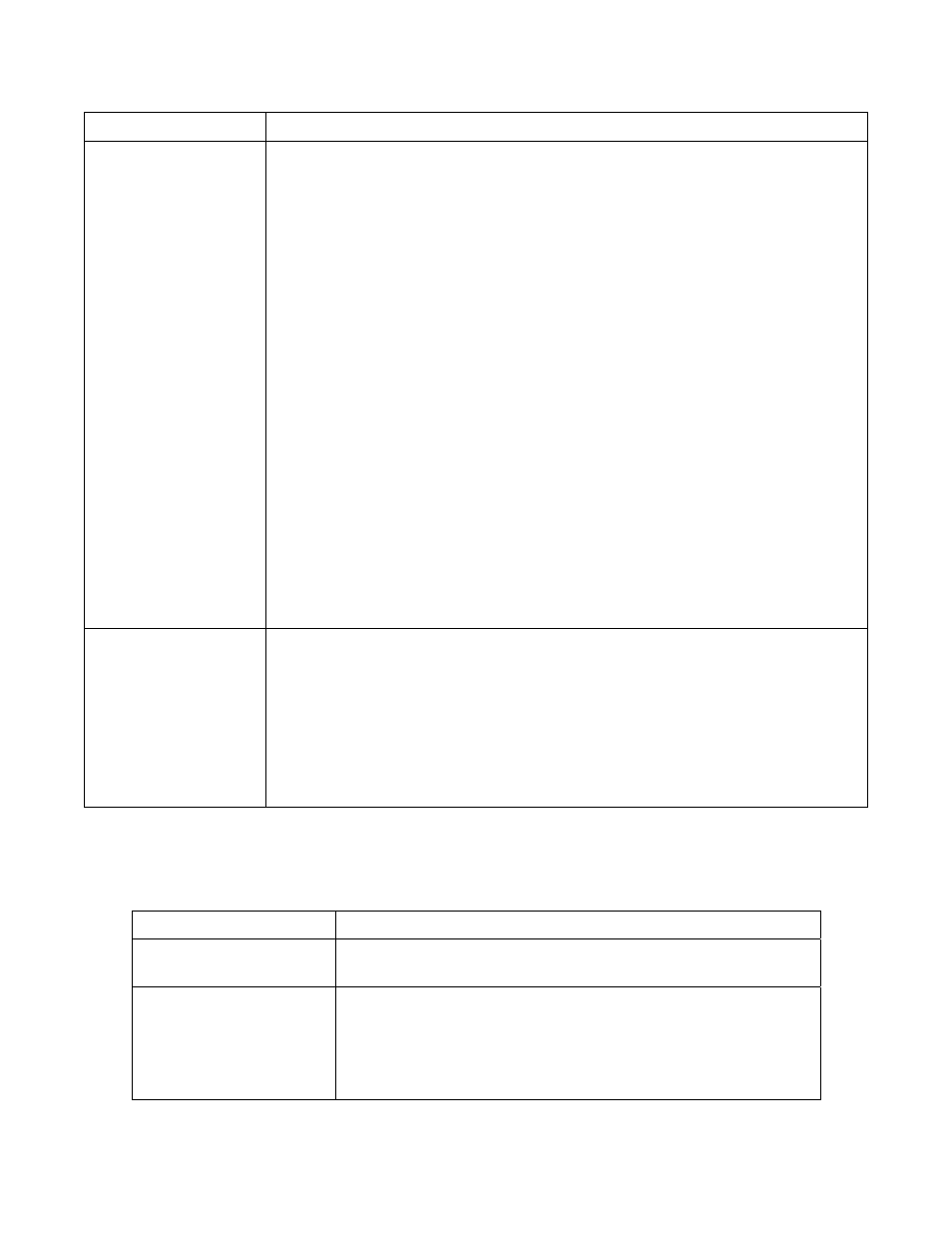
LON 100 Internet Server Programmer’s Reference
Property Description
Enter a value between 0.0 and 100.0. The default value is 0.0. This value
represents a percentage. When the volume of the Data Logger reaches this
percentage, the status of the output data point for the Data Logger will be
updated to the condition AL_ALM_CONDITION. The output data point for each
Data Logger is called NVL_nvoDlLevAlarm[X], where X represents the index
number assigned to the Data Logger. For example, if you enter 30.0 here, the
data point would be updated when the log file has consumed 30% of the space
allocated to it.
You could create an Alarm Notifier to trigger an alarm notification each time one
of your Data Loggers reaches this level. For more information on this, see
Chapter 9, Alarm Notifier.
You can determine the current log level of a Data Logger using the
DataLoggerRead funtion, or by using the DataLoggerRead function to read the
value field of the NVL_nviDlStatus[X] data point, where X represents the index
number assigned to the Data Logger. The value assigned to the data point
represents the percentage of the Data Logger’s log file that has been used.
You can clear out a log file using the DataLoggerClear function, or by updating
the value assigned to NVL_nviDlClear[X], where X represents the index number
assigned to the Data Logger. The value field you assign the data point when you
update it reflects how much of the total log size will be cleared. For example, if
your log is 50% full (out of 100kB), and you update the value of the data point to
"30.0 1", then the application would go to the beginning of the log and clear out
the first 30% of the log (in this case, 30K). You could use the DataServerWrite or
DataPointWrite functions to update this data point’s value.
The data points the Data Logger will record updates for are defined by a list of
When any of the data points defined by these elements are updated, the Data
Logger will record the updates into its log file. There are several properties you
need to configure within each
to that data point will be logged. For descriptions of these properties, see Table
15 below.
A Data Logger can record updates for as many data points as you want.
The data points a Data Logger monitors are defined by a list of
describes the properties that should be defined within each
Table 15 DataLoggerGet
Property Description
The name of the data point to be monitored by the Data Logger,
as defined in the
i.
LON 100 Data Server.
The minimum amount of time, in seconds, that must pass
between log entries for the data point. All updates will be logged
if this value is 0.0, or not defined.
This property has a maximum value of 214,748,364.0 seconds.
The default is 0.0 seconds.
6-8
