Analogfbset, Analogfbset -14, 3 analogfbset – Echelon i.LON 100 e2 Internet Server User Manual
Page 151
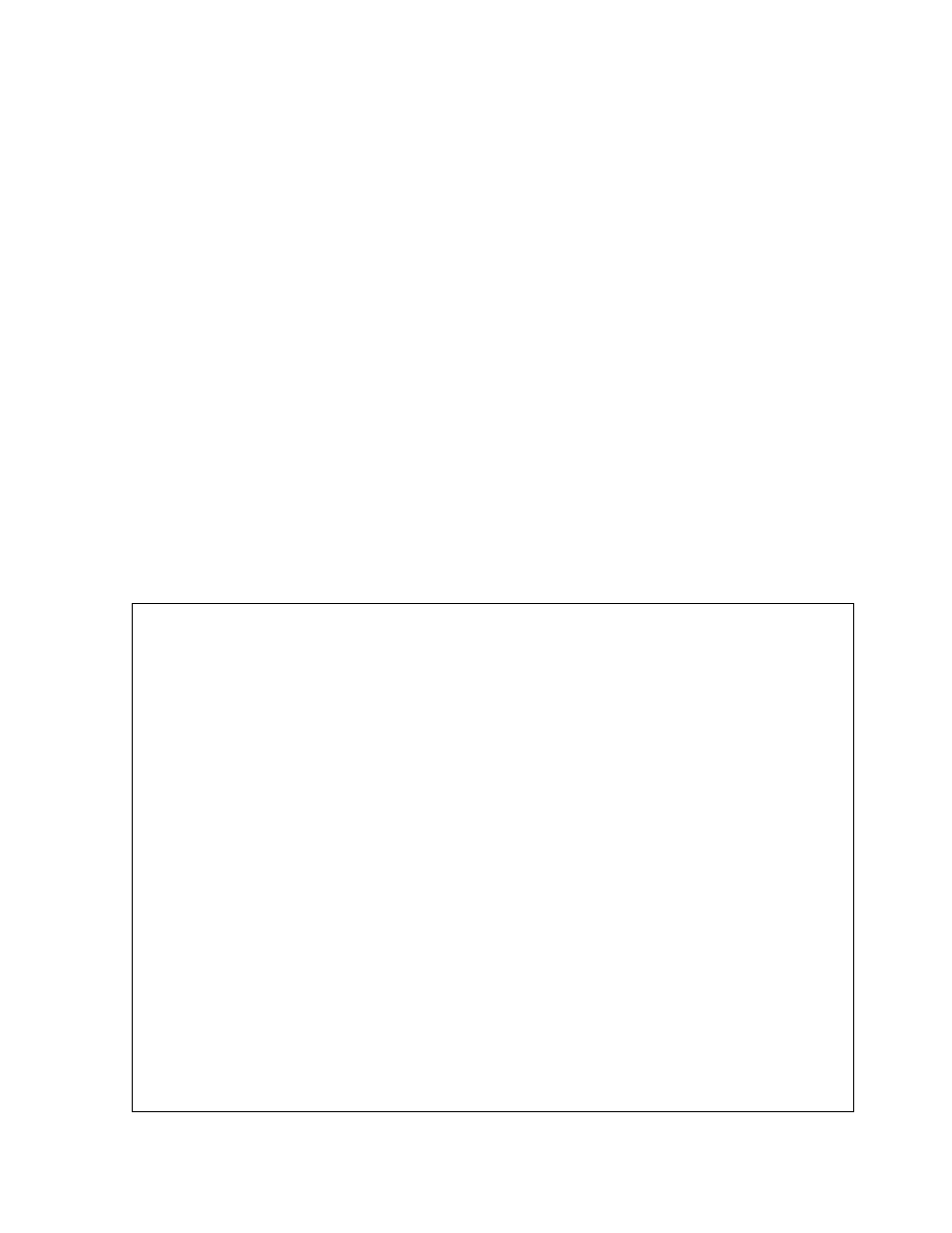
9.2.1.3 AnalogFBSet
Use the AnalogFBSet function to create new Analog Function Blocks, or to overwrite the
configuration of existing Analog Function Blocks. The Analog Function Blocks to be created
or written to are signified by a list of
properties that you must define within each
are creating a new Analog Function Block or modifying an existing Analog Function Block.
The previous section, AnalogFBGet, describes these properties.
NOTE: When modifying an existing Analog Function Block, any optional properties left out
of the input string will be erased. Old values will not be carried over, so you must fill in every
property when writing to an Analog Function Block, even if you are not changing all of the
values.
You can create up to 20 Analog Function Blocks per
i.
LON 100. The AnalogFBSet function
will generate the AnalogFB.XML file in the /root/config/software directory of your
i.
LON 100,
if the file does not already exist.
The example below uses the AnalogFBSet function to create an Analog Function Block that
calculates the maximum of the values of two input data points, NVL_nviClaValue1 and
NVL_nviClaValue2, and stores the result in NVL_nviClaValue1.
Parameter
nInterval>
When creating or modifying an Analog Function Block with AnalogFBSet, you may want to need to modify the values of each property to match the new configuration you want, as opposed to re-creating an entire string like the one shown below, to generate your input. 0.0 CPTindex> i. LON 100 Internet Server Program 9-14 mer’s Reference
use output from AnalogFBGet as the basis for your parameter. You would then only
